5 COOL things you should try out on the new ChatGPT-boosted Microsoft Bing
Microsoft Bing has received an AI enhancement which gives it new and cool capabilities. Check out these 5 new things you will be able to do once it goes public.
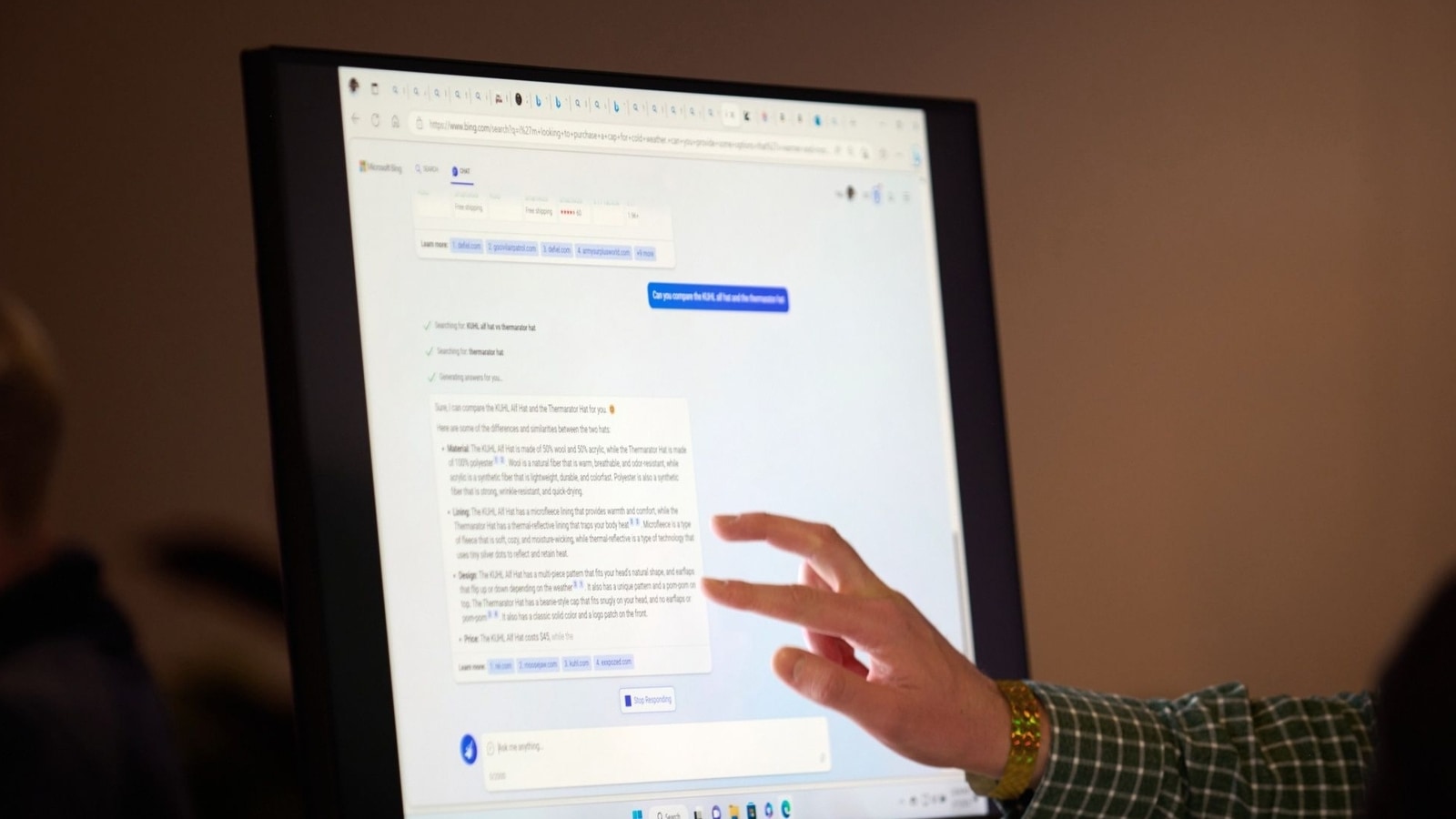
Yesterday, February 7, Microsoft held an in-person event where the company unveiled the new Microsoft Bing search engine and Edge browser which will get an AI enhancement using the technology from ChatGPT maker OpenAI. Microsoft is calling it the co-pilot project as the AI will be assisting you in your queries. This integration is complete with a chatbot which can not only remember your last queries to keep up with the context but also generate content such as emails and more. Right now, the new Bing is available to select users and others can join a waitlist to get the access once it is rolled out to a larger user base. But what are some of the new features that Bing will be able to offer? Check out the top 5 things to try.
Microsoft Bing gets an AI enhancement
1. Better search: Microsoft has used a customized version of OpenAI's ChatGPT to modify Bing's search ranking. The company claims this will give a big boost to the relevance of the search results and will help users with more specific information. And that's not all. “The new Bing gives you an improved search experience, providing more relevant results for simple things like sports scores, stock prices and weather, along with a new sidebar that shows more comprehensive answers if you want them,” revealed Microsoft.
2. Refined results: Your first query did not give you a complete answer or the extra information you needed? Now you can click the chat icon near the top of the search page and add more pointers for a specific result. For example, if you're planning a trip to Mumbai, you can specify that you want a three-day itinerary or that you are traveling with kids and it will show you kids friendly spots to visit.
3. Information at your fingertips: Now, you will be able to ask a basic question and see a complete answer without needing to enter a website. For example, if you want a particular recipe, Bing will show you the entire recipe including ingredients on the search page itself so you don't have to scroll through multiple results or websites. Microsoft has stated that every such information used will come with credit to the information source and users will be able to enter the website to check out the information in depth.
4. Generate content: Just like ChatGPT, the new Bing chatbot can generate content for you. Whether you want a summary email based on your queries or content based on a fresh prompt, Bing can do it all for you.
5. Website information on Edge browser: The Edge browser comes with a Bing sidebar now. When you visit a website, you can open the sidebar to get more information before clicking on the link. For example, you can open an Amazon listing of a product and before you enter the product page, you can open the sidebar to check its specifications, price and even use cases.
Catch all the Latest Tech News, Mobile News, Laptop News, Gaming news, Wearables News , How To News, also keep up with us on Whatsapp channel,Twitter, Facebook, Google News, and Instagram. For our latest videos, subscribe to our YouTube channel.






























