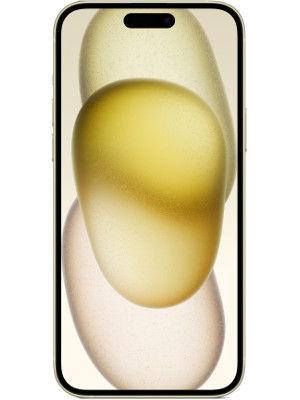Alert! Not updated your iPhone to iOS 16.4.1? Do it now, here's why
If you haven't updated your iPhone to the latest iOS 16.4.1, then do it now. Here is why it is crucial for you.






 View all Images
View all ImagesWhether you are using iPhone 14, iPhone 13, iPhone 12, or any other iPhone that supports iOS 16, then know that this update is crucial for you. Apple rolled out the Apple iOS 16.4.1 (a) Rapid Security Response update recently and it is tremendously important for you to download it on your iPhone. Apple regularly releases iOS updates to enhance the user experience by providing bug fixes, improvements, and new features. The iOS 16.4.1 (a) RSR update provides an immediate solution to critical security issues that have been found.
Notably, some of these vulnerabilities may already have been exploited by hackers in the wild, putting your iPhone data, financial information, and other sensitive information at risk of being stolen or held to ransom.
Although iOS security updates are regularly released, they are often bundled with other enhancements and fixes that require thorough beta testing. This approach sometimes limits Apple's ability to address critical security concerns promptly, as the necessary updates cannot be released as swiftly as desired. Moreover, Rapid Security Response updates consist solely of security patches, which allows for faster development, smaller file sizes, and quicker installation, Forbes reported.
iOS 16.4.1 update contains security patches for serious security vulnerabilities. However, Apple cannot disclose these vulnerabilities to the public over the danger of its misuse.
How to update your iPhone to iOS 16.4.1
The process to install the Rapid Security Response update remains the same just like the iOS update. iPhone users can update their devices through the Settings app. While you can also receive a notification to update this latest update. You will find it as iOS 16.4.1 (a). The update is currently being gradually released to iPhone users worldwide, so it may take some time for your device to receive it if it hasn't already.
Catch all the Latest Tech News, Mobile News, Laptop News, Gaming news, Wearables News , How To News, also keep up with us on Whatsapp channel,Twitter, Facebook, Google News, and Instagram. For our latest videos, subscribe to our YouTube channel.