Google introduces auto-archiving feature for Android users to save space
Google has introduced a new feature for Android devices that will help to remove unused app's data from smartphones to save storage space on the device.

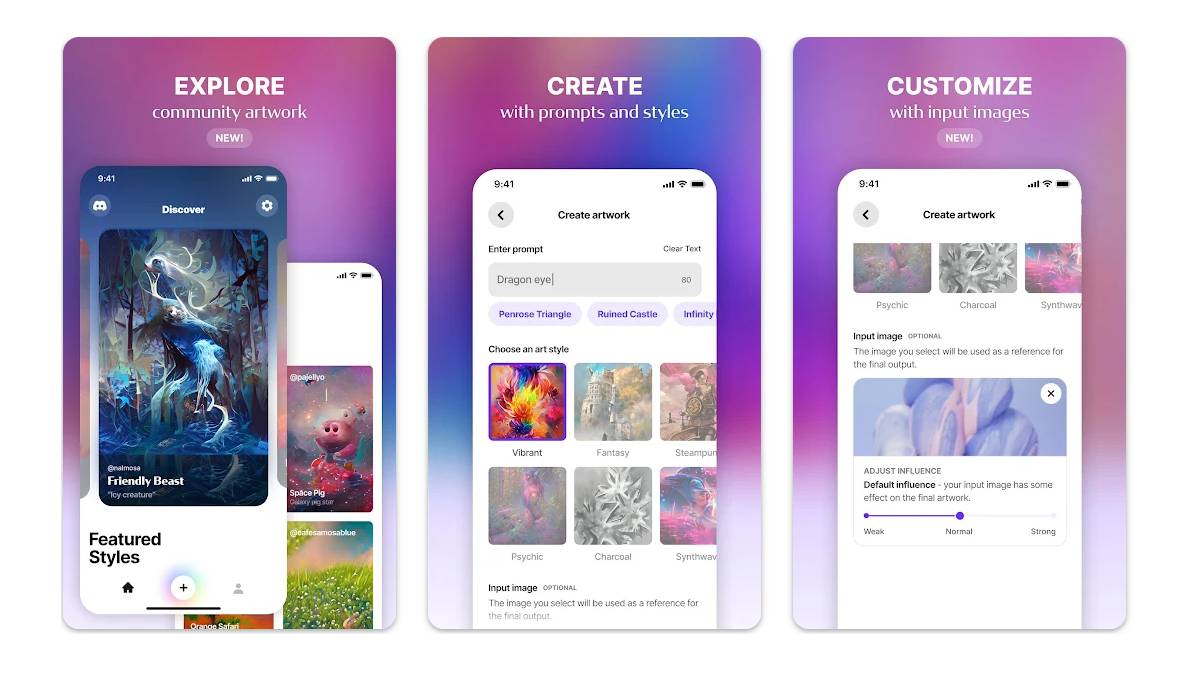

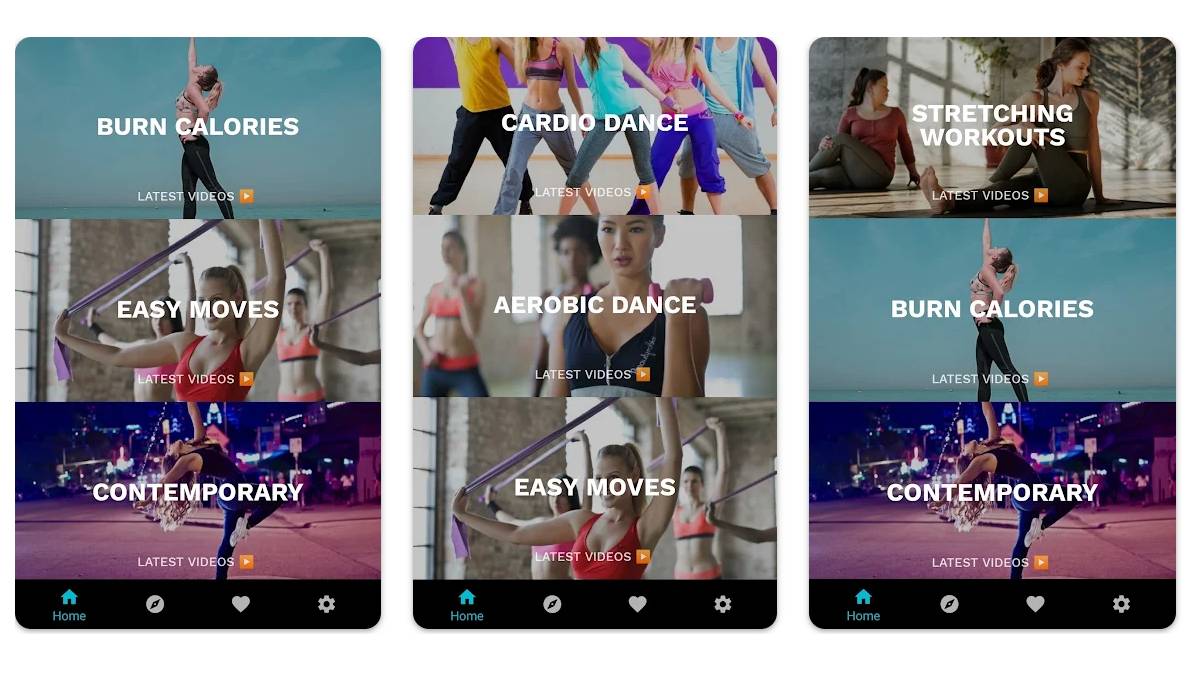

 View all Images
View all ImagesGoogle has introduced a new feature for Android devices that will help to remove unused app's data from smartphones to save storage space on the device.
According to a report by US-based tech portal TechCrunch, on Monday, Google said that this feature won't remove any user data and will mark the presence of the app with a cloud icon on the device.
The auto-archiving feature on Android devices which will reduce storage taken by apps which are not frequently in use by nearly 60 per cent.
When an Android user tries to install a new app and their device is out of storage, they will receive a prompt to use the auto-archiving feature. Users can then decide to turn on the function, which automatically archives any apps that aren't being used, along with deleting permissions, temporary files, and alerts.
The prompt reads, "Your device is out of storage and you won't be able to install this app. With app archiving turned on, your device will detect when you don't have enough storage and automatically archive apps that you don't use often. Your personal data will be saved in case you download the app again."
As per Google's release, the feature will only be accessible for apps when developers publish their apps using the App Bundle, a format that has been mandated for new apps since August 2021. The benefit for developers is that users will be less likely to see their apps surfaced in uninstall suggestions when the device needs to free up storage space. In March 2022, the search engine giant unveiled a brand-new software package type called Archived APKs as the first auto-archiving preview.
By heading to Settings > Apps > Unwanted apps, users can manually check for the unused app. Usually, the system displays the app with bracketed information, such as "Last opened more than 3 months ago" or "Last opened more than 6 months ago." Some applications can also be manually deleted to free up some storage.
The feature will make Android devices more competitive with iOS, which for years has made suggestions about apps to unload. Apple launched iOS 11 in 2017 with personalised recommendations to get rid of unused apps.
Catch all the Latest Tech News, Mobile News, Laptop News, Gaming news, Wearables News , How To News, also keep up with us on Whatsapp channel,Twitter, Facebook, Google News, and Instagram. For our latest videos, subscribe to our YouTube channel.





















