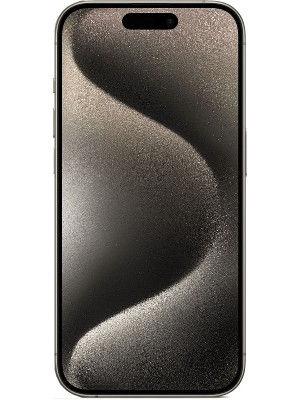iPhone users finally get RCS messaging with iOS 18 beta update: Here’s how you can try it
Apple has released iOS 18 beta for public beta testing which includes the new RCS messaging feature. Check out the steps to install the latest feature on your carrier.

Apple unveiled iOS 18 for iPhones at its Worldwide Developers Conference in June this year. Just a month later, the tech giant announced the release of its first public beta version on July 15. The iOS 18 beta comes with many new features such as text effects in messages and several ways for personalizing lock screen. One such updated desirable feature is Rich Communication Service support in messages.
Also Read: Google Messages introduces message editing feature for RCS chats- Know all about it
RCS messaging will allow iPhone users to view typing indicators and message delivered alerts when they are messaging Android users. The new RCS will also maintain the high quality of shared videos and pictures during conversations between iPhone and Android users.
The iPhone users are not advised to download iOS 18 on their primary device as the final version of iOS 18 has not been released yet. It is better to download the operating system on an alternative device for testing the updated version which may contain bugs and have a low battery. As Apple is still testing out the features of the latest iOS 18 beta, there is speculation that more features can be added to the finalised version and make their way to upcoming iPhones.
Also Read: Google Messages has added Ultra HDR image support in RCS chats; but there is a catch
Here is a guide to know if your current version of iPhone supports the latest RCS and enable it on your device after installing iOS 18 beta:
How to check carrier's RCS support
Check your carrier's RCS support
Most carriers support RCS, but not all. For example, Verizon, AT&T and T-Mobile all support RCS on iPhones running iOS 18. If you have another carrier you might not be able to use this feature, but there's an easy way to check.
Many carriers like Verizon, AT&T and T-Mobile support RCS on iPhones running iOS 18. However, users might not be able to use this feature on some carriers. You can go to settings app>general>about >carrier to check compatibility.
The carrier option will open IMS Status and display messaging support details to the right. If it supports RCS, it will display Voice, Voice, SMS & RCS and display Voice & SMS when it does not.
How to enable or disable RCS on your phone
Here are simple steps that users can take to enable RCS on your device:
1. Open Settings.
2. Click Apps near the bottom of the menu.
3. Select Messages.
4. Tap the option beside RCS Messaging below Text Messaging.
After enabling RCS, the users can enjoy the latest feature through which interactions with Android users will feel like a breeze of air. Users can follow the aforementioned steps again to disable RCS. It should be noted that users may face issues in enabling RCS even when their carrier supports it. In such cases, users can restart their devices and try again. If still the problem persists, there are chances that iOS 18 may be having bug issues as it is still in the testing phase.
Catch all the Latest Tech News, Mobile News, Laptop News, Gaming news, Wearables News , How To News, also keep up with us on Whatsapp channel,Twitter, Facebook, Google News, and Instagram. For our latest videos, subscribe to our YouTube channel.