Buying a laptop? These tips will make it easier to choose
Laptop buying guide: Here are some tips to help you make your laptop buying process easy. Take a look.

Buying a new laptop? It must be exhausting, isn't it? After all, a single Google Search throws up endless number of models with confusing names and puzzling specifications. Unlike smartphones, laptops are sold on the basis of specifications and requirements and hence, there's never a one-model-fits-all laptop available in the market.
Don't worry though, as our buying guide will explain a few tips that should make your decision making process easier. No, we aren't going to simply list random laptop models from the internet; we will help you choose your perfect laptop and make it as easy as clothes shopping session.
Laptop buying tips: What to see
As stated earlier, laptops are built and sold differently than smartphones. Hence, you need to pin pint on these following points before you go caress your wallet.
1. Your Budget


Just because some website lists the new MacBook as the best laptop to buy doesn't mean you have to empty your savings on it. If you can spend only ₹70,000 on a laptop, restrict your search within that category. There are hundreds of models to choose from and you won't be disappointed.
2. Your Needs
Again, a YouTube video may recommend the MacBook Pro for its power but it may be an overkill for your needs. If you need a laptop for doing just laptop things (type, store files, browse, and watch movies), go for a convertible Windows laptop. If you want to play games, look within the gaming laptop category. Looking for a college laptop? Buy one with a good battery life and lots of storage.
3. Choose your OS
You can buy laptops running on Windows, Linux, and macOS from the market today. However, pick the one that suits you. If you have been comfortable with Windows laptops, it is advisable to stick to Windows PCs. Switching suddenly to a MacBook or a Linux PC may cause discomfort and seek more time to adjust. The same stands for any OS listed here.
Also, look for ecosystem compatibility – A Windows 11 PC works great with Android phones whereas a MacBook pairs up greatly with an iPhone. Check with your existing accessories compatibility before settling on one.
4. Know your processor
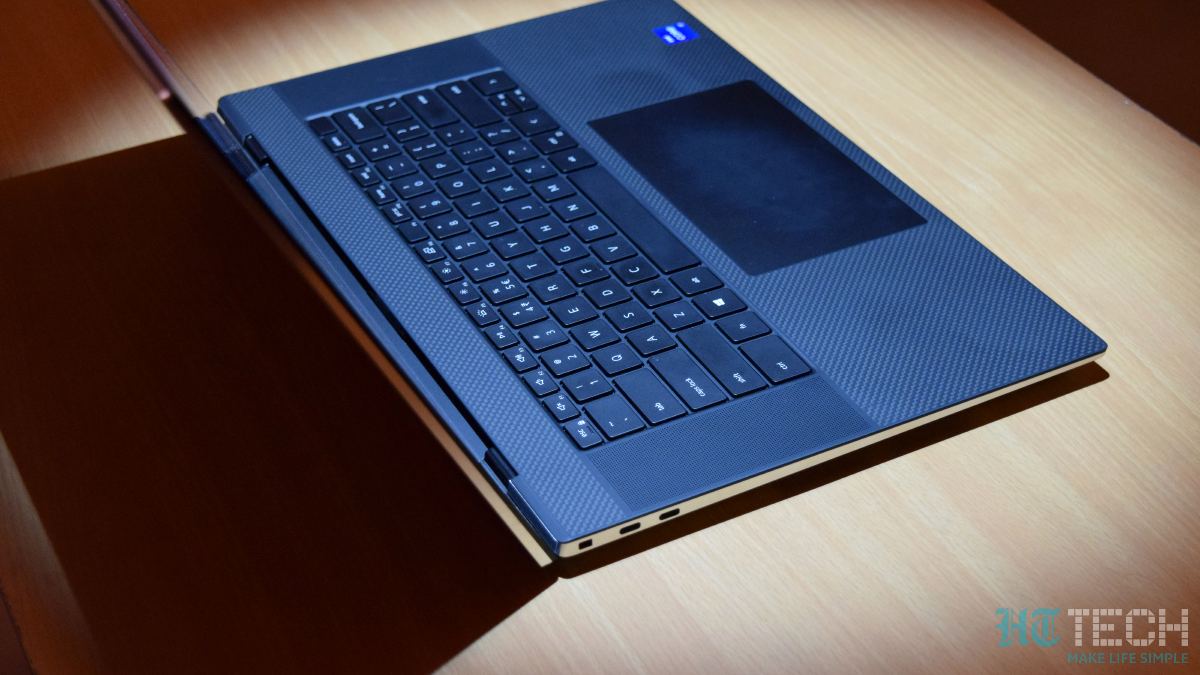
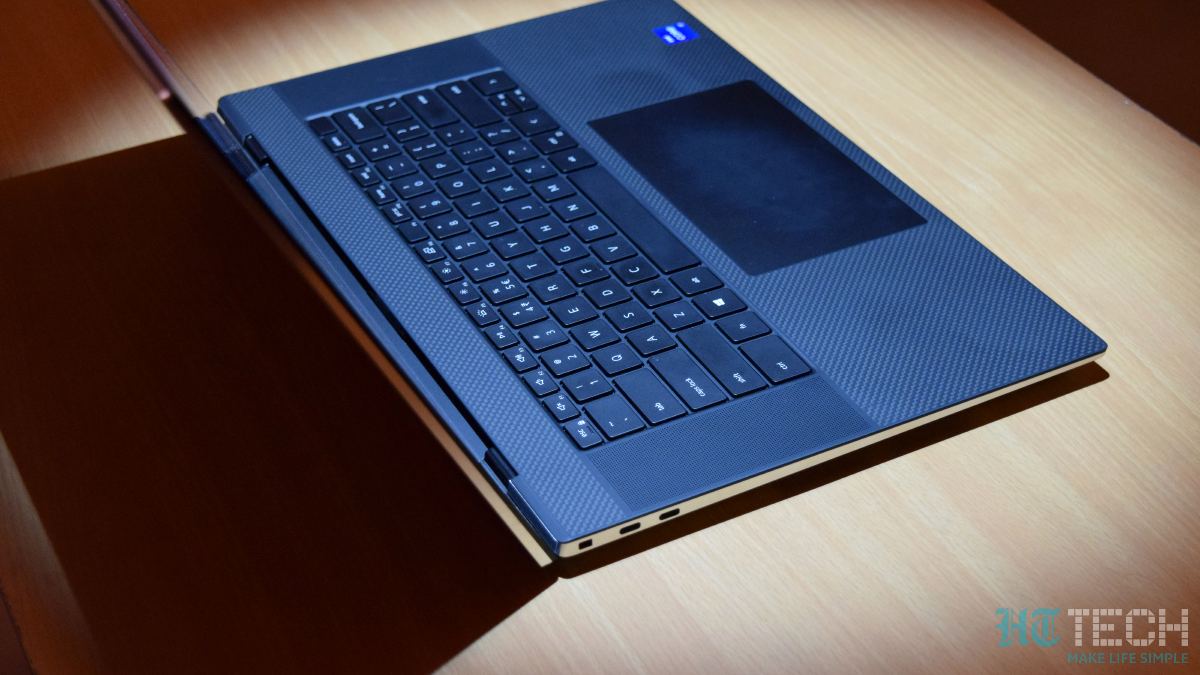
Having the latest 11th Gen Intel Core i9 seems bragworthy, right? That might be an overkill for your office work or typing jobs. Likewise, if you want to game, you need to select a PC with at least an Intel Core i5/AMD Ryzen 5 processor. Look around the internet and do your research on which processor suits your requirements the most. For example, a Core i5 is the best all-rounder choice in PCs.
5. Get Adequate RAM!
In late 2021/ early 2022, you need to have at least 8GB of RAM on your Windows 11 laptop to keep things running smooth. Avoid those cheaper models with 4GB RAM; they will struggle within months with basic workloads. Likewise, gamers should try getting at least 16GB of RAM to future-proof their systems.
6. Know your storage
Wonder why some laptops with 1TB storage cost less while others with only 256GB storage cost more? It has to do with the storage type. Modern-day laptops are making the transition to SSD storage to aid faster loading of apps and quicker boot speeds. Since the tech is costly, you end up getting much lesser capacity though. HDD storage is slower in comparison by is cheaper and hence, offers more capacity. If you seek more storage, check for models having an SSHD storage, wherein you get the larger storage space without compromising much on bootup speeds.
7. Display quality is important


Your laptop's display is the only window between you and your machine. Hence, choose one that looks great and is easier on the eyes. In 2022, you should settle for at least a Full HD (1080p) resolution display with DCI-PC colours and higher brightness levels. Spend upwards of ₹70,000 and you can even get yourself a gorgeous OLED display!
8. Choose your size carefully
Yeah, those compact 13-inch laptops look cool but may not be enough for your daily office work requirements. Or, carrying around a 16-inch gaming laptop in college or office makes no sense when you mostly need it for hosting presentations. Go to a showroom and see what size works the best for you. Pick them up and see whether they burden your hands or shoulders too much.
9. More the ports, the merrier
Yes, we still live in a world where physical I/O ports are a necessity. Hence, go for the models that offer all the ports you need; don't settle for one that makes you buy a dongle. Check for at least two USB-A ports, two USB-C ports, an HDMI port, and a card reader (if you do creative work).
10. Battery life
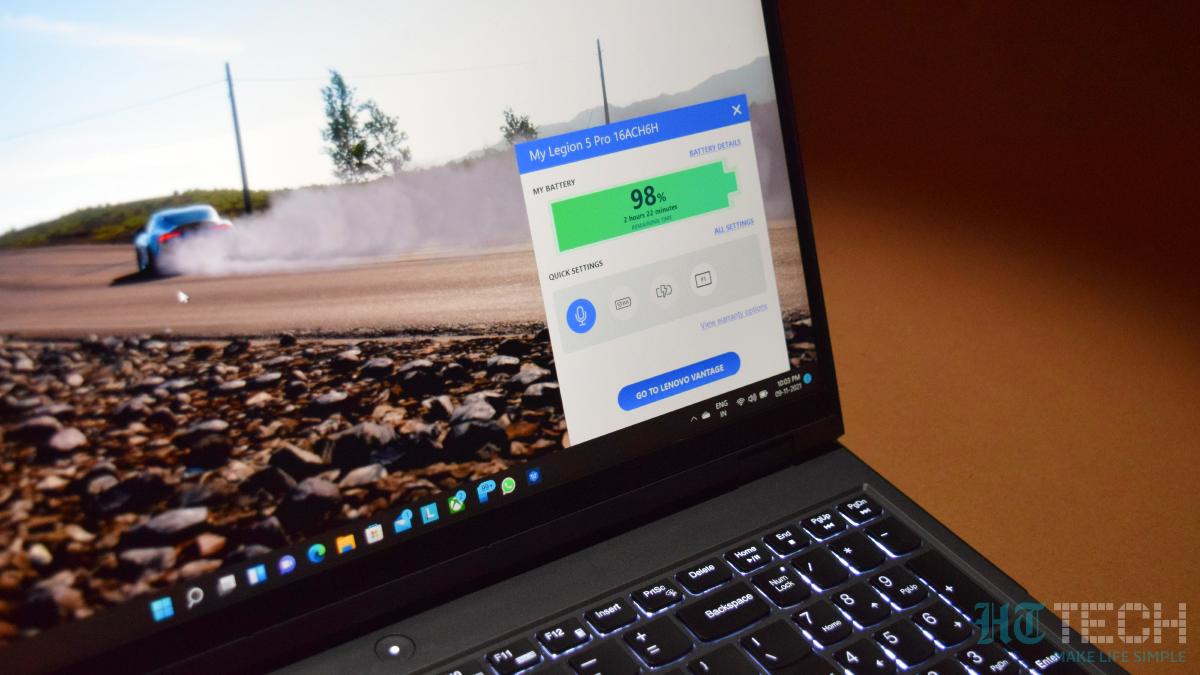
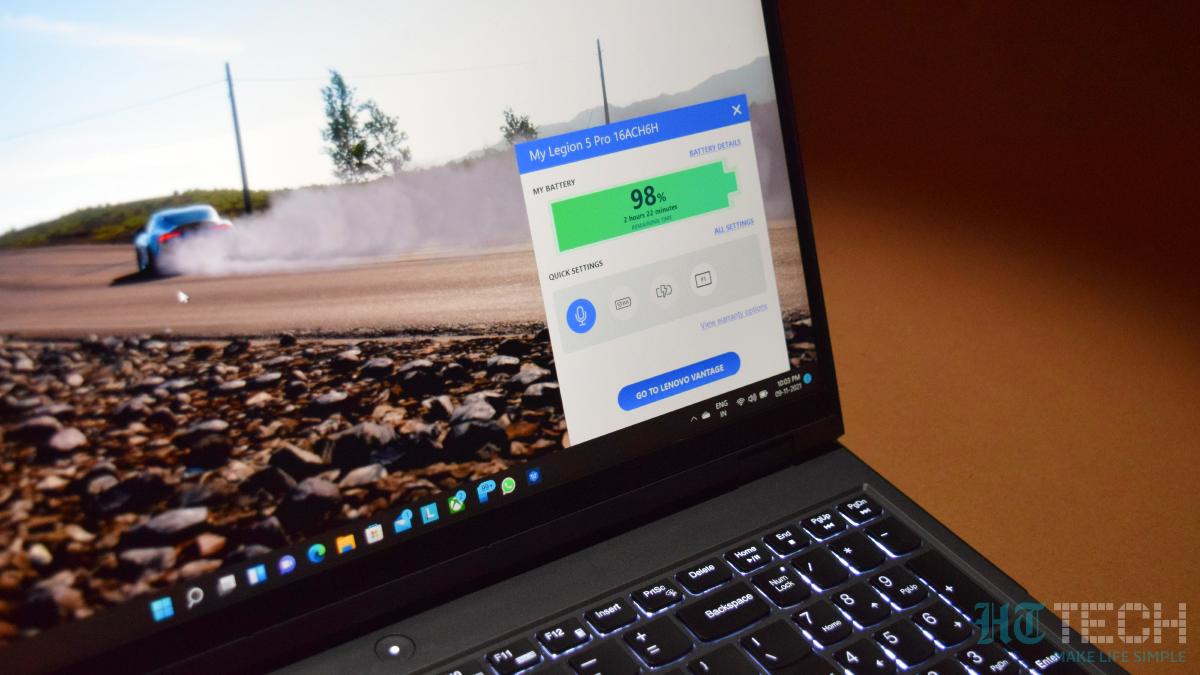
This is something you cannot gauge without using the laptop for a few days. However, know that the more powerful the processor, the faster it depletes battery life. It also depends on the display resolution and brightness, as well as the cooling gear inside. Something like a MacBook Air can deliver around 10 hours of battery life consistently, given that it is based on a fan-less design and the more power efficient ARM architecture.
Catch all the Latest Tech News, Mobile News, Laptop News, Gaming news, Wearables News , How To News, also keep up with us on Whatsapp channel,Twitter, Facebook, Google News, and Instagram. For our latest videos, subscribe to our YouTube channel.




























