Microsoft Edge will soon gain a ‘performance mode’ on Windows 10
According to the company, users will be able to “optimize speed, responsiveness, memory, CPU and battery usage” — but these results will vary based on your computer specifications and your browsing habits.

Microsoft's Edge browser has begun testing a new performance mode on Windows 10 desktop and laptop computers that will allow it to work much more efficiently by consuming fewer system resources, the company announced recently on its blog.
Readers may be all too familiar with the tendency of browsers like Google Chrome and other browsers based on its open-source Chromium engine (like Brave, Vivaldi and Opera) to take up a vast amount of system resources including RAM, CPU and battery. Microsoft Edge would also fall under the same category, ever since the company replaced its own browser engine in Google's Chromium base.
Read more: Microsoft Edge ‘Kids Mode' will allow you to safely share your browser with your kids
Microsoft says that the new ‘Performance mode' will be available as a new entry under the System section of Edge's browser settings. According to the company, users will be able to “optimize speed, responsiveness, memory, CPU and battery usage.” However, the post is very light on specifics and only says that these improvements may vary based on your computer specifications and your browsing habits, which suggests the feature might work in an adaptive manner.
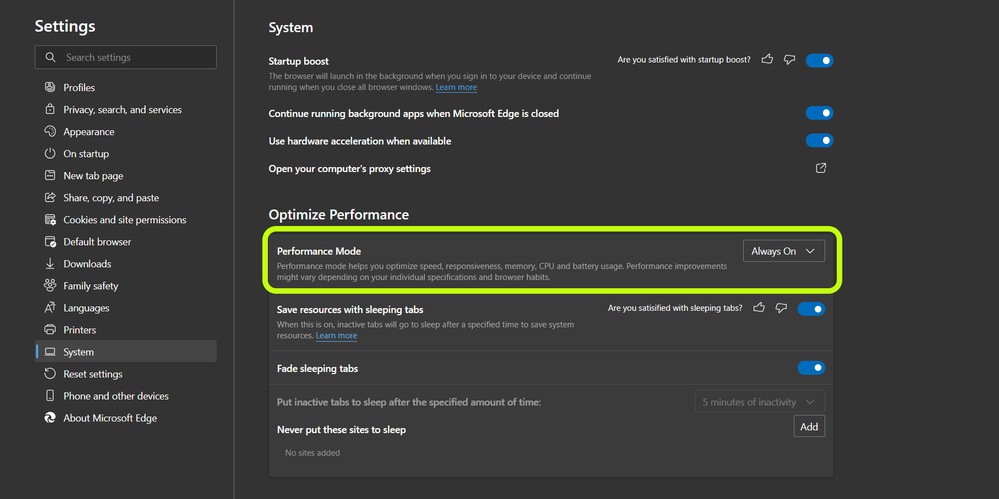
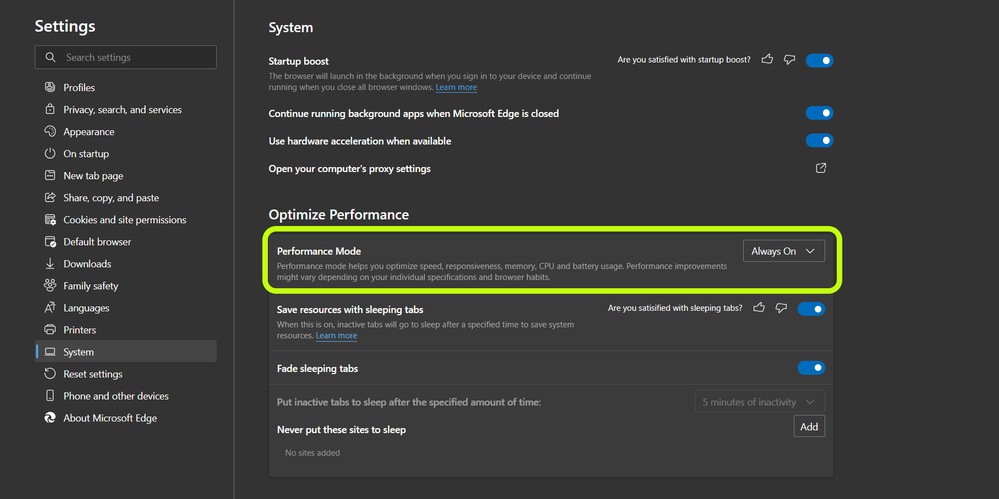
The feature is already in testing on the latest version of Microsoft Edge Canary for Windows 10, but you will need to run a 64-bit computer and make sure you have at least version 91.0.856.0 installed on your desktop or laptop computer, which contains the necessary code for the new feature. Microsoft also says that once Performance mode has been enabled, its newly released Sleeping Tabs timer, that ‘suspends' inactive tabs, will become unavailable.
Also read: Here are the top five free antivirus software for your Windows 10 PC or laptop
According to Microsoft, you may still have to wait for the feature to be enabled via a serve side switch, but more adventurous users can manually force the feature on by using the code --enable-features=msPerformanceModeToggle to begin using the new performance mode right away. However, its best to wait until the new feature rolls out to you, as force enabling features can sometimes have unintended results such as data loss and app crashes.
Catch all the Latest Tech News, Mobile News, Laptop News, Gaming news, Wearables News , How To News, also keep up with us on Whatsapp channel,Twitter, Facebook, Google News, and Instagram. For our latest videos, subscribe to our YouTube channel.




























