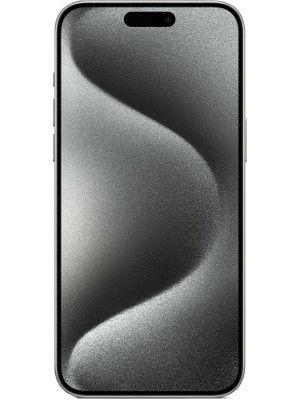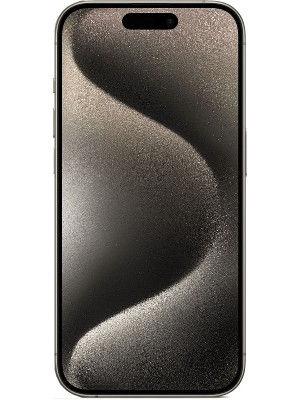iPhone 15 and older models now have a new security feature: All details about Apple Stolen device protection
iPhone security- Apple Stolen Device Protection, a new security feature for iPhones, requiring Face ID or Touch ID authentication for crucial actions, provides added defence against theft and unauthorised access.







 View all Images
View all ImagesIn today's digital landscape, the security of personal information stored on smartphones has become a paramount concern. Recognising this, Apple has rolled out a new security feature called Stolen Device Protection, aimed at fortifying the defences of iPhones against theft or unauthorised access, particularly when they are outside familiar environments.
How Apple Stolen Device Protection Works For iPhone 15 and others
Apple's Stolen Device Protection feature acts as an additional layer of security, triggered when an iPhone is detected in unfamiliar locations, such as when it's away from home or work. This feature requires Face ID or Touch ID authentication for crucial actions like accessing passwords stored in iCloud Keychain, activating Lost Mode settings, erasing the device remotely, or making purchases in Safari.
To further deter potential thieves, Apple has implemented a one-hour security delay on certain actions, such as changing an Apple ID password. This delay provides users with a crucial window of opportunity to mark their device as lost and secure their Apple account, enhancing overall protection against unauthorised access.


mobile to buy?
How to enable Apple Stolen Device Protection on iPhone
To enable the Stolen Device Protection feature on their iPhones, users can follow these simple steps:
1. Ensure their device is running iOS version 17.3.4 or later by navigating to Settings > General > Software Update and downloading/installing the update.
2. Open the Settings app and go to Face ID & Passcode (or Touch ID & Passcode).
3. Enter the device passcode when prompted.
4. Scroll down to find and tap on Stolen Device Protection.
5. Toggle the switch next to Stolen Device Protection to enable the feature and confirm by tapping Turn On.
Apple Stolen Device Protection- Compatibility and Availability
Apple Stolen Device Protection is compatible with iPhone models XS, XR, XR Plus, all iPhone 11, iPhone 12, iPhone 13, iPhone 14, and the latest iPhone 15 series.
Apple's introduction of the Stolen Device Protection feature underscores its ongoing commitment to user privacy and data security. By empowering iPhone users with enhanced security measures, Apple aims to provide peace of mind in an increasingly interconnected world, reaffirming its dedication to innovation and safeguarding user data.
Also Read
- Apple Store app introduces Shop with a Specialist over Video feature - All the details
- Apple iPad Event: From iPad Pro to new M4 Chip, everything that could be announced
- Apple Watch 7 saved my life: Delhi-based researcher emails Apple CEO; Tim Cook responds
This news highlights Apple's proactive approach to addressing security concerns without promotional undertones, focusing solely on factual information and its implications for iPhone users.
Catch all the Latest Tech News, Mobile News, Laptop News, Gaming news, Wearables News , How To News, also keep up with us on Whatsapp channel,Twitter, Facebook, Google News, and Instagram. For our latest videos, subscribe to our YouTube channel.