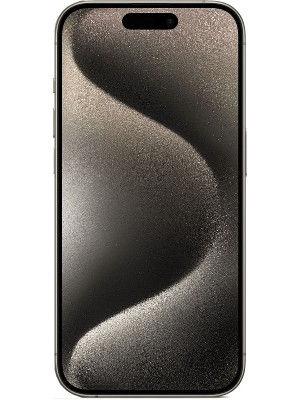iPhone users can now get iOS 18 Public Beta 4, and it comes with this major convenience: All details
iOS 18 Public Beta 4 is now being rolled out for iPhones. Here’s what’s new and all the details.






 View all Images
View all ImagesApple has released iOS 18 Public Beta 4, which comes with a slew of changes and new updates for iPhone users. Meanwhile, Apple has been on a rollout frenzy, also releasing iOS 18 Developer Beta 6, iOS 18.1 Beta 2 shortly before, as well as respective updates for iPadOS 18, macOS Sequoia, and more.
Also Read: Apple killed a Watch project, LG is now demanding compensation: Here's the whole story
What's New In iOS 18 Public Beta 4?
As first spotted by 9to5Mac, Apple has made a major change to the Bluetooth control in the Control Centre panel. Now, you can add a separate toggle for Bluetooth, rather than having it as part of the collection of Bluetooth, Wi-Fi, Airplane Mode, and AirDrop. This allows users to have more space in the Control Centre, and those who only wanted Bluetooth can now set it accordingly. Additionally, this frees up space for other toggles you may wish to add to the Control Centre, making Control Centre customisation more convenient for iOS users.


mobile to buy?
In tandem with this, Apple has also corrected how dark mode icons appear in notifications. In previous beta versions, the notifications incorrectly included the Light Mode icons of the respective apps, creating an inconsistent aesthetic across iOS 18. Furthermore, Apple has introduced layout changes in the Apple Music app and a new way to customise the icons based on the wallpaper you apply.
Also Read: Vivo V40 Pro goes on sale in India today: Check price, specs, sale offers and more
How To Get iOS 18 Public Beta 4 Now
Firstly, ensure that you have a compatible iPhone device (iPhone XS and later), and then sign up to be part of the Apple Beta Software Program. Once done, follow these steps:
Step 1: Open iPhone Settings > General.
Step 2: Next, find Software Update.
Step 3: Tap on Beta Updates.
Step 4: Select iOS 18 Public Beta, and go back to Software Update.
Step 5: iOS 18 Public Beta should now appear. Tap on Update Now to install the new OS.
Also Read: Realme 13 Pro 5G Review: Impressive camera and AI features, but can it justify the price?
Catch all the Latest Tech News, Mobile News, Laptop News, Gaming news, Wearables News , How To News, also keep up with us on Whatsapp channel,Twitter, Facebook, Google News, and Instagram. For our latest videos, subscribe to our YouTube channel.