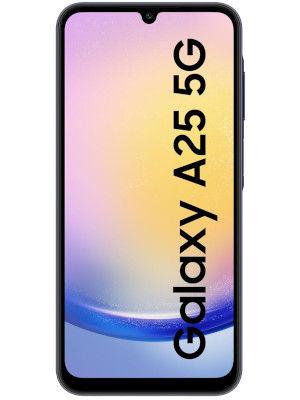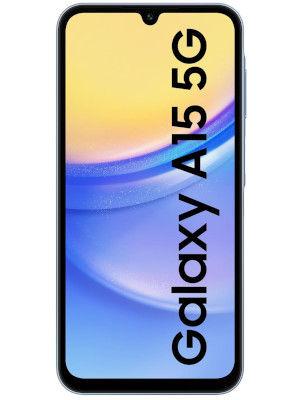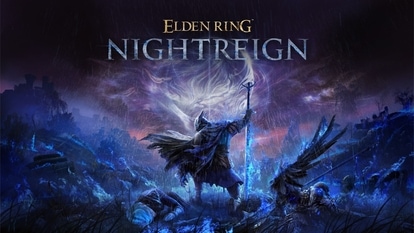Samsung updates the budget Galaxy A11 to Android 11 with One UI 3.1
Samsung has begun rolling out the Android 11 update along with its latest One UI 3.1 interface to the affordable Galaxy A11 smartphone.

Updating devices to Android 11 appears to be a tough task this year for many Android device manufacturers that have had slow rollouts of the update to their devices – we recently reported that Nokia was revising its update schedule. The notable exception this year has been Samsung, which has rapidly updated its devices to Android 11 since last year.
Also read: Samsung releases new ‘Galaxy Buds' app for Windows 10 PCs: Here's what it does
According to SamMobile, the latest device from Samsung to receive the upgrade from Android 10 to the latest version is the Galaxy A11 – the update appears to be rolling out to devices in Panama. This is common for Samsung devices, where updates are delivered to devices in staggered region-based releases, so some Galaxy A11 owners might get the update a few days or weeks later, based on where they live.
Coming to the Android 11 update for Samsung Galaxy A11, it appears that Samsung has decided to update its budget smartphone directly to One UI 3.1 which is the latest version of the company's custom interface over Android 11. While features like Director's View and Object Eraser may not be present due to the system resources on these devices, they will still receive the latest security patches as well as features like enforced Scoped Storage for all apps, better notification control and a much-improved system user interface compared to One UI 2.
Read more: Amazon updates Echo Show 8, Echo Show 5 with better cameras, new features
Users who want to download the update should perform a system backup once, just to be sure and then head over the Settings app and scroll down and tap the option to search for software updates. However, if the update isn't ready for your region, it may make sense to avoid trying to sideload the update manually on your own, and simply wait until the official update notification pops up on your notification tray.
Catch all the Latest Tech News, Mobile News, Laptop News, Gaming news, Wearables News , How To News, also keep up with us on Whatsapp channel,Twitter, Facebook, Google News, and Instagram. For our latest videos, subscribe to our YouTube channel.