Stop hackers, just turn on this Google Play Store setting on your phone NOW!
Turn on this setting on your Android phone now to protect it against malicious attacks.


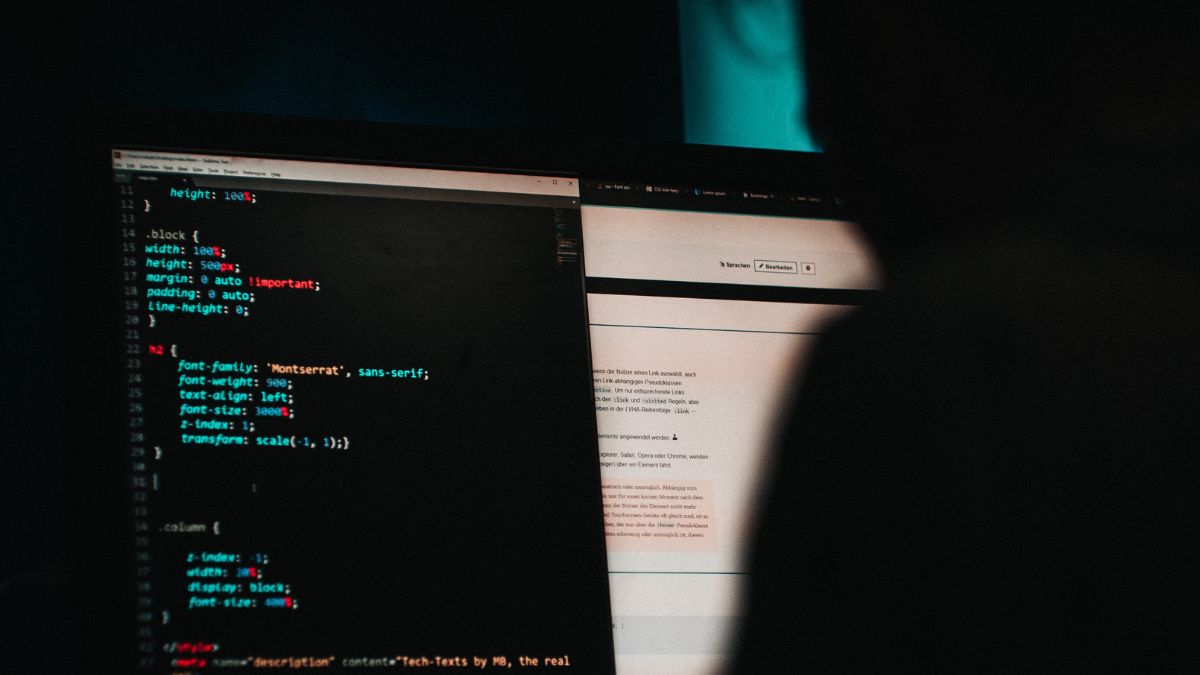


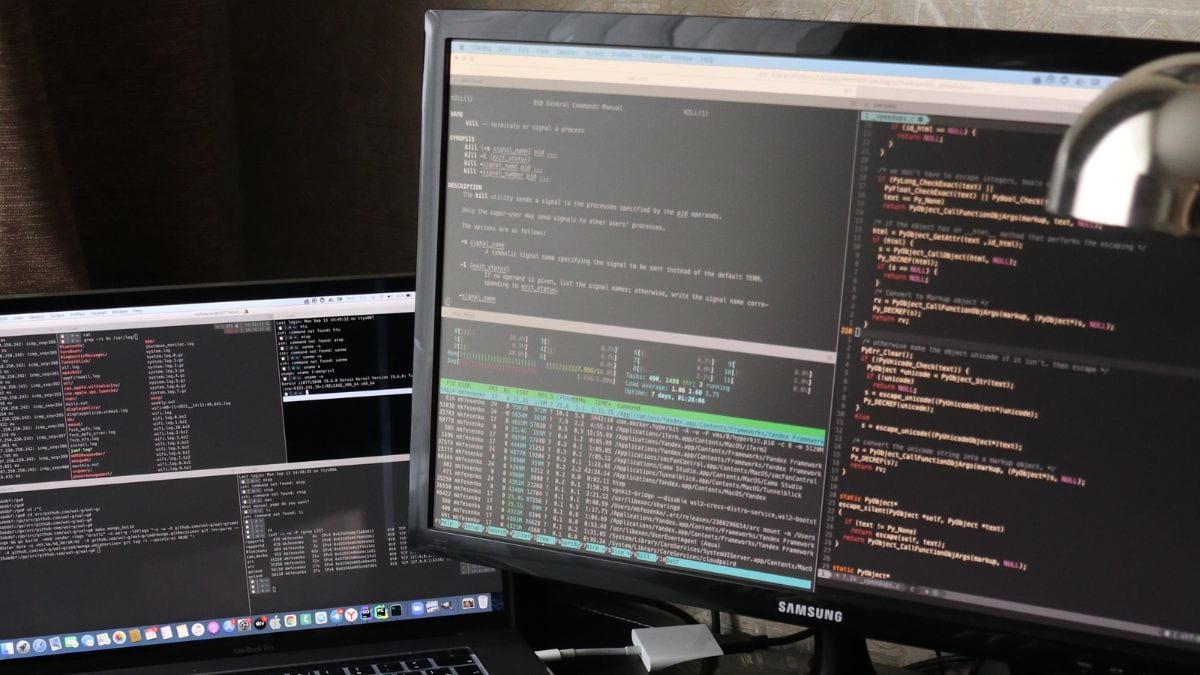

_1650544960471_1660307941296_1660307941296.jpg)
 View all Images
View all ImagesAndroid, the world's most popular operating system is used by billions of users around the world. The OS is based on an open-source platform, therefore it is shared by numerous companies all using slightly different versions of Android on their smartphones.
However, since it is so common, it is highly susceptible to malicious attacks too. Hundreds of apps everyday are flagged for leaking consumer data or being vulnerable to cyber-attacks. These apps are then removed from the Google Play Store.
Although Google keeps a tight-grip on the various security measures it has implemented to keep your phone secure, sometimes it is impossible to stop certain malicious attacks. Therefore, Google strictly advises to keep the Google Play Protect setting on.


mobile to buy?
Google Play Protect is a free service from Google which checks apps when you install them. It runs a safety check on apps from the Google Play Store before you download them. It checks your device for potentially harmful apps from other sources. When you turn on the “Improve harmful app detection” setting, you allow Google Play Protect to automatically send unknown apps to Google.
How to turn on Google Play Protect
Although Google Play Protect is switched on by default, you might have switched it off by accident.
1. To turn it on, on your Android phone or tablet and open the Google Play Store.
2. At the top right, tap the profile icon.
3. Tap Play Protect and then Settings.
4. Turn Improve harmful app detection on or off.
If Google Play Protect finds a potentially harmful app on your Android device, it sends you a notification to uninstall it. Simply tap on the notification and tap uninstall. Play Protect automatically disables the app until you uninstall it.
Catch all the Latest Tech News, Mobile News, Laptop News, Gaming news, Wearables News , How To News, also keep up with us on Whatsapp channel,Twitter, Facebook, Google News, and Instagram. For our latest videos, subscribe to our YouTube channel.






















