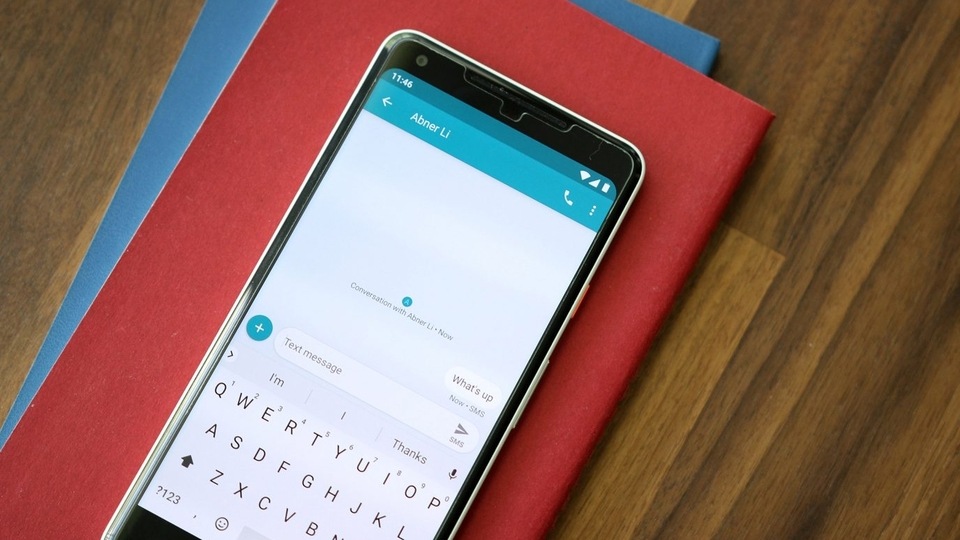BEWARE! This Google bug will drain your phone battery; stop it now
The Google Messages app is reportedly causing a big headache for users as people have encountered a bug that leaves their camera on and drains the battery rapidly. The Google bug uses the smartphone camera to allow users to share quick snapshots. Read more about it.
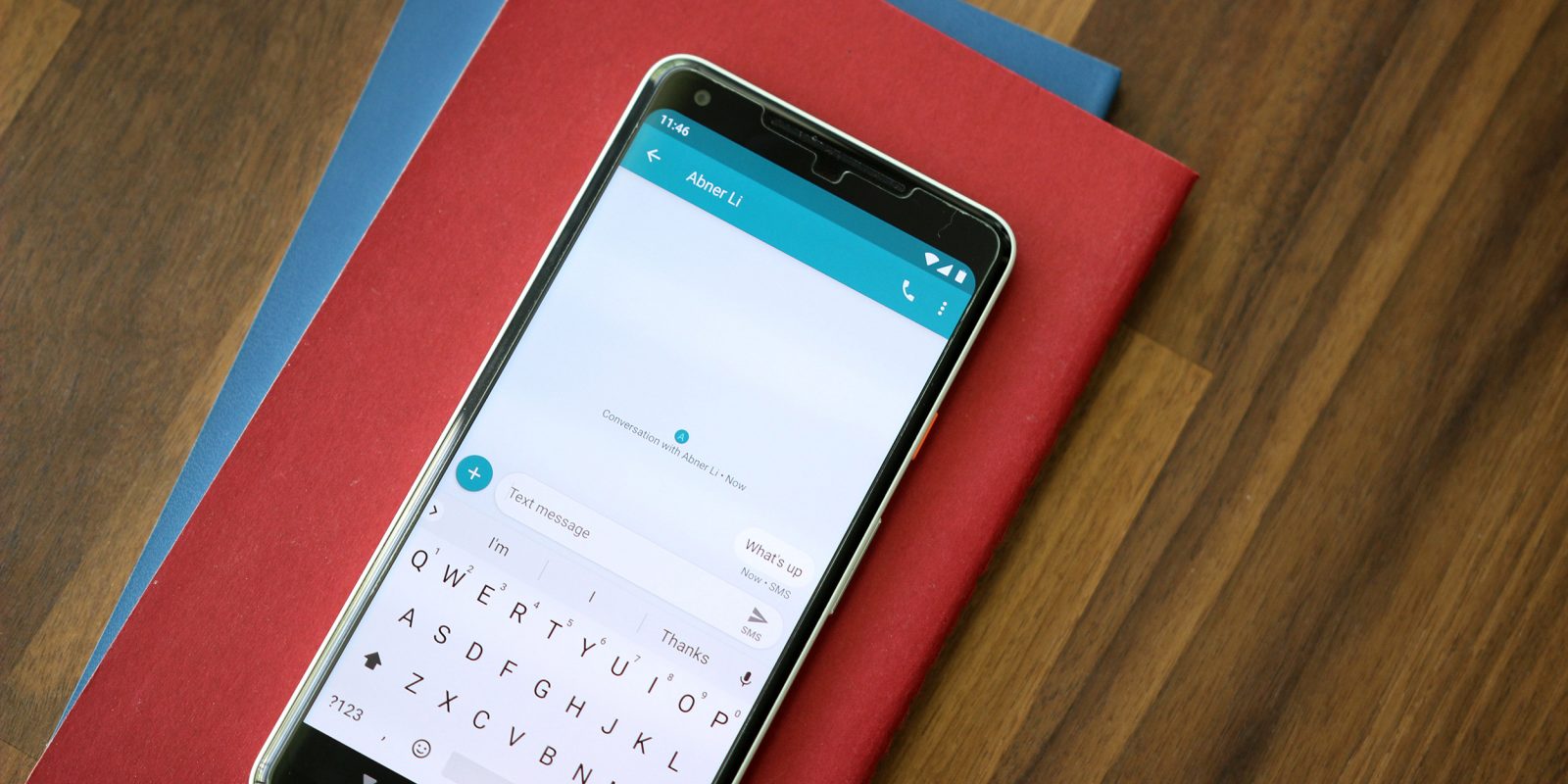
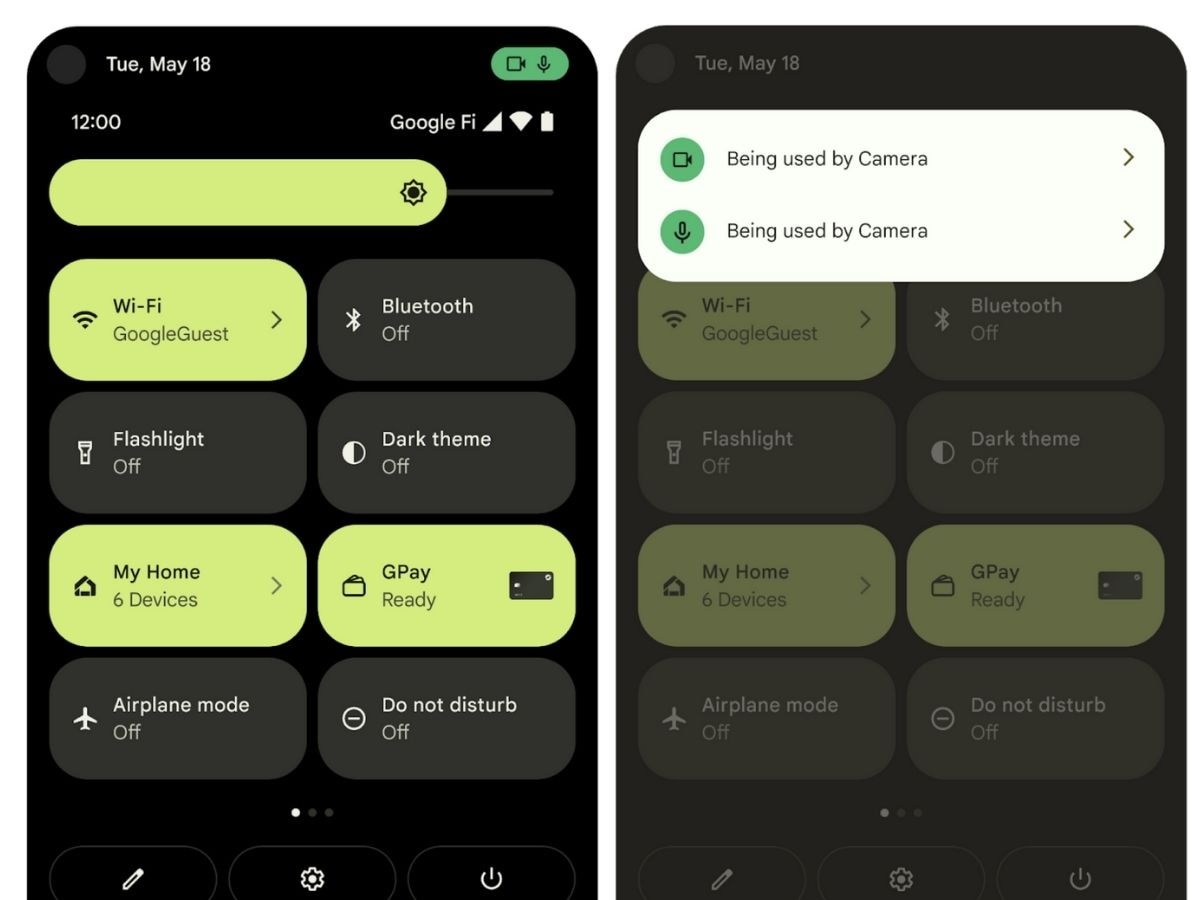
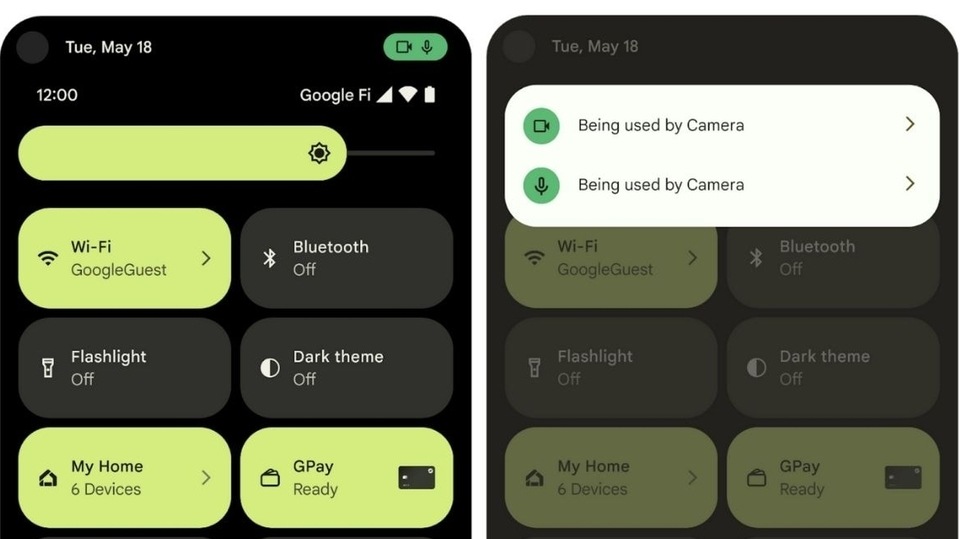
_1650544960471.jpg)
_1650544960471_1650546901968.jpg)




First Published Date: 21 Apr, 18:52 IST
Tags:
google
google messages
NEXT ARTICLE BEGINS