Now, on Google Meet, add cats, astronauts, jellyfish and more!
Google Meet has just introduced changes that will make your conversations so much more exciting.

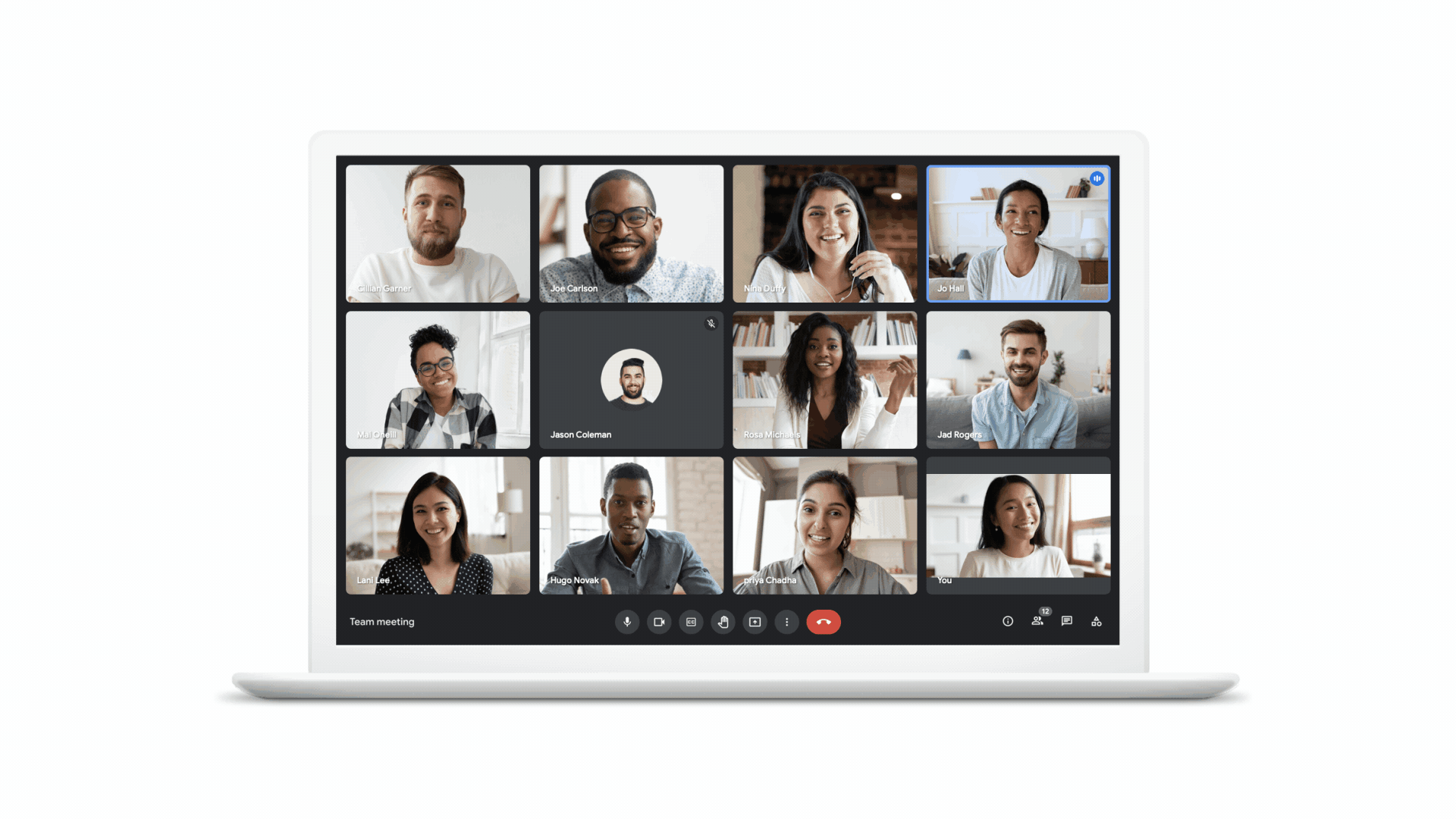
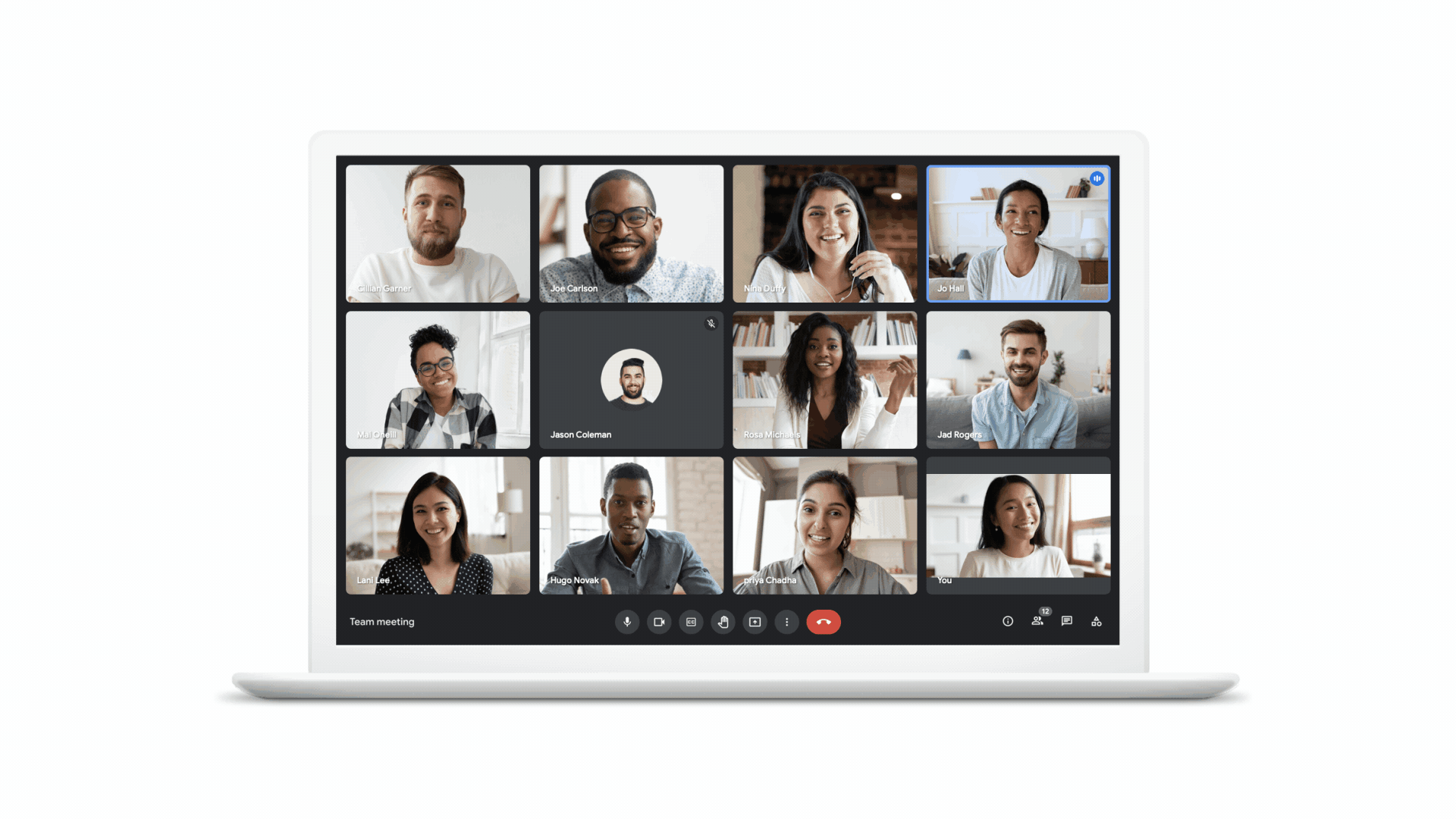
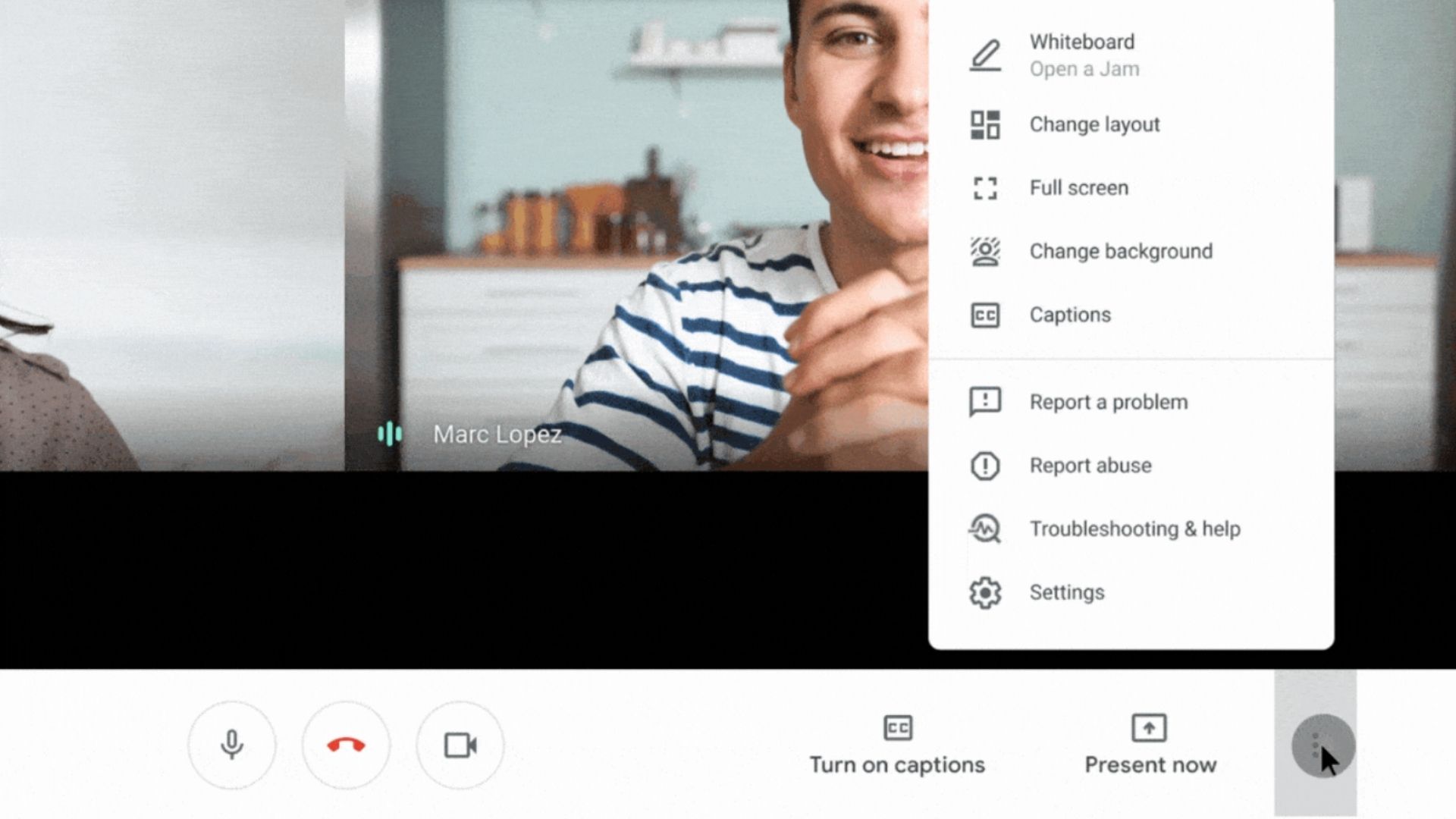
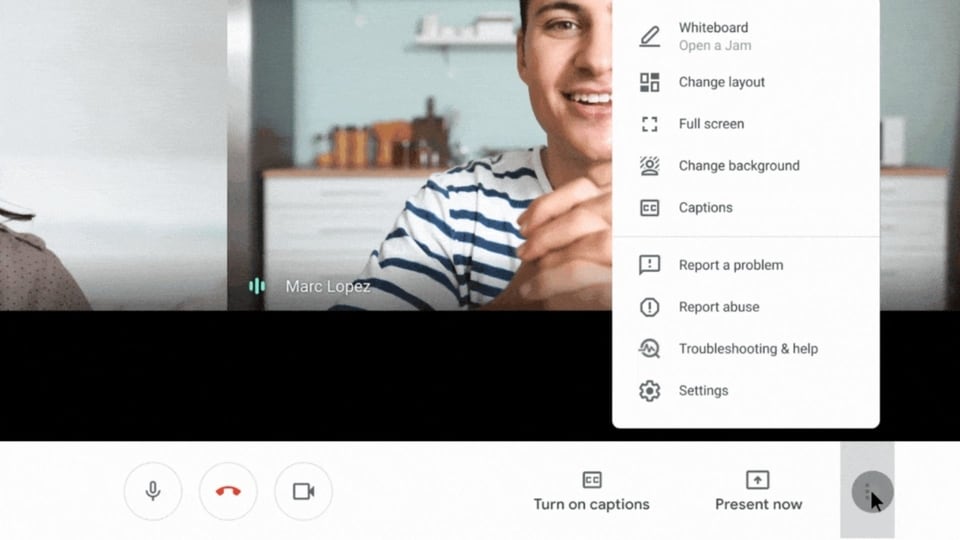


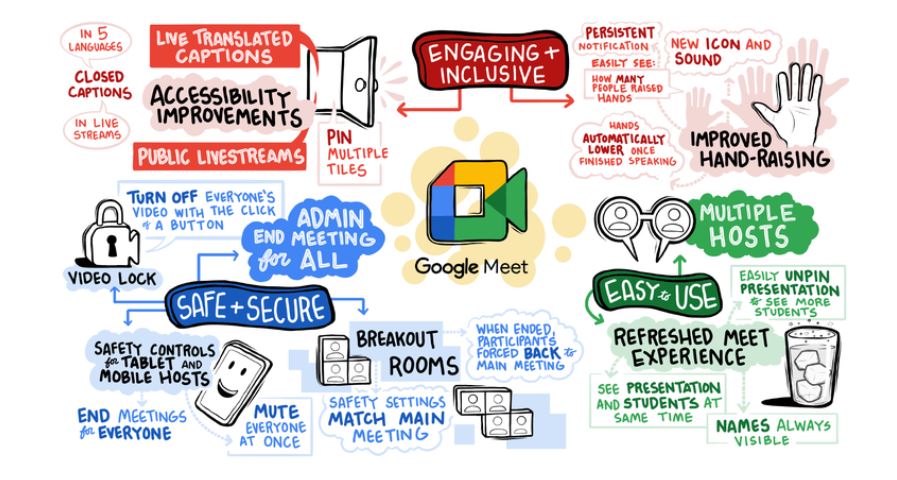
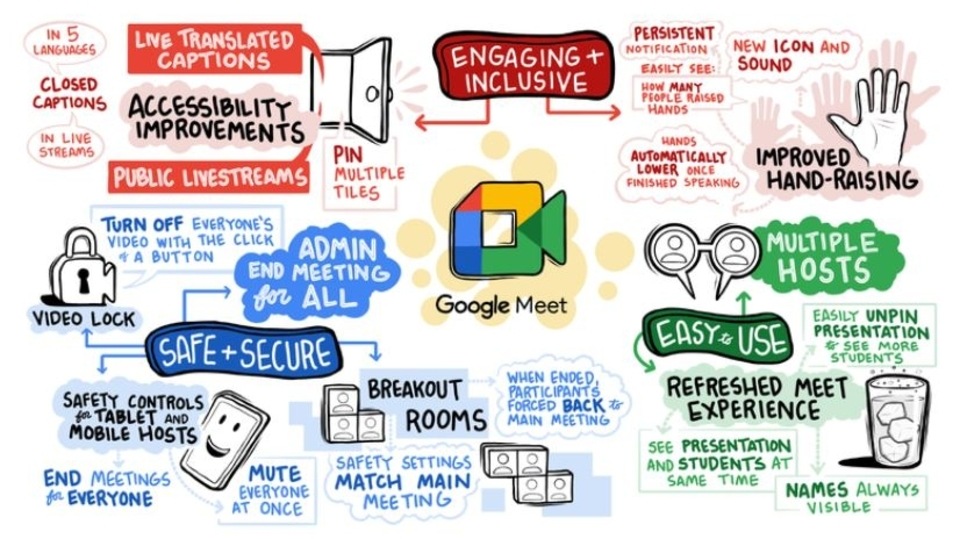


First Published Date: 10 Jul, 17:23 IST
Tags:
google
google meet
NEXT ARTICLE BEGINS
































