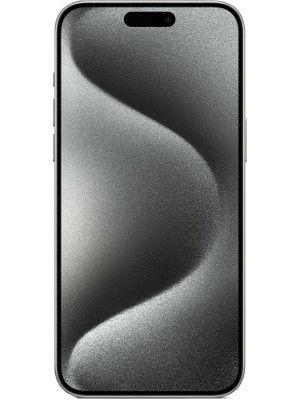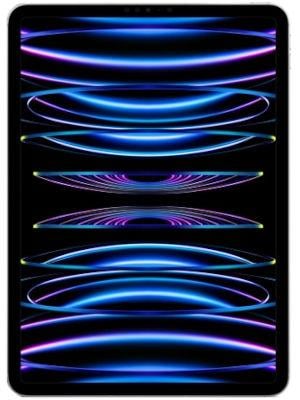Apple is rolling back some controversial Safari changes with iOS 15 beta 6 update
One of the main redesigns that are happening involves the floating address bar that a lot of people have been complaining about.

Apple is gradually rolling back on some of its controversial decisions involving the redesign of Safari on mobile in iOS 15, particularly the floating address bar at the bottom of the screen. The initial idea behind the revamp was to make it easier for people to access Safari controls with one hand but it has been criticised by iOS 15 beta users who said that the design changes have made the browser less usable than before. Apple has taken user feedback into account and with the latest iOS 15 beta 6 update, the company has introduced another redesign that brings the bottom tab bar below the page content. This offers a more standarised experience and solves the issues the floating tab bar was creating. So, essentially, Apple is not going to force the bottom tab bar on its users.
The new update brings in an option to show the address bar at the top of the page as initially intended. For those who found this to be a hindrance, they can go back and set things to normal. One of the most significant complaints that users had with the floating tab bar was that it was blocking elements that needed to be clicked on. And to access these unreachable parts of the page that were getting blocked by the tab, you would have to swipe the bar down.
Just another day being unable to order takeout because iOS 15 Safari's bottom bar makes this checkout button untappable.
— Federico Viticci (@viticci) July 22, 2021
thanks Safari for not letting me have that bruschetta 😢 pic.twitter.com/e23YTYzGM6
The iOS 15 beta 6 update addresses these issues along with some other ones. Now, the tab bar looks like it uses to with a familiar row of buttons and is placed as it was at the bottom of the screen instead of on top. The buttons remain the same, just the position has been changed. This ensures that the bar will no longer get in the way of content.
Some iOS 15 beta users have also pointed out that Apple's decision to hide often-used features like the Reader Mode or the reload button under the three-dot “more” menu has made Safari more difficult to use. Apple tried to address this issue with iOS 15 beta 4 and brought back the reload and share buttons, it also made the Reader Mode appear when available. However, the buttons for these were still small and harder to tap on than before. The new tab bar and things returning to normal is basically Apple admitting that its users' complaints are valid.
iOS 15 beta 6 users can now restore the tab bar to the top of the page. There is an option under Settings in Safari where you can choose between the Tab Bar default and the Single Tab option. The latter relocates the address bar to the top of the screen. However, picking this means you lose the option to swipe through your open tabs.
Catch all the Latest Tech News, Mobile News, Laptop News, Gaming news, Wearables News , How To News, also keep up with us on Whatsapp channel,Twitter, Facebook, Google News, and Instagram. For our latest videos, subscribe to our YouTube channel.