Facebook’s controversial Moments app to shut down: How to save your photos
Facebook’s intrusive Moments application is finally shutting down. If you had saved your photos on the app, here’s you can save them offline.
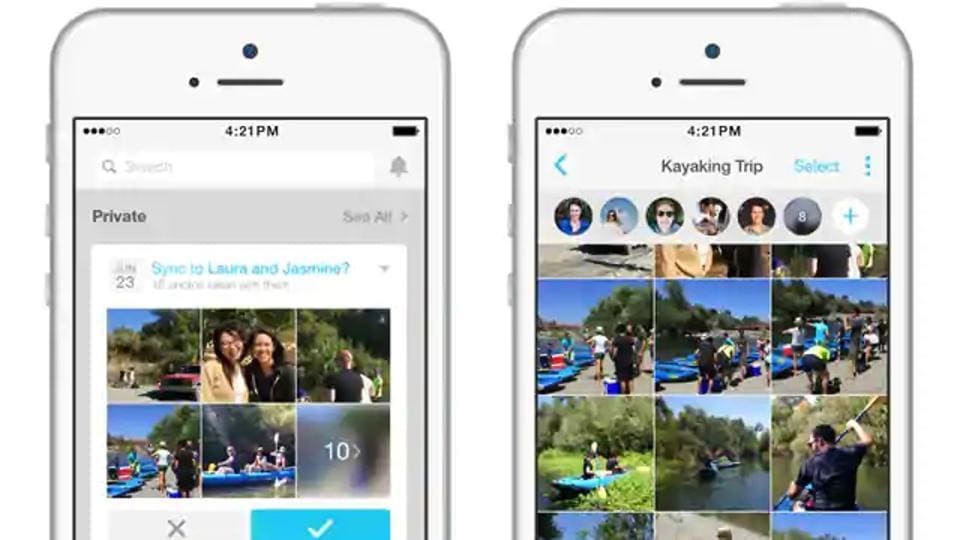
Facebook is shutting down its Moments application on February 25. Moments had launched in 2015 as a standalone application to help Facebook users easily share photos and create private albums on the social networking platform.
The catch, however, with the app is that it automatically recognises images featuring your friends in your camera roll and suggested users to share.
"We're ending support for the Moments app, which we originally launched as a place for people to save their photos. We know the photos people share are important to them so we will continue offering ways to save memories within the Facebook app," Rushabh Doshi, director of product management is quoted as saying.
Controversial history
Facebook's Moments application had landed intro controversy shortly after the release. Privacy advocates had raised concerns about Facebook's intrusive software algorithms to automatically recognise Facebook friends in user's device gallery.
Facebook was also caught pushing users to download the private photo-sharing Moments app. The social networking company started sending notifications to some users that their some photos will be deleted if they did not download the application.
How to save your photos
If you had used Moments in the past and have some data saved there, here's how you can retrieve those images.
On desktop, visit the Moments app/export website. Facebook gives you two options to export - create a private album on your Facebook profile and download to your device.
ALSO READ: 'We don't sell people's data,' says Facebook's Zuckerberg
If you have selected the download option, you can choose the quality of images from high, medium and low. You cannot immediately download all the images as Facebook says, "We're creating a file for you to download your moments. We'll send you an email and a notification on Facebook when it's ready."
Catch all the Latest Tech News, Mobile News, Laptop News, Gaming news, Wearables News , How To News, also keep up with us on Whatsapp channel,Twitter, Facebook, Google News, and Instagram. For our latest videos, subscribe to our YouTube channel.






























