Google Keep may unveil AI-powered Help Me Create a List feature for shopping, trips, more
Google Keep on Android may unveil an AI-powered feature named 'Help Me Create a List,' assisting users with tasks like grocery shopping and trip planning.

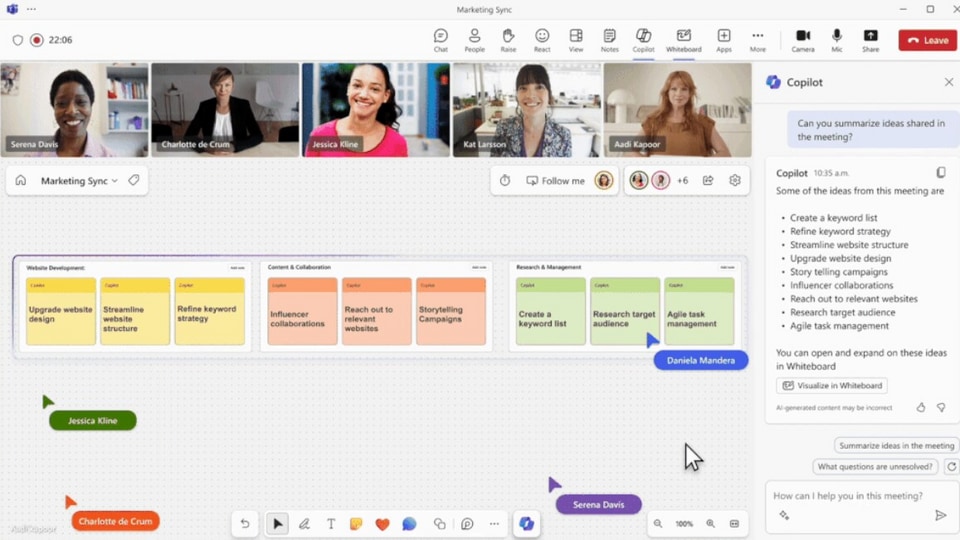
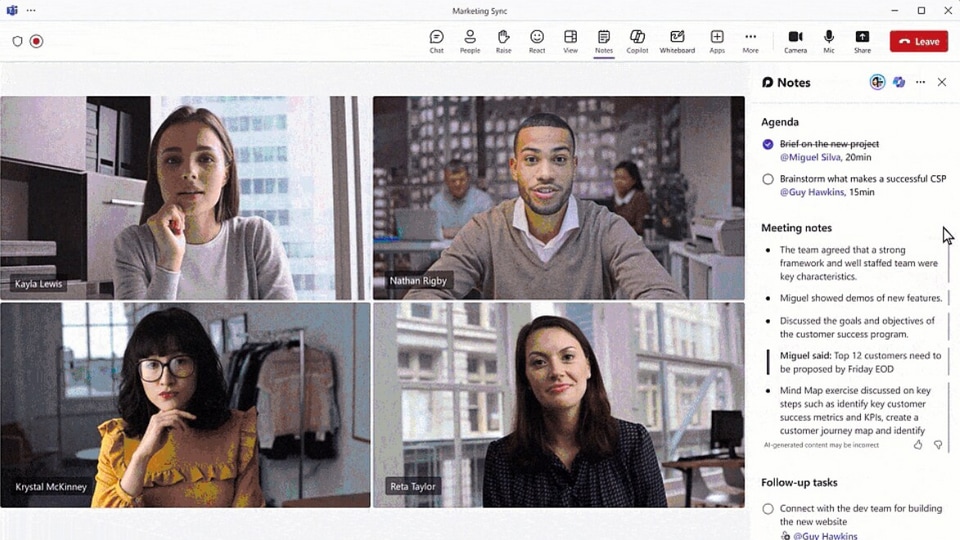

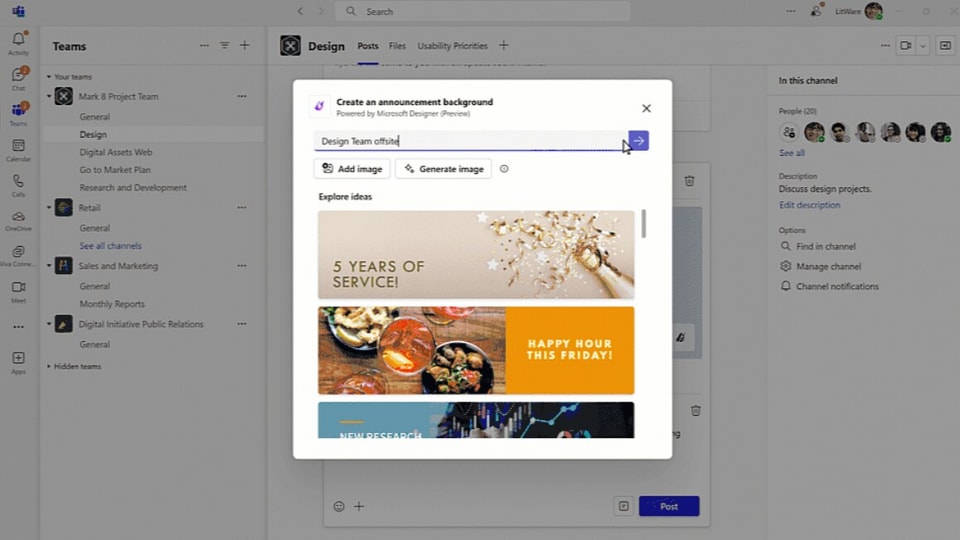

 View all Images
View all ImagesGoogle Keep, the widely-used note-making application from the tech giant, is likely gearing up to roll out a new enhancement for users, powered by artificial intelligence. This update is designed to assist users in generating lists to streamline tasks such as grocery shopping, trip planning, and other to-do lists. The feature was uncovered during an examination of the decompiled version of the app available on the Google Play Store.
According to a report from 9To5Google, indicators within the lines of code strongly suggest the imminent arrival of this feature. However, it's important to note that the evidence may not guarantee its universal availability. Transitioning to the latest app version, a similar development was identified in the October version, labeled with the codename "magic lists." This feature is now being tracked in the "5.23.462.05.90" version.
Beta Launch
Upon activation, the feature reveals that Google may refer to it as "Help me create a list," aligning with the company's naming conventions, such as "Help me write." It is likely to be introduced initially as a beta experiment within the Workspace Labs. Users are advised in the feature prompt not to include sensitive details, given the back-end review system in place.
Seamless Integration and AI Capabilities
Once enabled, the feature is expected to appear as a button located next to the keyboard on the right side of the note. AI capabilities include assisting with tasks like creating grocery lists, packing lists for trips, shopping lists, to-do lists for parties, and more.
In practice, the tool provides general tips that may not always yield perfect results, as per the report. Nevertheless, it serves as a useful starting point for organizing tasks. After entering a prompt, the version offers an 'Insert' button to add these points to the note and places the user prompt in the headline field.
Catch all the Latest Tech News, Mobile News, Laptop News, Gaming news, Wearables News , How To News, also keep up with us on Whatsapp channel,Twitter, Facebook, Google News, and Instagram. For our latest videos, subscribe to our YouTube channel.






























