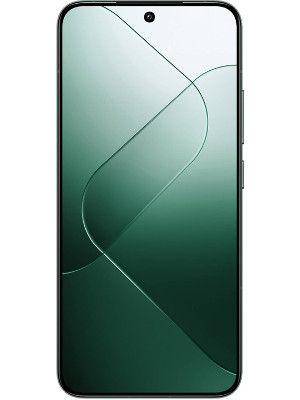Google Photos testing new 'Recover Storage' feature for Android users- What is it?
Google Photos is trialing a feature for Android users, tentatively titled 'Recover Storage,' allowing them to compress existing photos and videos. This development aims to address ongoing concerns regarding storage space management within the app.

A potential update to the Google Photos app for Android may offer a solution to a longstanding concern among users regarding storage space. Presently, users can opt to store images in either original quality or in a compressed 'storage saver' format, which creates more space. However, this choice only applies to newly added files.
New Google Photos feature
Reportedly, the upcoming version 6.78 of Google Photos includes a hidden feature called 'Recover storage,' as revealed by PiunikaWeb and tipster AssembleDebug. This feature, once manually enabled, presents a new option allowing users to compress existing photos and videos stored in the app's cloud storage. This represents a significant development, as previously, such compression could only be performed via the web version of Google Photos.
Screenshots of the feature depict it within the Manage storage menu, categorised under the 'Recover storage' header. The option appears as 'Convert photos to Storage saver,' accompanied by a brief description explaining its purpose: to free up storage by switching existing original quality files to the storage saver format. Additionally, the app clarifies that compressing files within Google Photos will not impact items stored or added elsewhere in Google's ecosystem, such as Gmail or Drive. However, users are cautioned that this compression process is irreversible and may take several days, depending on the quantity and size of files.
How will Google implement the new feature?
Although the feature is currently unavailable to users, if it is implemented in future updates, users would likely access it through the Photos Settings > Backup > Manage storage > Convert photos to Storage saver pathway. While the feature was discovered in the Android version of Google Photos, it's conceivable that it could also be incorporated into the iOS app.
Overall, this potential update promises to address a common concern among Google Photos users by providing a means to reclaim storage space through the compression of existing files, potentially streamlining the user experience.
Catch all the Latest Tech News, Mobile News, Laptop News, Gaming news, Wearables News , How To News, also keep up with us on Whatsapp channel,Twitter, Facebook, Google News, and Instagram. For our latest videos, subscribe to our YouTube channel.