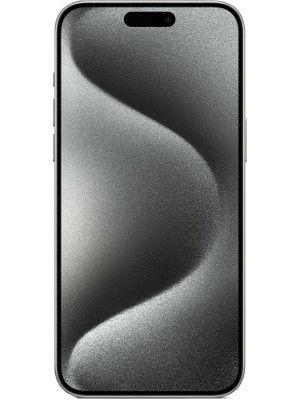iMessage can now be used on Windows PC using Microsoft's Phone Link app
Microsoft has released a preview for Windows Insiders showcasing how to let users access iMessage through its Phone Link app.

_1650462295122.png)
_1632405892414_1632405909018.jpg)



 View all Images
View all ImagesAmerican multinational technology company Microsoft is making it possible for Windows users to access iMessage through its Phone Link app, a preview of which has been released for Windows Insiders.
According to The Verge, an American technology news website, the Phone Link app works by connecting Windows devices to iPhones through Bluetooth, allowing users to send messages directly to the iMessage app. This feature will enable users to chat with individuals who have iPhones straight from their laptops or PCs, opening up new possibilities for communication.
While there are some limitations to the app, such as not being able to send pictures or participate in group messages, users will be able to view their iMessage conversations in a simplified form within the Phone Link app.
Microsoft's head of consumer marketing, Yusuf Mehdi, explained in an interview with The Verge that messages are sent back and forth via Bluetooth, with Apple ultimately delivering them as iMessage once they are on their system.
This development is significant for Windows users who also own iPhones, as it bridges the gap between the two systems and makes it easier for individuals to communicate across platforms. The Phone Link app provides a seamless connection between devices, allowing users to stay connected even when they are not using their phones.
In conclusion, Microsoft's Phone Link app is a game-changer for Windows users with iPhones, as it provides a convenient and streamlined way to access iMessage and stay connected.
While there are some limitations, the ability to send and receive messages, calls, and view notifications within Windows 11 is a major step forward in cross-platform communication.
As per The Verge, the preview of the Phone Link app is available now for Windows Insiders, and it is exciting to see how this technology develops in the future.
Catch all the Latest Tech News, Mobile News, Laptop News, Gaming news, Wearables News , How To News, also keep up with us on Whatsapp channel,Twitter, Facebook, Google News, and Instagram. For our latest videos, subscribe to our YouTube channel.