Know how to remix YouTube Shorts on iPhone 13 and use your favorite creator’s audio sample
YouTube has rolled out the a new feature where it lets users remix YouTube Shorts on iPhone 13. Find out how you can use your favorite creators’ audio sample on your own videos
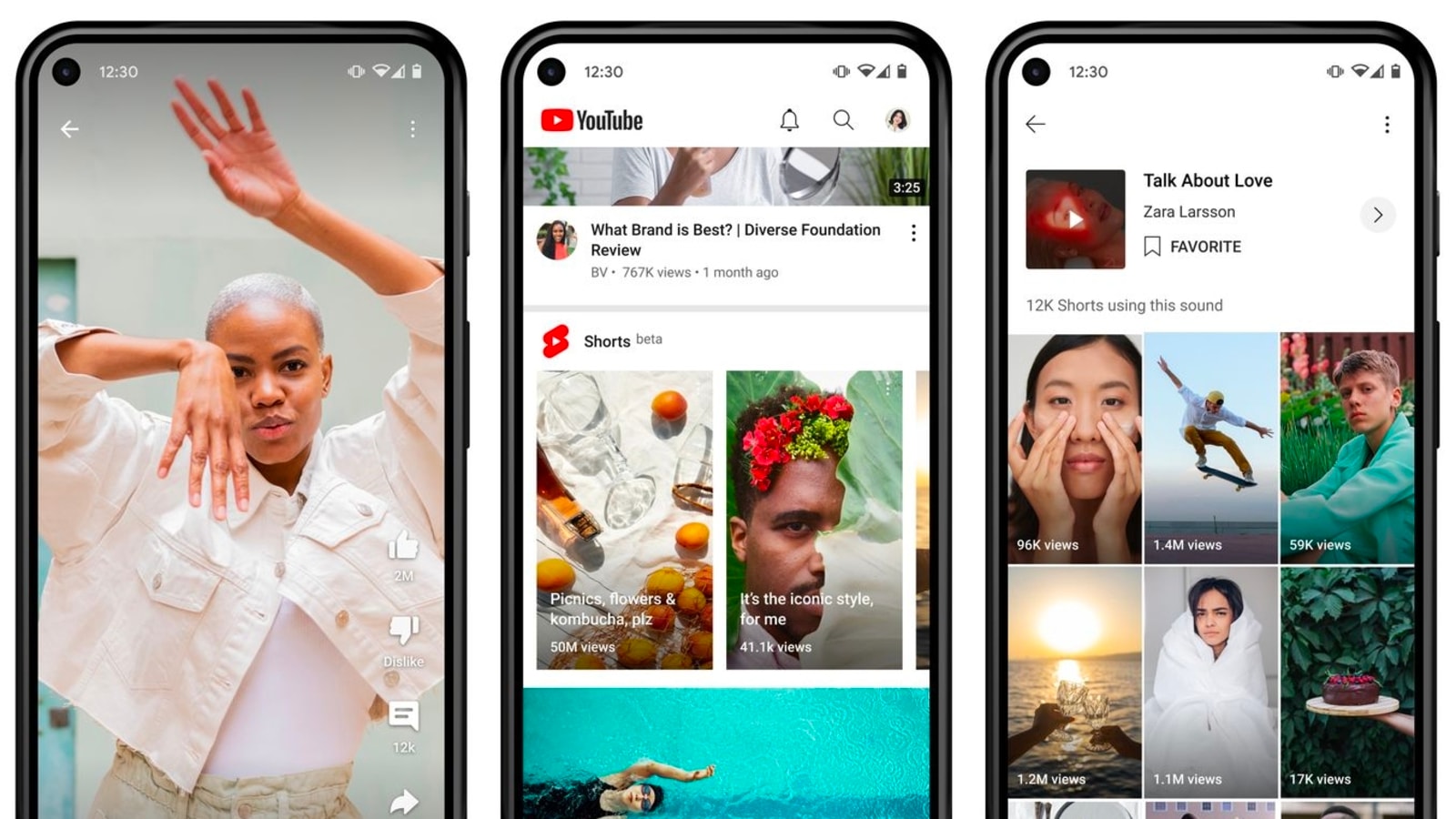
Even as TikTok got banned in 2020, its vast popularity left a void which was quickly filled by new players like Josh, MX Takatak, ShareChat as well as large platforms like Instagram and YouTube. While Instagram came out with Reels, YouTube launched Shorts, and both became extremely popular. However, among them, YouTube Shorts had created the least amount of impact and its developers are now adding new features to bridge the gap. One of the features missing in YouTube Shorts was the remixing videos. But, in its latest update to iOS, YouTube has finally brought this functionality to its platform. If you're interested in this feature, check out how to remix YouTube Shorts on Apple iPhone 13.
Remixing videos essentially means taking the audio from a popular or viral video and making a new video while using the same audio in background. This feature is already available on both TikTok and Reels, where people make a wide range of videos from lip-syncing to comedy sketches. Remixing videos is also fun because people get to use the audio samples from their favorite creator and add unique twists to it.
YouTube Remix comes to iPhone 13
Right now, this feature is available on iOS and not only iPhone 13 but all iPhone models which have the latest iOS update can use remix on YouTube shorts. These remixes will be a little different from how they work on TikTok or Reels. First, the remixes will be up to 5 seconds long and can be created using a native toolkit present in the Shorts menu. The company stated, “Create your own short videos using our Shorts creation tools to mix in music from our Audio Library or use original audio from videos across YouTube”.
Also, in case creators do not want their audio to be sampled, they have an option to opt-out in YouTube Studio. This way, nobody will get the option to take the original audio for a remix. The feature is set to release for Android devices later this year.
How to remix YouTube Shorts on iPhone 13
First, open the YouTube app on your iPhone.
Go to the video or Short whose audio you’d like to use for your video.
Open the video and tap on the three dot menu. Select the “Cut” option.
For creating longer videos, you would need to tap on Create > Cut from the remix options.
Catch all the Latest Tech News, Mobile News, Laptop News, Gaming news, Wearables News , How To News, also keep up with us on Whatsapp channel,Twitter, Facebook, Google News, and Instagram. For our latest videos, subscribe to our YouTube channel.






























