Unlock your creativity: 5 AI graphic design tools for achieving excellence effortlessly
AI-powered graphic design tools have transformed the marketing industry, providing accessibility and cost-effectiveness to businesses.

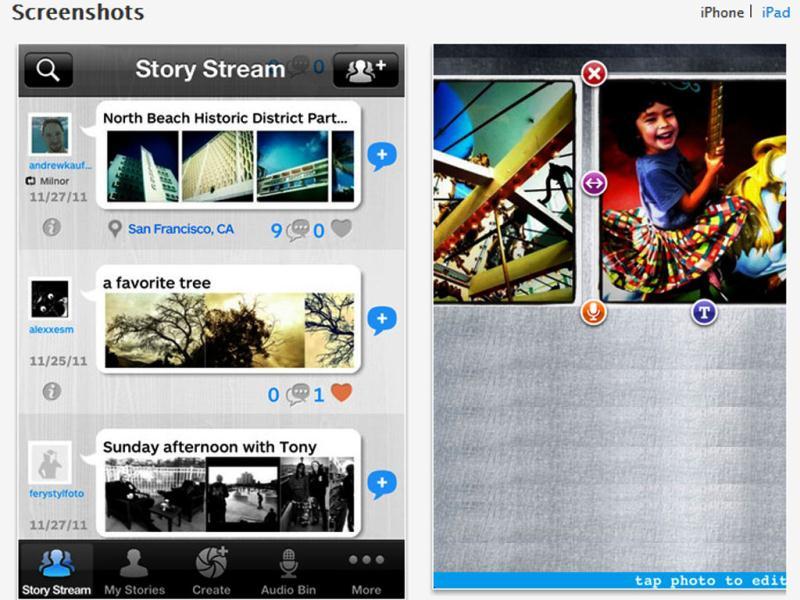
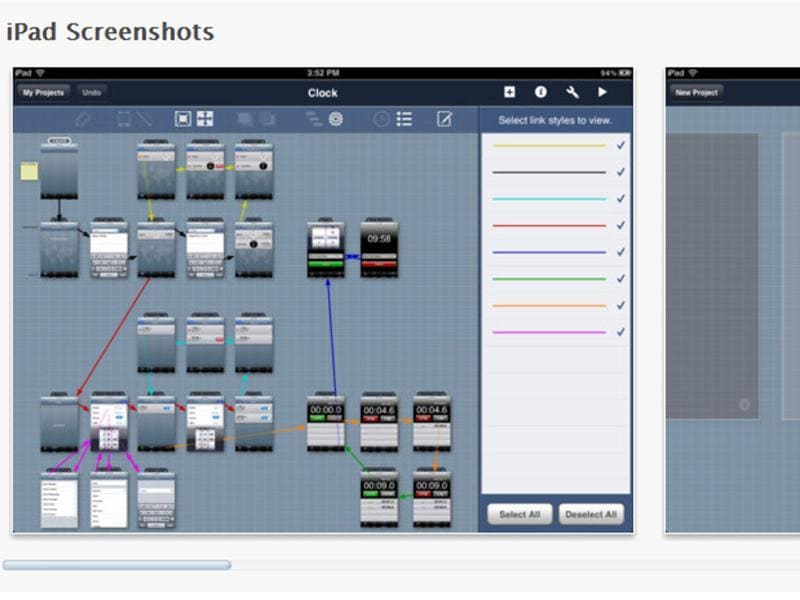
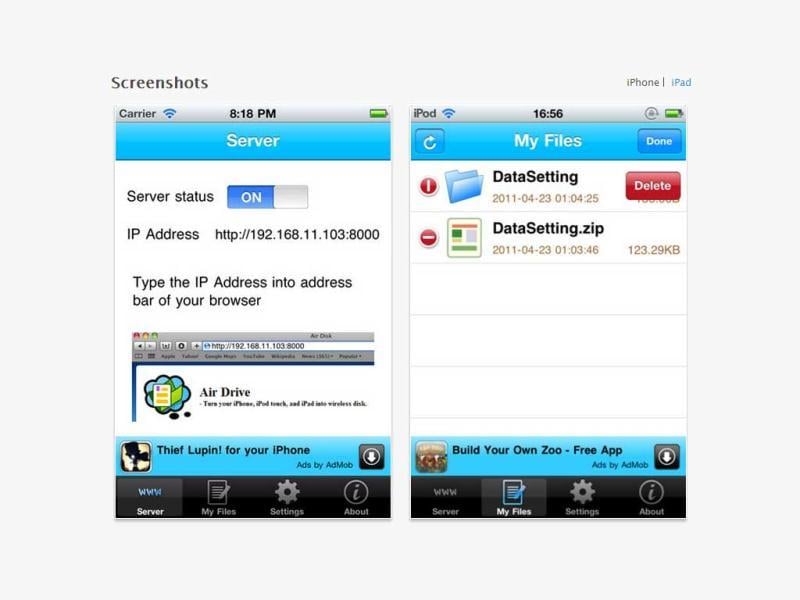
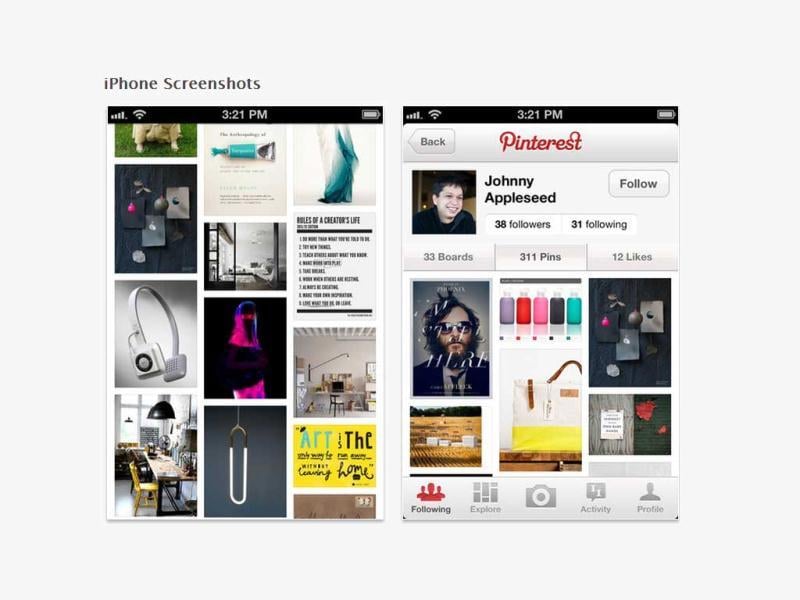
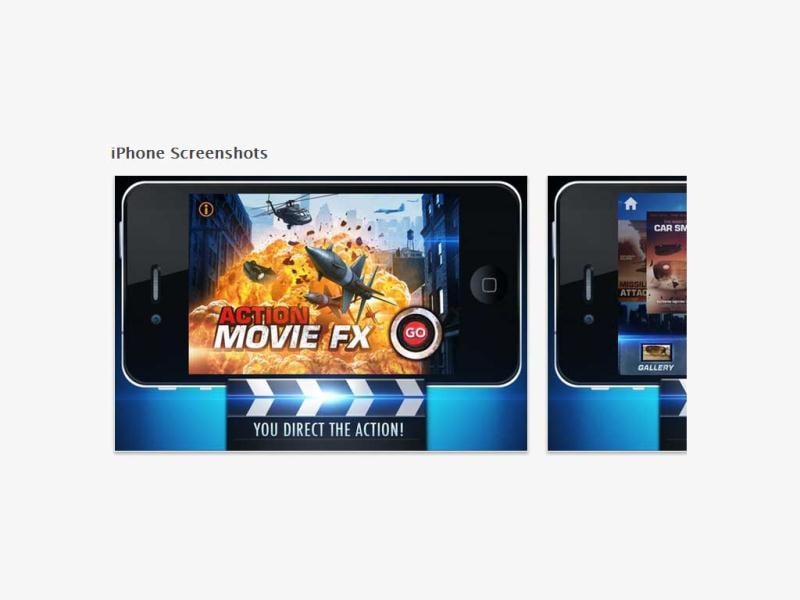
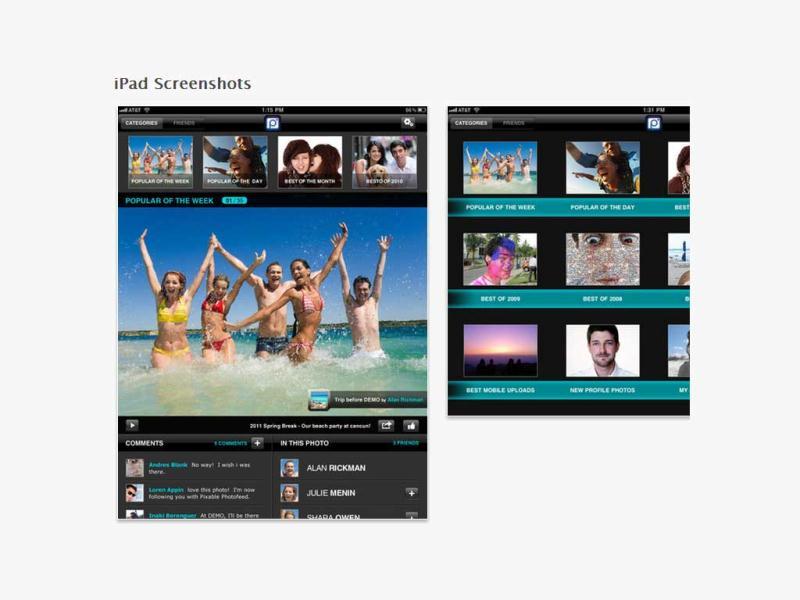


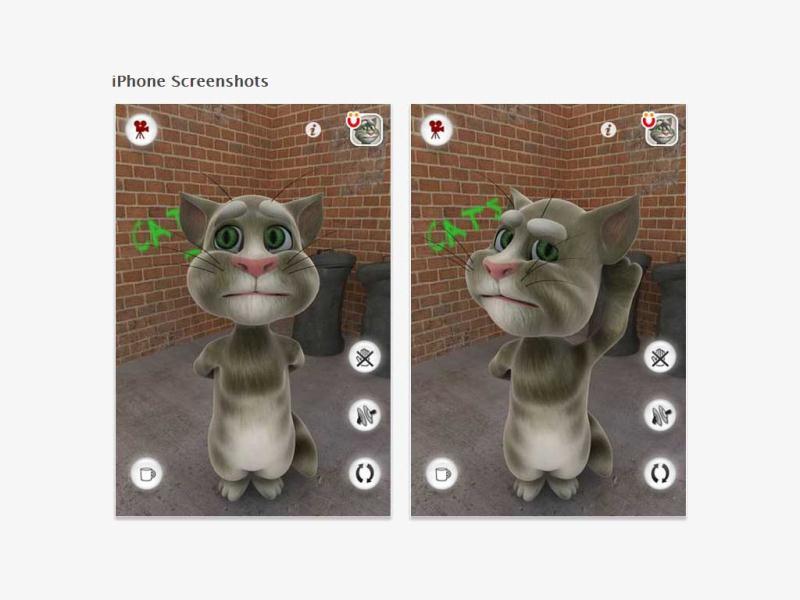

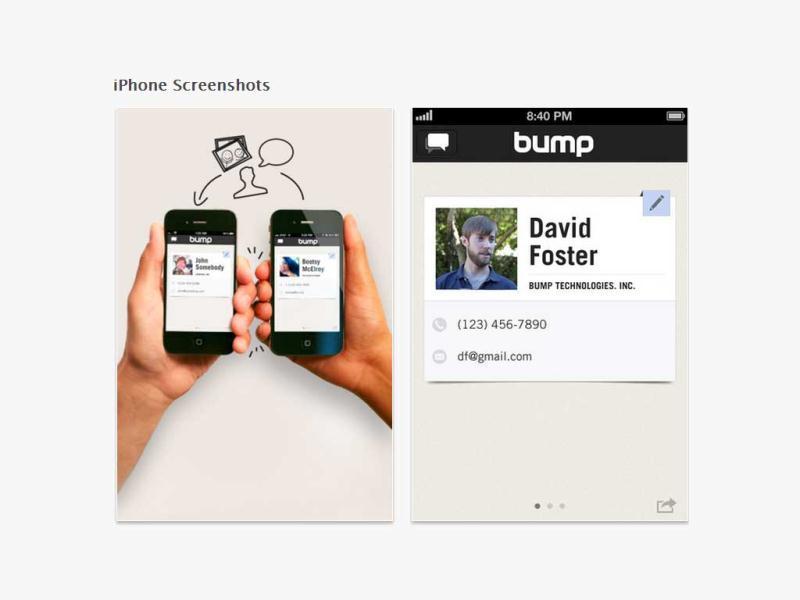
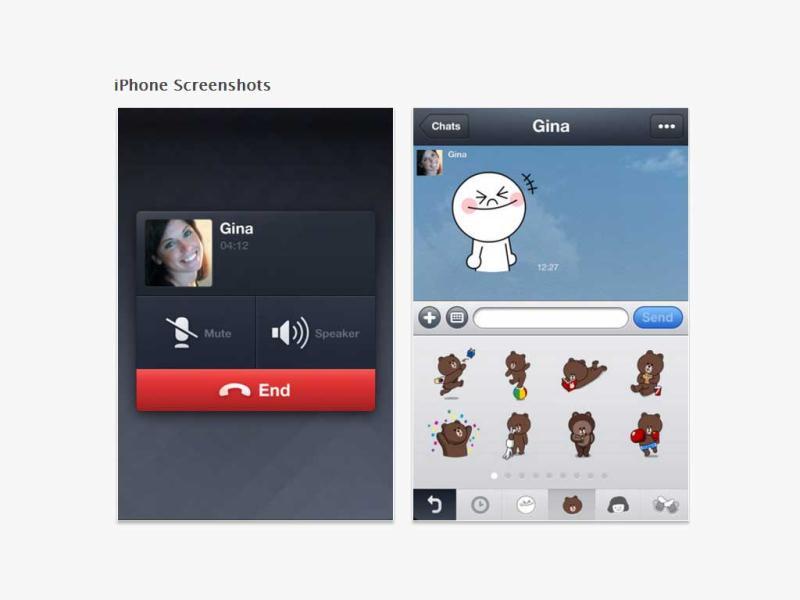

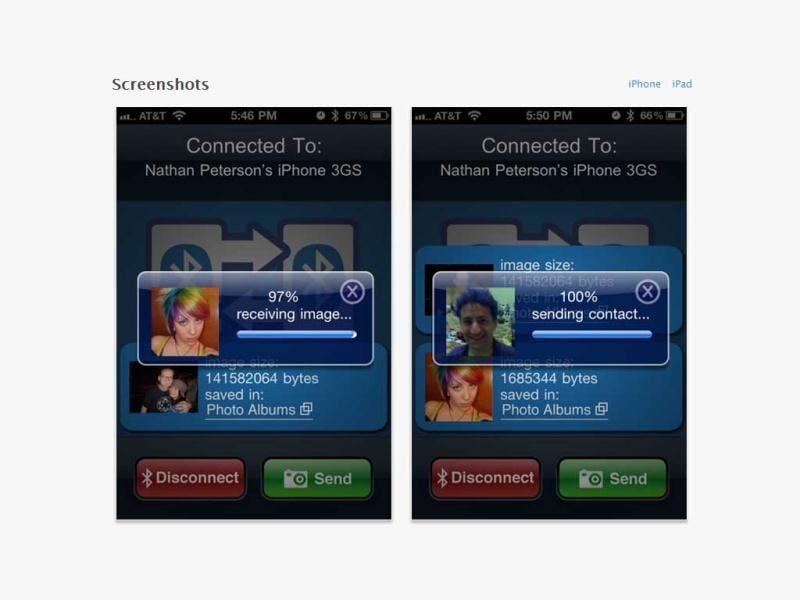
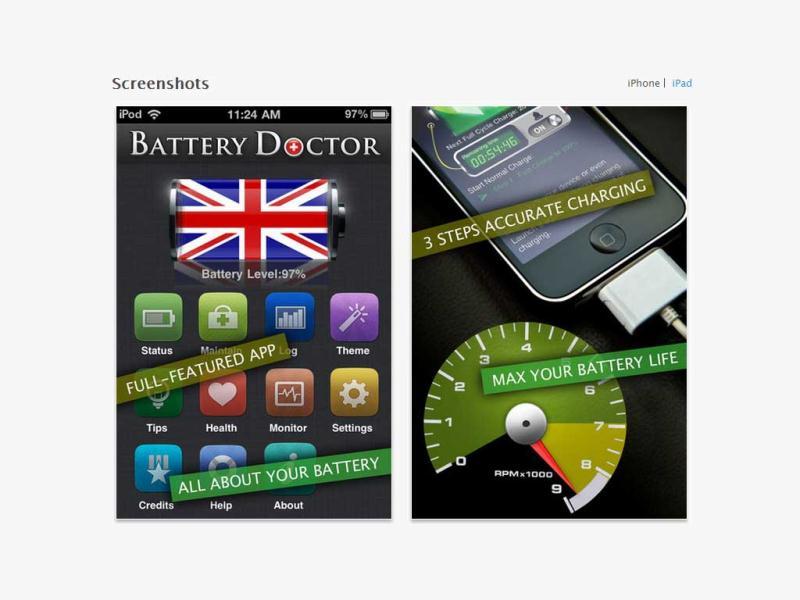
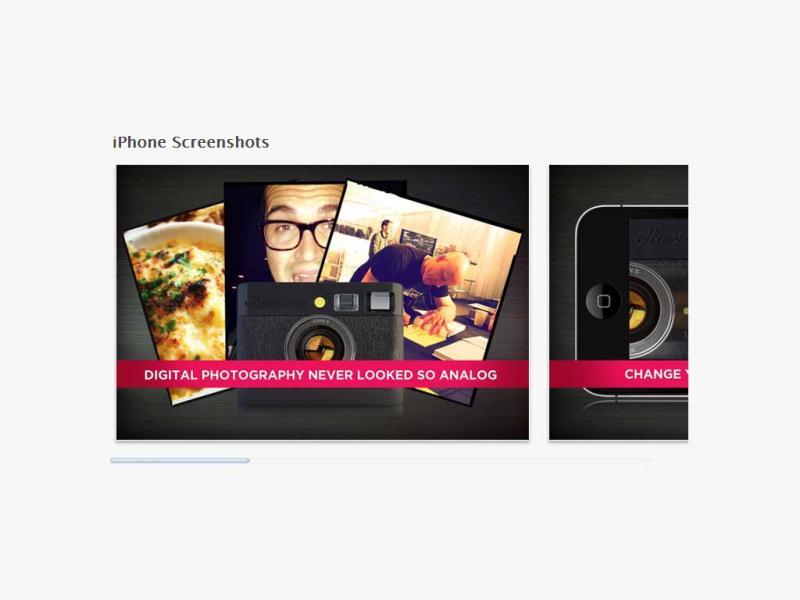
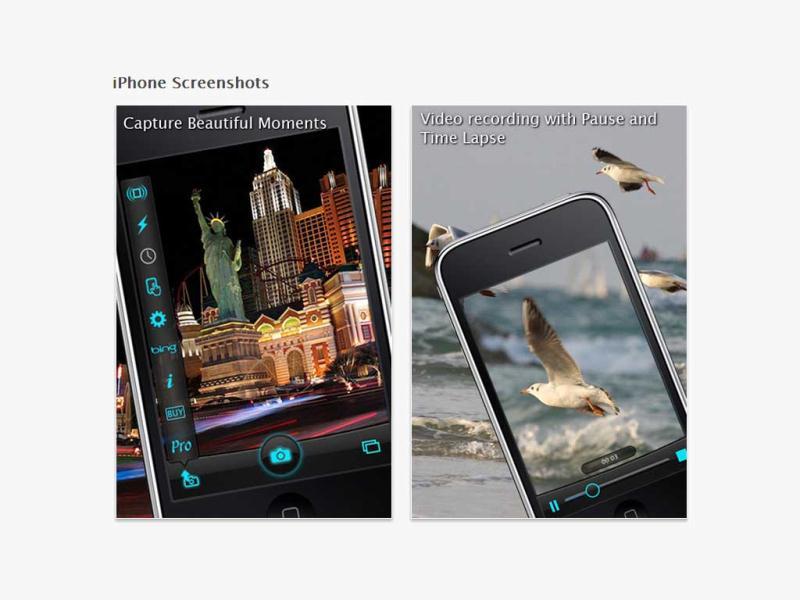

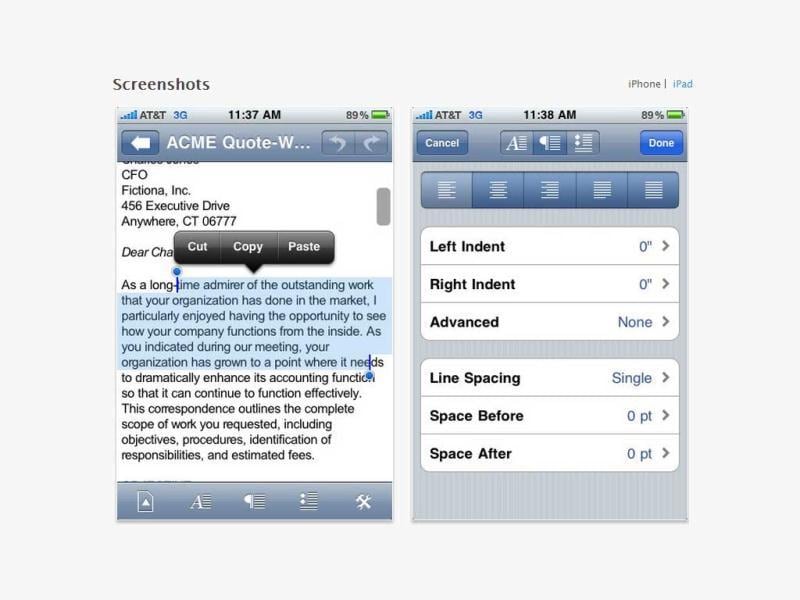
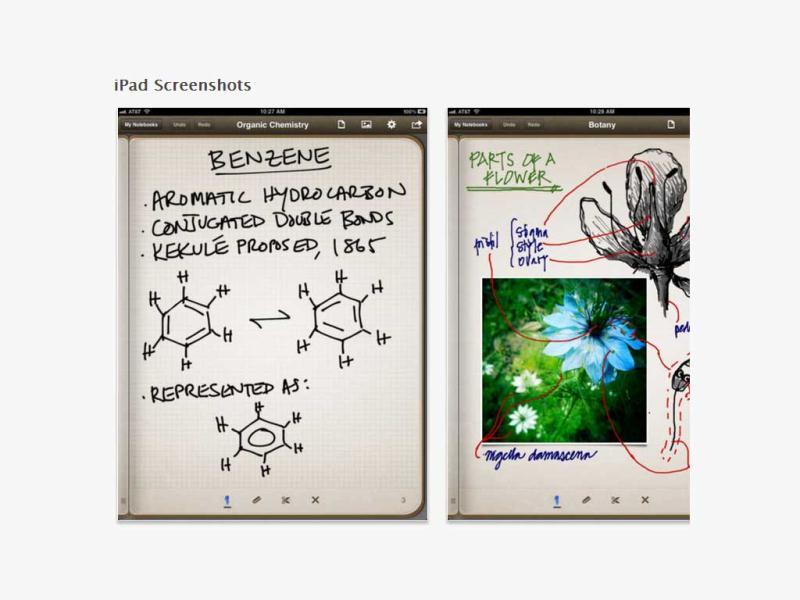
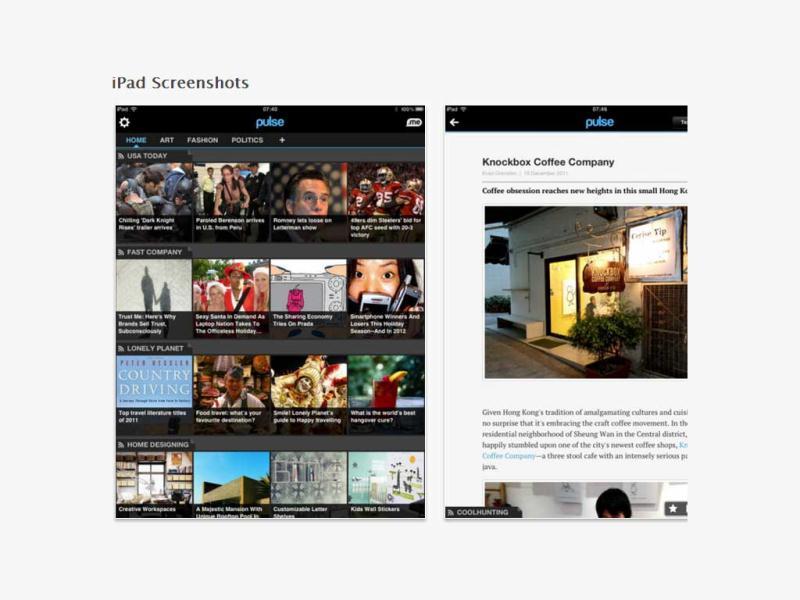
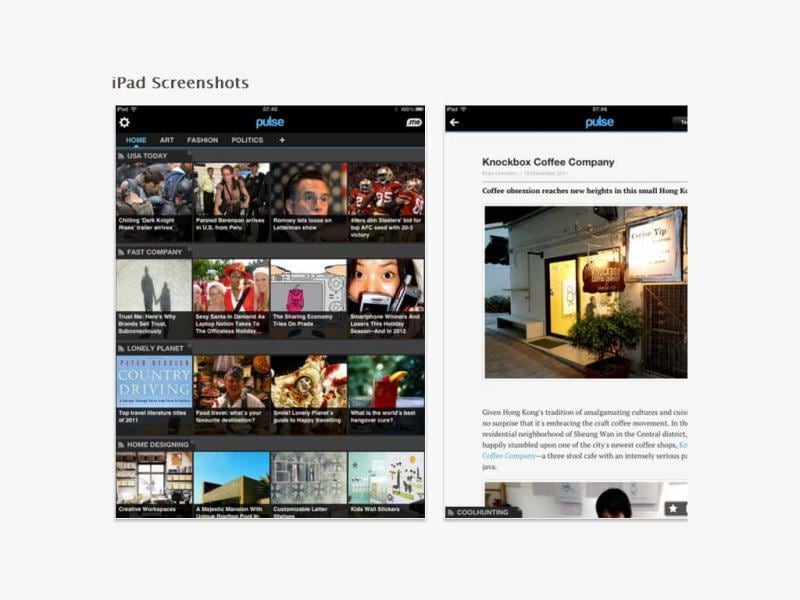
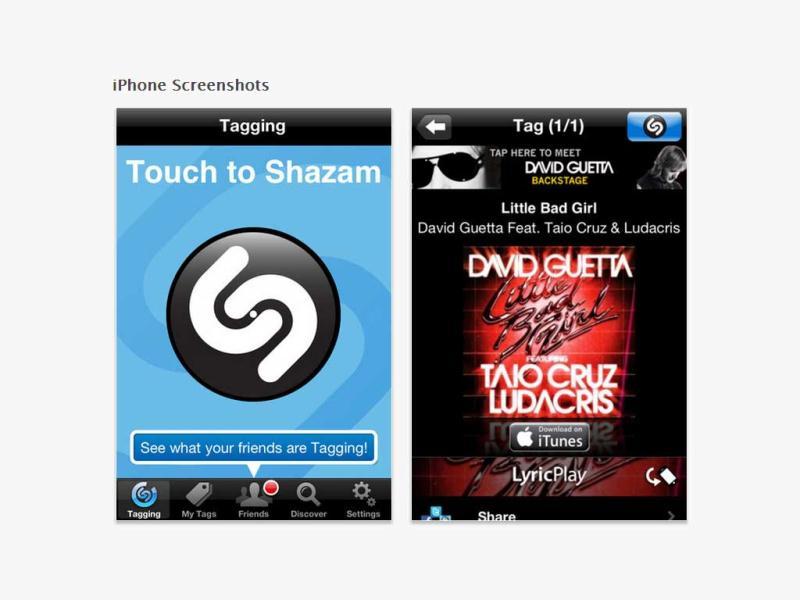
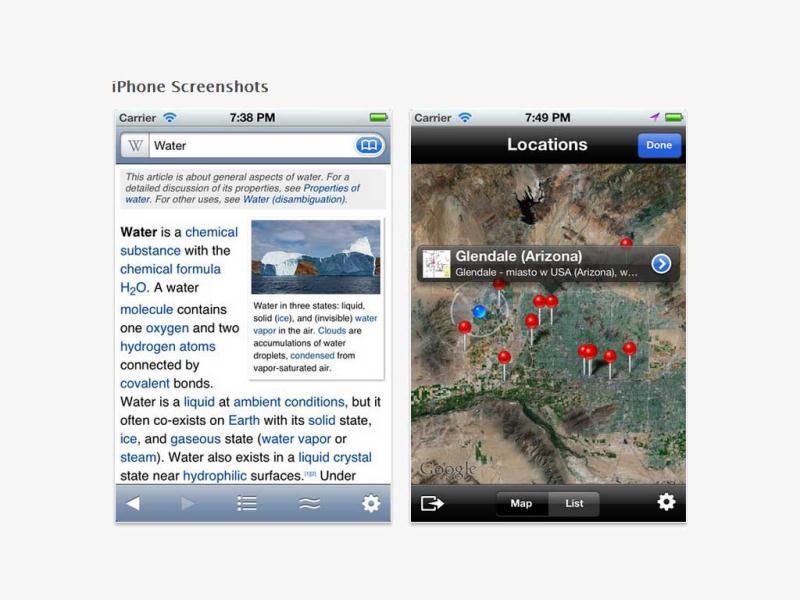

 View all Images
View all ImagesAI-powered graphic design tools have transformed the marketing industry, providing accessibility and cost-effectiveness to businesses. A survey by Piktochart revealed that 55% of professionals use graphic design to enhance audience communication, while 67% of companies without graphic design expressed interest in adopting it if it were more accessible. Here are five AI graphic design software options that can help you create professional-looking assets in minutes.
1. Jasper.ai
Jasper.ai is an AI art generator that creates unique images and photos based on user prompts. It offers high-resolution 2k images with royalty-free commercial use and no watermarks. Jasper.ai also provides an AI writing tool to generate content and improve writing.
2. Adobe Sensei
Adobe Sensei utilises AI and machine learning to enhance creative assets, streamline business operations, and gain deeper marketing insights. It enables the creation of high-quality graphics that automatically adjust to screen size and resolution, making images discoverable. Adobe Sensei also provides performance forecasting to optimise campaign strategies.
3. AutoDraw
AutoDraw, developed by Google Creative Lab, is a web-based AI-powered drawing tool. It pairs machine learning with drawings from various artists, suggesting improved drawings based on user doodles. The final artwork can be downloaded as a PNG file and easily shared on social media.
4. Deep Art Effects
Deep Art Effects is an AI-based image processing tool that transforms designs into artistic creations with a single click. With over 120 art styles and a vast user base, it offers features like background and foreground editing, custom art style creation, rendering at any resolution, and integration of filters and image technology into apps using its API.
5. Sketch2Code
Sketch2Code, developed by Microsoft, converts hand-drawn designs into HTML prototypes. It saves time by eliminating the manual process of drawing wireframes and relying on professionals to convert them into HTML code. Sketch2Code uses AI to detect design patterns, decipher written text, and understand structures. Users can upload their designs or choose from a gallery, and the software converts them into a codebase with customization options.
These AI graphic design tools offer immense potential for increasing efficiency, streamlining workflows, and producing exceptional visual assets. By harnessing the power of AI, businesses and designers can achieve their goals with ease and precision.
Catch all the Latest Tech News, Mobile News, Laptop News, Gaming news, Wearables News , How To News, also keep up with us on Whatsapp channel,Twitter, Facebook, Google News, and Instagram. For our latest videos, subscribe to our YouTube channel.






























