WhatsApp releasing PiP mode for video calls! Check details
A new WhatsApp feature called picture-in-picture mode for WhatsApp video calls is now available for some beta testers. Here is what you need to know.






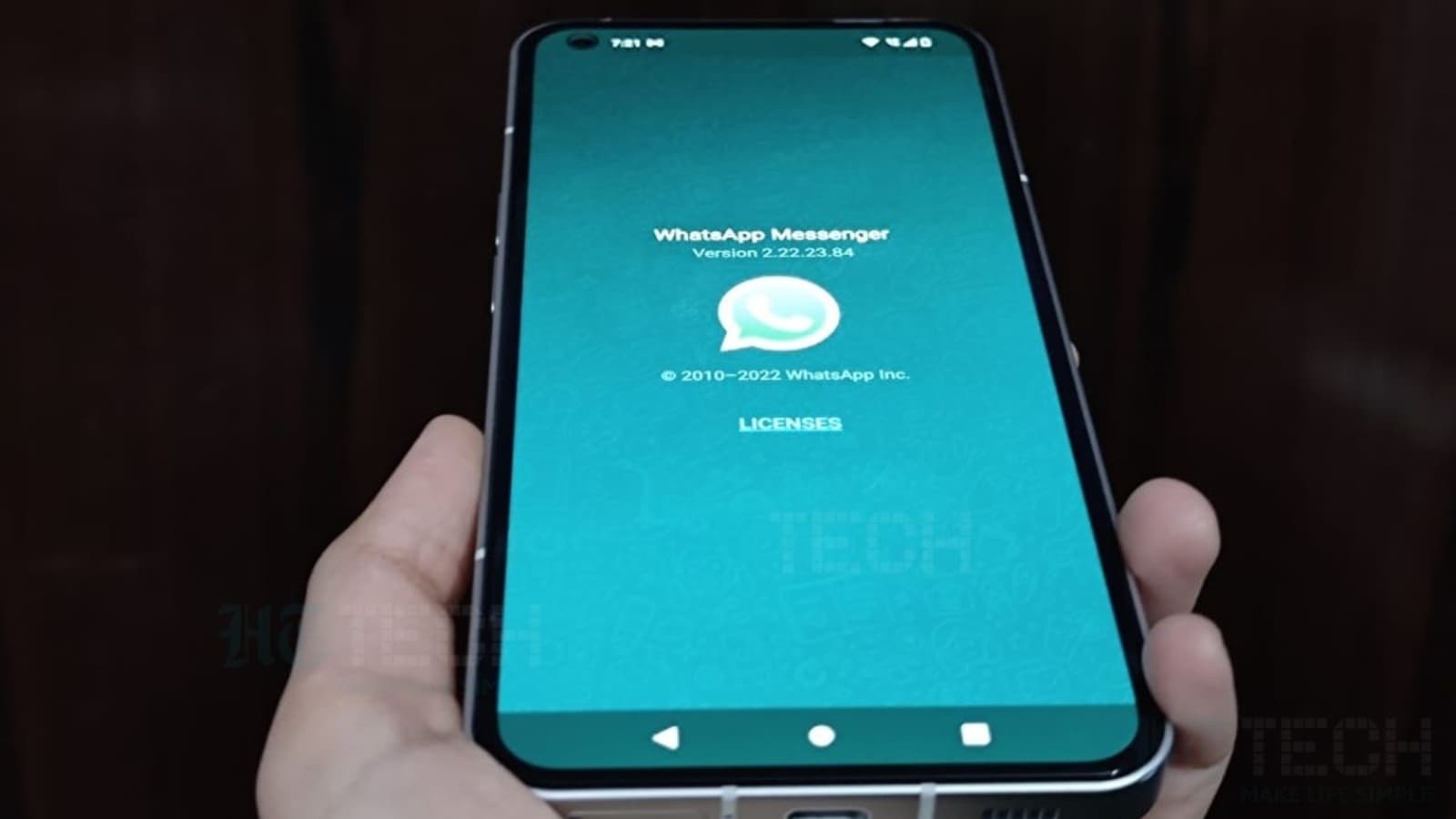
 View all Images
View all ImagesDo you use WhatsApp's video call feature to reach out to people? WhatsApp is releasing a new mode named picture-in-picture (PiP) mode for video calls. However, the new mode is currently available for some beta testers only. As per the information provided by WABetaInfo, some beta testers who have installed the latest WhatsApp beta for iOS 22.24.0.79 update from the TestFlight app will be able to see the picture-in-picture mode for video calls.
WABetaInfo said in a report, "After releasing some improvements to recognize WhatsApp for Android as a companion device and the ability to search for messages by date, a new feature about WhatsApp calling is now available for some beta testers that install the latest WhatsApp beta for iOS 22.24.0.79 update from the TestFlight app: the picture-in-picture mode for WhatsApp video calls!"
As per the information, the picture-in-picture mode will allow users to use other apps while placing a video call on WhatsApp. Though the feature has started rolling out to some beta testers, it is expected to be released to more users soon.
Sharing a screenshot of the feature, the report informed that WhatsApp users will be able to multitask with the help of the mode. It added that the feature is currently working on at least iOS 16.1 and later so it may be one of the features supported by the update that brings the official support for iOS 16.
"You can use other apps while placing a video call on WhatsApp: this is exactly what you need to try if you want to discover if the feature is already enabled for your WhatsApp account. In case the feature is available for your account, a picture-in-picture view will immediately show up when you multitask with other apps. Since it uses official iOS APIs, you can also temporarily hide the video call view if you want," the report said.
Catch all the Latest Tech News, Mobile News, Laptop News, Gaming news, Wearables News , How To News, also keep up with us on Whatsapp channel,Twitter, Facebook, Google News, and Instagram. For our latest videos, subscribe to our YouTube channel.






























