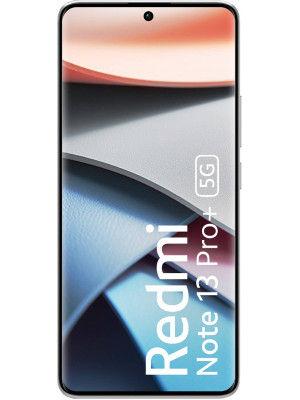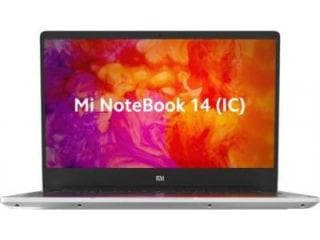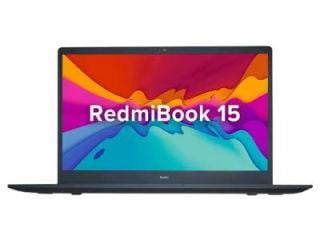Xiaomi Mi Band 4: How to use key features of the new fitness tracker
Xiaomi Mi Band 4 offers features like incoming calls and app alerts, music apps sync, alarm and more. Here’s how can use these features on the Mi Band 4.

Xiaomi Mi Band 4 launched in India earlier this month. The new fitness tracker comes with upgraded features like full colour display, revamped UI, music controls and activity modules.
Mi Band 4 comes with the regular health features but it also offers notifications, incoming calls, music controls and watch faces. There's a lot more you can do with the Mi Band 4. The fitness band is priced at ₹2,299 and it will be available for sale on September 29 via mi.com and Amazon India. Here, we'll talk about the top features of Mi Band 4 and how to use them.
Incoming calls, app alerts
Like the Mi Band 3, Mi Band 4 also displays incoming calls and app notifications. You can also reject calls on the Mi Band 4. Setting this up can be a little tricky but here's how it can be done. On the Mi Fit app, tap on 'App Alerts' and select the apps you wish to get notifications from. Incoming calls can be activated by selecting the same on Mi Fit. You can read message contents on the Mi Band 4 display directly.
Music and volume controls
One of the niftiest features of Mi Band 4 is music controls. Mi Band 4 lets you control music playback from popular apps like YouTube Music and Spotify. Once you start playing music on your phone, it will automatically sync on the Mi Band 4. Here, users can play/pause songs, skip songs and control volume as well.
Watch faces
Along with the colour display Xiaomi also introduced watch faces on the Mi Band 4. On the fitness band there are three watch faces to choose from. You can choose from a lot more on the Mi Fit app. Xiaomi also lets users set their photo as the watch face on Mi Band 4.
Alarms
Mi Band 4 can work as a wristband alarm. You can set up alarms directly on the Mi Band 4 under the 'More' section. Once the alarm is set, the Mi Band 4 will wake you up with a "light vibration" as Xiaomi puts it.
(At Hindustan Times, we help you stay up-to-date with latest trends and products. Hindustan Times has affiliate partnership, so we may get a part of the revenue when you make a purchase.)
Catch all the Latest Tech News, Mobile News, Laptop News, Gaming news, Wearables News , How To News, also keep up with us on Whatsapp channel,Twitter, Facebook, Google News, and Instagram. For our latest videos, subscribe to our YouTube channel.