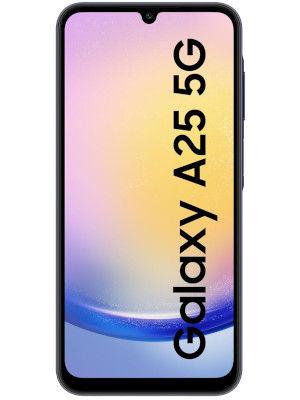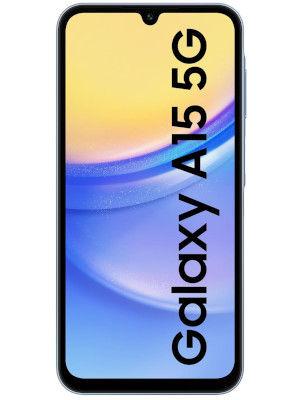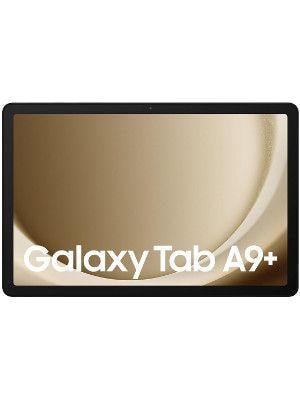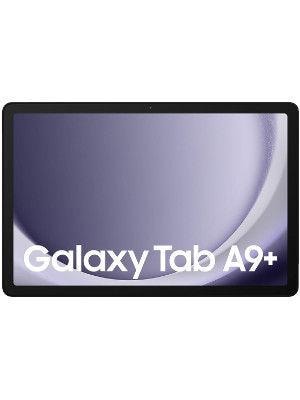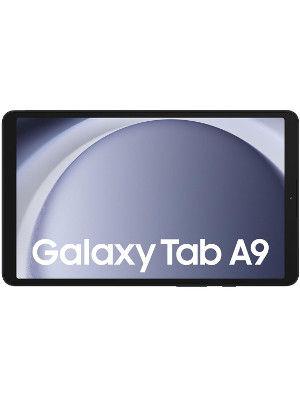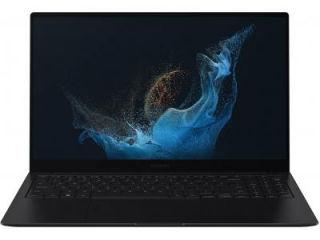How to do BGMI 90 fps on Samsung devices: Galaxy A52, Galaxy M12, etc
BGMI 90 fps mode: Galaxy A52, Galaxy M12, and several other Samsung phones support BGMI/PUBG Mobile 90 fps setting.
_1600877719166_1639459570653.jpg)
Are you a Samsung user and a fan of BGMI/PUBG Mobile? Then this is for you. With the advent of high refresh rate displays on smartphones, the biggest gain comes to gaming. A higher refresh rate display makes for smoother animations and, if associated with higher touch response rate, you can also experience more responsive controls.
Similar to other brands, several Samsung smartphones also come with high refresh rate displays. Popular models such as the Galaxy A52, Galaxy A72, Galaxy M52 and others feature high refresh rate displays with up to 120Hz of support. Hence, these displays can take advantage of the 90 fps mode on BGMI / PUBG Mobile.
Do note that the 90 fps mode support needs to be enabled for several new devices. Hence, if you have a very new model like the Galaxy M52, chances are that you may not get the high refresh rate mode yet. In such a case, it is advisable to wait patiently for an official update from Krafton.
BGMI / PUBG Mobile 90 fps mode supported devices
Galaxy M12
Galaxy A52
Galaxy A72
Galaxy S20 FE
Galaxy Z Flip3
Galaxy Z Fold3
Galaxy S21
Galaxy S21+
Galaxy S21 Ultra
Galaxy Note 20
Galaxy Note 20 Ultra
Galaxy S20
Galaxy S20+
Galaxy S20 Ultra
Galaxy Z Fold 2
Also, watch out for the update to hit newer devices such as Galaxy M52 5G and Galaxy A52s 5G.
Note that one of the most important criteria for the 90 fps mode is to have a display that supports higher refresh rates. Your phone needs to have at least a refresh rate of 90Hz. Having a higher touch sampling rate also helps to a larger extent.
How to enable 90 fps mode?
If your Samsung device gets support for BGMI's 90 fps mode, here's how to enable it:
-Go the game's settings from the lobby and head over to Graphics section.
-You will find the 90 fps mode option alongside the Extreme option under the frame rate section.
-Tap on it to enable, then exit and start your game.
Catch all the Latest Tech News, Mobile News, Laptop News, Gaming news, Wearables News , How To News, also keep up with us on Whatsapp channel,Twitter, Facebook, Google News, and Instagram. For our latest videos, subscribe to our YouTube channel.