Microsoft to bring advanced AI capabilities to Windows 11 Notepad and Snipping Tool
Microsoft is planning new and exciting features for both Notepad and Snipping Tool in the upcoming Windows 11 update.



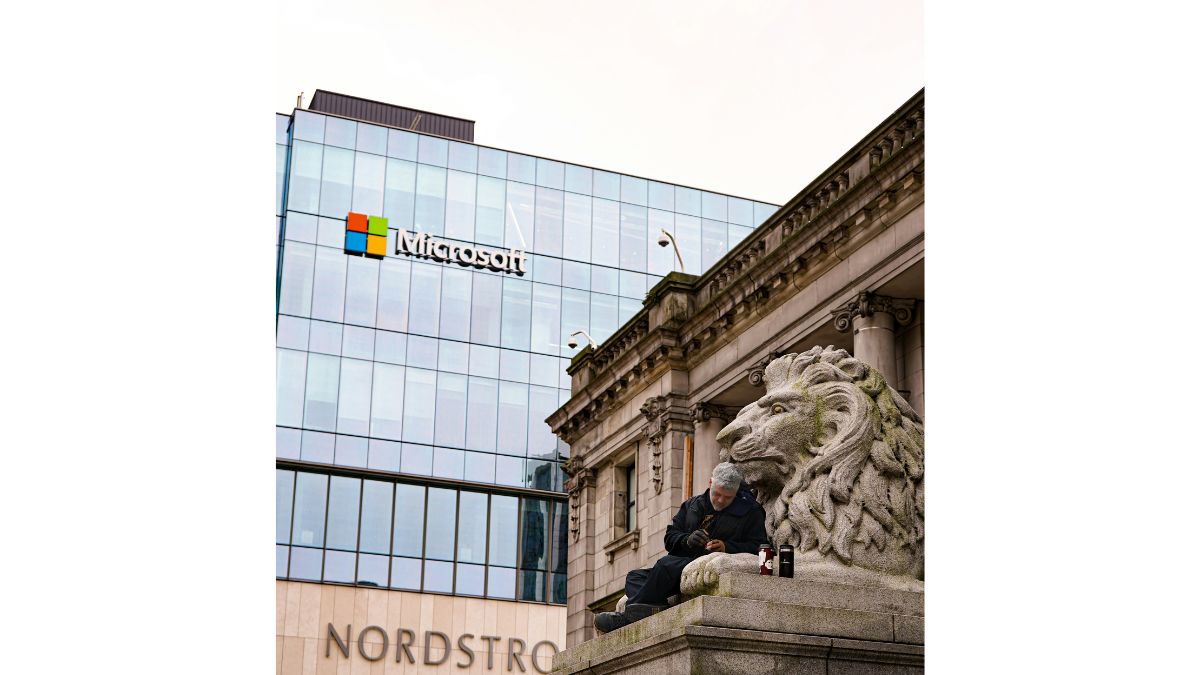

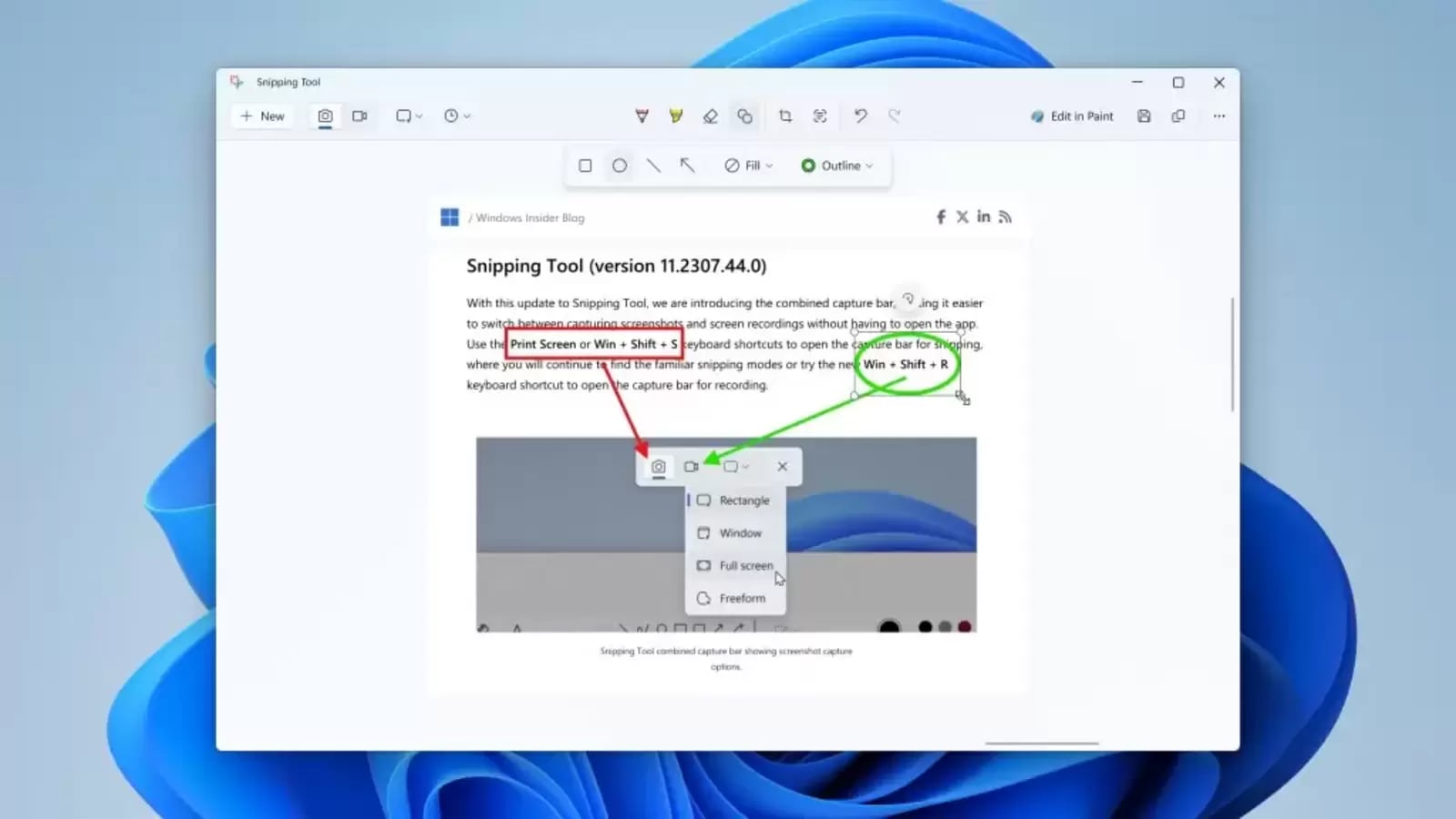
 View all Images
View all ImagesMicrosoft has revealed that Windows 12 is not going to launch this year and that it will be rolling out a massive Windows 11 update instead. Apart from that, Microsoft is continuing to roll out upgrades for its many apps and this time both Notepad and Snipping Tool are set to get some exciting features with the upcoming Windows 11 update. The Notepad app is expected to get an AI boost with Microsoft's Copilot. It is reported that the new features were seen in the Dev and Canary channels where all new features of these apps are being tested. Know more about what AI integration to Notepad may bring and the new features that will come to the Snipping Tool.
Notepad and Snipping Tool new features in Windows 11
According to the Microsoft blog post, the Notepad app in Windows 11 will be integrated with the Microsoft AI tool, Copilot. It will be available in the form of “Explain with Copilot”, which will be able to “explain log files, code segments, or any selected content directly from within Notepad.” To activate the AI tool, users need to select the text and hit the right button on the mouse or use the keyboard shortcut “Ctrl + E”, then select the Copilot functionality. This feature is only available for testers in the Windows Insider channels in version 11.2401.25.0 of Notepad currently.
We are on WhatsApp Channels. Click to join.


laptop to buy?
On the other hand, the Snipping Tool in Windows 11 is also getting a new feature that will enable users to “add shapes to captures.” With this feature, users will be able to add a variety of shapes to mark screenshots such as rectangles, ovals, lines, and arrows. This feature will be available in the toolbar of the app from where users can select their desired shape. Microsoft said users can easily, “Click and drag anywhere over your image to draw a new shape. You can resize, move, or change your shape color before clicking away.” If you want to delete the shapes, you can simply use the undo functionality or use the eraser tool.
Also, read these top stories today:
Beware of the subscription trap! Over half of the consumers surveyed have experienced subscription traps, hidden charges and other dark patterns on purchasing apps or other software through their mobile app stores. Some interesting details in this article. Check it out here
Self-driving cars are powering on! This CEO breaks it all down for the people on the road. Check it all out here.
Good news for Apple! Apple led the India tablet PC market in 2023 as well as in the December quarter with a 25 per cent. Samsung was at the second spot with a 23 per cent market share in 2023, market research firm CyberMedia Research said. Read all about it here.
Catch all the Latest Tech News, Mobile News, Laptop News, Gaming news, Wearables News , How To News, also keep up with us on Whatsapp channel,Twitter, Facebook, Google News, and Instagram. For our latest videos, subscribe to our YouTube channel.




























