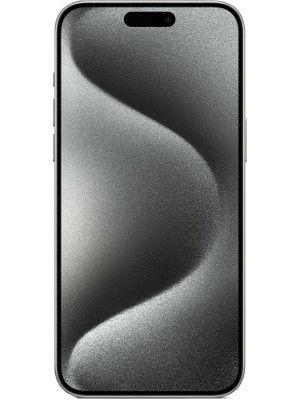WWDC 2020: Want to run iOS 14 on your Apple iPhone before others? Follow these steps to download the beta version
Follow these steps to become a part of Apple's developer beta so you get access to iOS 14 features before it roll out to everyone later this year.

Now that Apple has unveiled a bunch of new features and updates for iPhones as a part of its iOS 14 operating system, it is only natural for a few fans to try it out without wasting any time. It is also understandable that one may not want to wait till September for the final version. However, most of the features can still be experienced if you are a part of the Apple Developer Program and have access to the beta version of the upcoming software, which in this case is iOS 14.
So what exactly do you have to do to become a member of the Apple Developer Beta program? Follow these steps to know.
Step 1: Visit the website https://developer.apple.com/programs/enroll/ on your desktop.
Step 2: Scroll to the end and click on ‘Start your enrolment'
Step 3: Enter your Apple ID to log in using two-factor authentication. Once you feed your Apple ID and Password, Apple will send a six-digit code to your connected iPhone. Feed that in the field as well.
Also read: Apple WWDC 2020: The 14 important things that were announced
Step 4: Feed in the necessary details regarding your personal information (if asked).
Step 5: Select Sole proprietor/solo developer.
Step 6: Review and accept the Apple Developer Program License Agreement.
Step 7: Complete your purchase by paying $99 for 1 year.
While this is for the Developer Beta access, if you can wait for a bit and get hold of the Public Beta version for which you don't have to pay anything, you can perform these steps:
Note: It is worth adding that at the time of writing this article, Apple didn't make the public beta of iOS 14 available.
Also read: WWDC 2020: Is your Apple iPhone compatible with iOS 14? Check out this list
Step 1: Visit the https://beta.apple.com/sp/betaprogram/enroll#ios website.
Step 2: Enroll your iPhone device with the website.
Step 3: From the registered iPhone, visit beta.apple.com/profile, follow on-screen instructions and download the profile on your phone.
Step 4: And that's it, you are done.
Catch all the Latest Tech News, Mobile News, Laptop News, Gaming news, Wearables News , How To News, also keep up with us on Whatsapp channel,Twitter, Facebook, Google News, and Instagram. For our latest videos, subscribe to our YouTube channel.