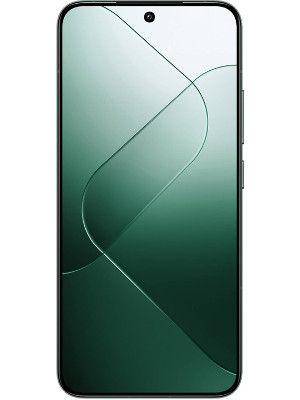Adobe launches Acrobat AI Assistant that will automatically answer questions from PDF files- Details
Adobe announces Acrobat AI Assistant with smart features. Know how the new conversational AI will work in understanding digital documents



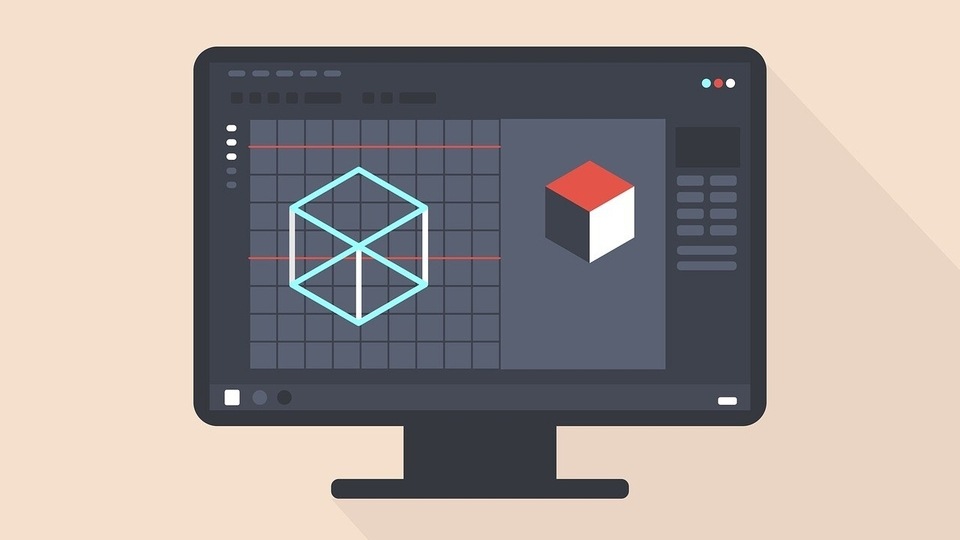


 View all Images
View all ImagesAdobe has significantly improved its user experience by introducing several AI tools and features across several products. The company has stepped into the AI race and introduced new AI features back to back. Now, the company has unveiled its new Acrobat AI Assistant which will make it easier for users to understand digital documents such as long PDFs, articles, and others. Earlier in February, the AI assistant was in the Beta version, and now it's officially rolling out to the users. Know how the Adobe Acrobat AI Assistant will work.
About Adobe Acrobat AI Assistant features
Adobe revealed that the Acrobat AI Assistant is a generative AI-powered conversational tool which is integrated into Acrobat workflows. The company has used third-party LLM technologies to provide a unique understanding of PDF structure and content.
Also read: Adobe expands AI arsenal with text-to-video model
The AI assistant has the ability to work on several digital documents such as PDFs, Word, PowerPoint, meeting transcripts and more. In terms of its features, users can simply chat with the AI assistant and ask questions regarding their queries about the document. The assistant will also suggest questions based on the PDF's content and answer questions accordingly.
If you do not want to read the entire document then generate quick summaries by prompting the Acrobat AI Assistant. Moreover, the AI assistant can generate citations if users are interested in learning more about the information provided in the document. This empowers users with clickable links and they can quickly locate the information. Additionally, it will format the document for the users in seconds. Be it emails, presentations, blogs, reports, and other digital documents, you can get everything formatted. Note that the AI assistant does not only work with text prompts it also takes voice commands, allowing users to prompt the tool with their voice and ask questions, summarise documents and more.
Also read: Adobe Firefly generative AI models now available on Android, iOS devices
Adobe Acrobat AI Assistant price and availability
The Acrobat AI Assistant is available for desktop and web users. However, for mobile users, it is Beta. If you want to experience the AI features in Acrobat, then you have to opt for its monthly subscription program which starts at $4.99.
Also read: Adobe unveils Project Music GenAI Control! Create your music with just text
One more thing! We are now on WhatsApp Channels! Follow us there so you never miss any updates from the world of technology. To follow the HT Tech channel on WhatsApp, click here to join now!
Catch all the Latest Tech News, Mobile News, Laptop News, Gaming news, Wearables News , How To News, also keep up with us on Whatsapp channel,Twitter, Facebook, Google News, and Instagram. For our latest videos, subscribe to our YouTube channel.