Did you save login passwords via Google Chrome browser? STOP now! Check this website
People on Google Chrome and Microsoft Edge have to immediately do something if they saved their login passwords via their Internet browsers.
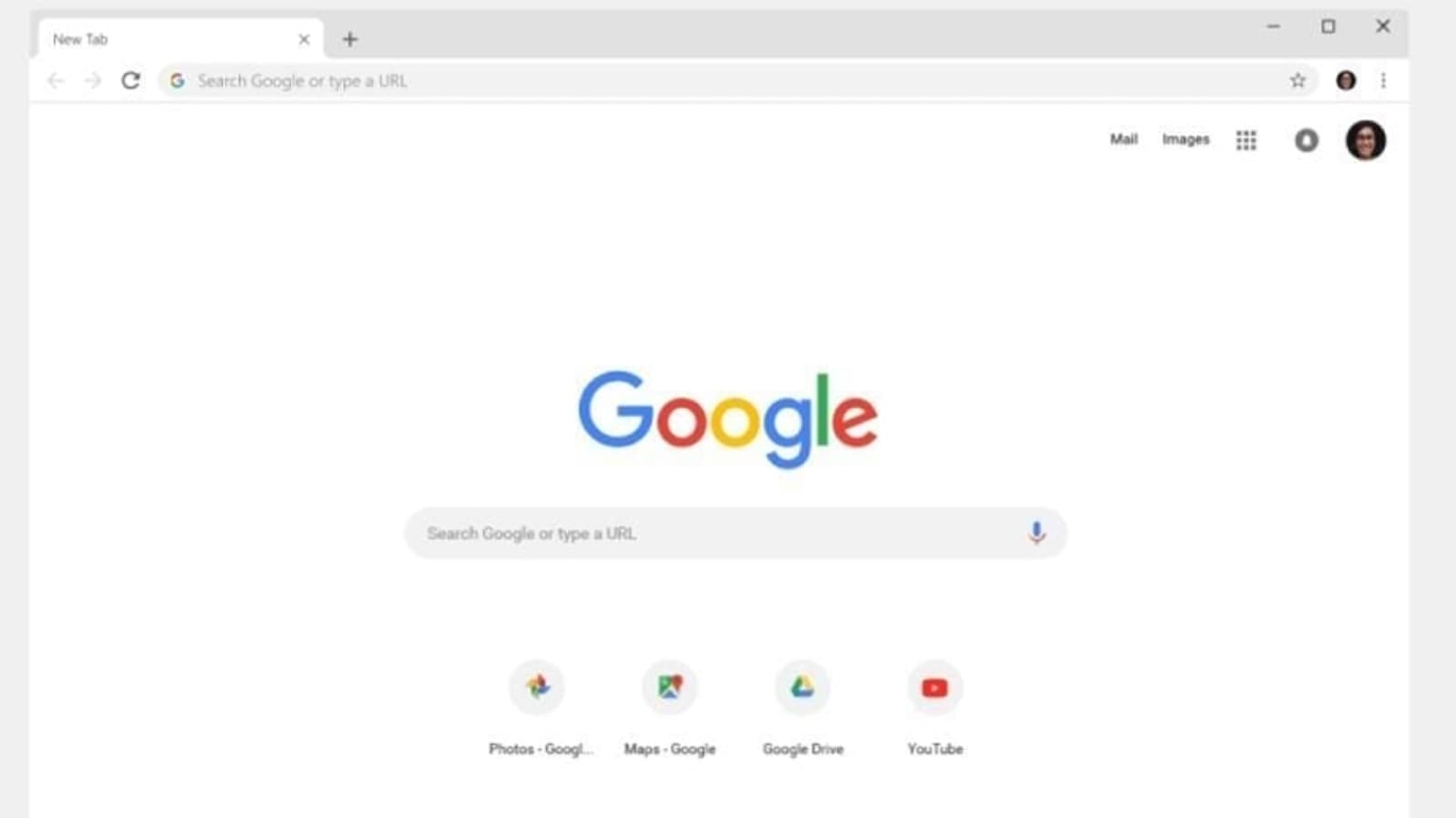
With reliance increasing on the internet to work, play and keep in touch during the Covid-19 pandemic, cyber criminals have also become more active. There has been a phenomenal increase in reports of Cybercriminals stealing people's data, information, accounts, passwords etc. And now, there are reports of a new kind of cybercrime rising fast. The most scary thing about it is that once this malware infects your gadgets, it can steal everything from credit card details, to autocomplete login information. Yes, you read that right, even autocomplete login passwords too, straight from your browser. And that means people on Google Chrome and Microsoft Edge have to start worrying and immediately do something about it.
With so many accounts and passwords, it becomes tough to remember them all. Thus, people rely on Google Chrome and Microsoft Edge browsers' feature to store auto complete login passwords for subsequent logins. However, this also attracts cyber criminals to steal data and misuse it. Recently, 441,000 stolen account details have reportedly been hacked in 2021. Haveibeenpwned.com, a website that tracks the number of stolen accounts has shared the same. This website scans the users' email address against known data breaches and alerts them to any matches.
How to check if your data is stolen or not?
If you want to check that your data has been hacked or not, then you can take help from Haveibeenpwned.com. The website regularly keeps updating with the ever-growing list of data leaks. If it shows your email address was used by RedLine, you must change passwords for all accounts used on your machine, including work VPN and email accounts, as well as any other personal accounts you have used on that device immediately. It isn't enough to just change passwords for any accounts that are used by the hacker.
What is RedLine malware and how does it work?
The nasty information-stealing malware is known as RedLine. It was first found on the dark web in March 2020, just before coronavirus lockdowns. The malware can easily steal users' account details and passwords from various sites and even access company VPNs.
How to safeguard your account passwords?
The malware has caused so much concern that IT experts have already warned against saving passwords and account details in web browsers.
Recently, Google has also warned people against Google Playstore apps infected with Joker Malware. The company has even removed some of the apps from its Playstore.
Catch all the Latest Tech News, Mobile News, Laptop News, Gaming news, Wearables News , How To News, also keep up with us on Whatsapp channel,Twitter, Facebook, Google News, and Instagram. For our latest videos, subscribe to our YouTube channel.





























