How to hide your like count on Instagram
This feature has been rolled out for users across the globe.
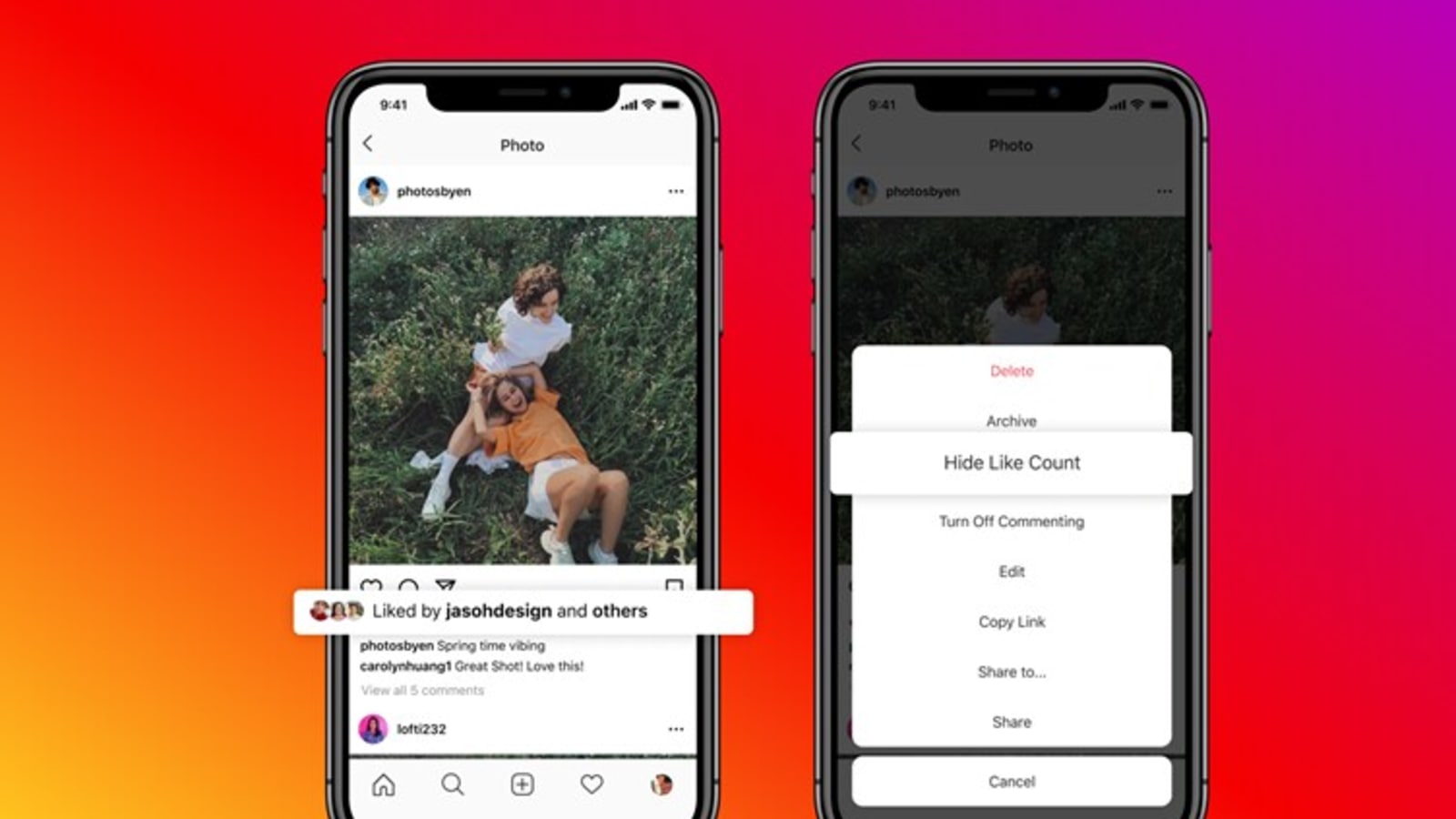
Facebook today released an important feature on Instagram. This new feature enables users to hide the like count in their Instagram feeds.
Instagram had first started testing this feature back in July last year before expanding it to Facebook two months later in September 2020. Now, nearly a year later, the company has rolled out this feature to its users around the globe.
“What we heard from people and experts was that not seeing like counts was beneficial for some, and annoying to others, particularly because people use like counts to get a sense for what's trending or popular, so we're giving you the choice,” Instagram wrote in a blog post.
Here's how you can hide or unhide like count before sharing the post to your Feed:
Step 1: Tap on the Advanced Settings button at the bottom of the page.
Step 2: Toggle the Hide Like Count button to turn on the setting for videos.
Step 3: Tap on the Hide Like Count button to turn this feature on for images.
ALSO READ: Now you can hide your like count on Facebook, Instagram
How you can hide or unhide like count after sharing the post to your Feed:
Step 1: Tap on the three dots on the top right corner of your post.
Step 2: Tap on the Hide Like Count to turn this feature on.
Catch all the Latest Tech News, Mobile News, Laptop News, Gaming news, Wearables News , How To News, also keep up with us on Whatsapp channel,Twitter, Facebook, Google News, and Instagram. For our latest videos, subscribe to our YouTube channel.































