How to schedule tweets on Twitter's web app
Twitter now lets you schedule tweets from its web app. Here's a step-by-step guide on how to do it.
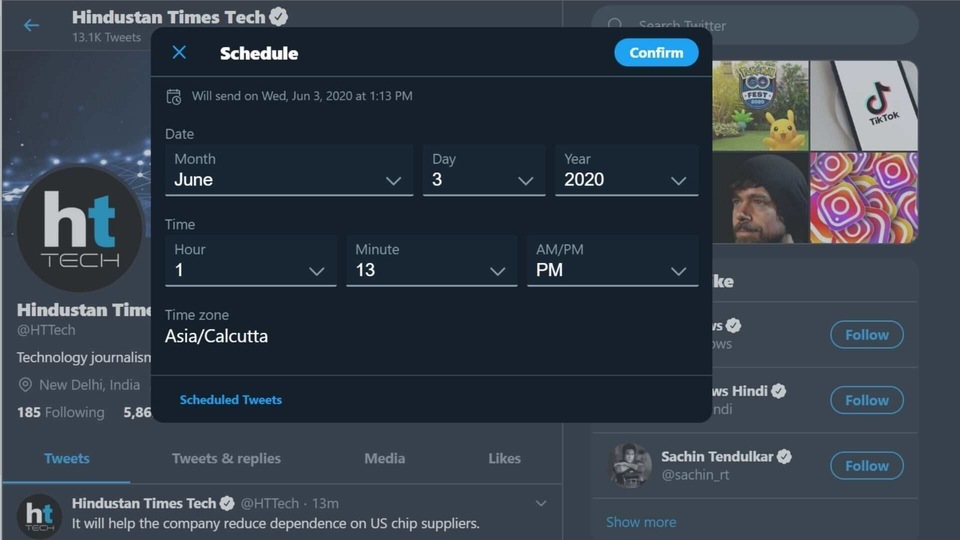
Twitter earlier this week introduced the ability to schedule tweets from its web app. This feature was previously required using other tools like Tweetdeck and Buffer.
Twitter has made this possible only on its web app. The mobile apps of Twitter on Android and iOS don't have this feature as yet. There's no word either on when Twitter plans to roll it out. Twitter had started testing scheduling tweets last November.
For better social media monitoring Tweetdeck, Buffer and Sprout Social are still recommended. But if you just need to schedule tweets then doing it from Twitter's web app should be enough. And here's how you can do it.
-Open the compose tweet box and type out your tweet.
-Once you're done, tap on the calendar with a timer icon.
-Here you can choose the date and time you want your tweet to appear.
-Twitter lets you schedule tweets up to 18 months in the future.
Tweets you schedule from the web app will also appear on Tweetdeck. Otherwise you can also check tweets that have been scheduled from the “Scheduled Tweets” tab below.
Twitter also introduced drafts for the web app which was available on the mobile apps. Now whenever you exit the compose box without posting the tweet you'll be prompted to save the tweet for later.You can also check your unsent tweets and send them later whenever required.
Catch all the Latest Tech News, Mobile News, Laptop News, Gaming news, Wearables News , How To News, also keep up with us on Whatsapp channel,Twitter, Facebook, Google News, and Instagram. For our latest videos, subscribe to our YouTube channel.






























