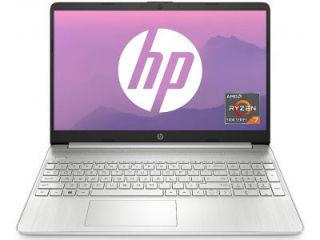HP Spectre X360 review: The powerful and utilitarian
We reviewed the HP Spectre X360 13-aw0205tu model that has battery as one of its highlighted features besides the most powerful processor available right now - Intel 10th-gen Core i7.

Brand: HP
Product: Spectre X360
Key specs: Intel 10th-gen Core i7 processor, 16GB RAM, 13.3-inch touchscreen AMOLED FHD+ screen, Windows 10.
Price: ₹1,58,990
Rating: 4/5
'Versatile' is the name of the game and HP is one of those brands that we reckon with when talking about convertibles. The convertibles (or as you call it: 2-in-1s) are not just for the media consumers but for heavy users and students as well. And HP is betting big on the Spectre X360 (Intel Core 10th-gen) laptop for this. These 2-in-1 adds the 'premium-ness' with 'power' to deliver a clamshell device that not many brands can't pull off easily.
Those who are familiar with the 'Spectre' brand, already know what they are in for. There's hardly any room for the term 'affordable' here. You get top of the line, high-end specifications that are hardly a compromise. And by the virtue of a 360-degree rotational AMOLED touch screen, the Spectre X360's user experience definitely gets an edge.


laptop to buy?
We reviewed the HP Spectre X360 13-aw0205tu model that has battery as one of its highlighted features besides the most powerful processor available right now - Intel 10th-gen Core i7. So, does the machinery justifies its existence and the hefty ₹1,58,990 price? We find out.
Design and display
The 2-in-1 HP Spectre X360's workmanship is one of the finest in the convertible market right now. You get a 16mm thin profile that includes the base and the rotational screen, something not common with 2-in-1s. And considering the minimal footprint of the laptop, it scores brownie points for portability. But the entire setup weighs 1.27kgs, which for a 13-inch screen laptop, is slightly on the heavier side. You usually find 14-inch convertibles (with bezels) at 1.3kgs to 1.5kgs range. The use of metal in the HP Spectre X360 seems to be more, which might be leading to more weight. You can see metal being used on the sides of the lid, all the sides of the base and the hinge.
But the metal sides, Black and Gold colour combination, diamond-cut edges with sharp yet unconventional corners, all of these are the reasons for X360's 'premium' look. The power button, like the predecessor, is at the sharp corner, while on the other side lies the Type-C port. And talking about ports, since the entire Spectre range has always been about slim and powerful devices, they naturally miss out on certain interfaces. So, the Spectre X360 has a total of 4 inputs. This includes 2 USB 3.1 Gen 2 Type-C ports with Thunderbolt 3 and power charge, 1 USB 3.1 Gen 1 Type-A and a headphone/microphone slot. There is one microSD card reader as well for those who need it.
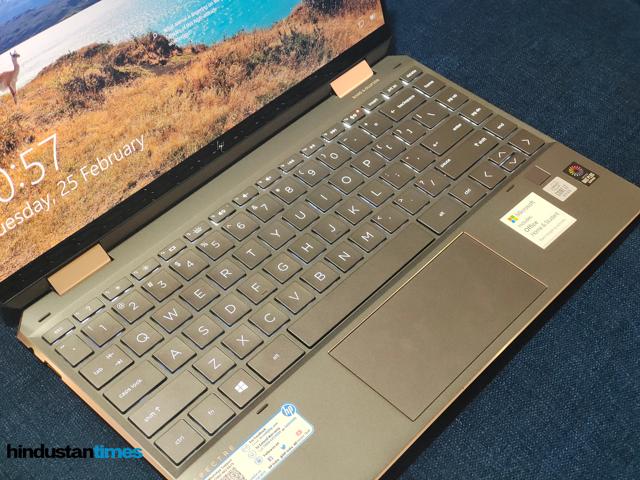
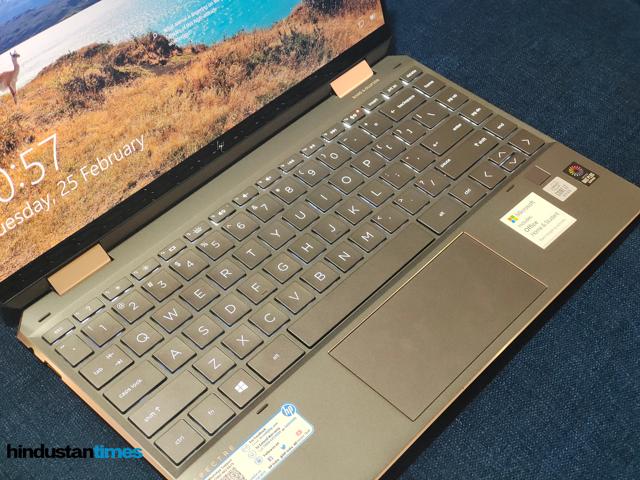
One of the nifty hardware additions in the Spectre X360 is the physical toggle switch to activate or deactivate the web camera. Besides the webcam kill switch you get a fingerprint sensor on the right-side palm rest that works pretty well and has a good success ratio.
Also read: Xerox tries to woo HP after raising takeover offer
Keyboard (with two-levels of backlight) looks cramped but is comfortable to type when you get the drift of it. Given the space constraints, the keys are close enough and thus made it easier for us to type without exercising our fingers a lot. What's commendable here is the travel time of the keys and the confident strokes that we could make.
But the design is just one of the shining fronts of HP Spectre X360, the OLED screen is another highlight here. Although the one we reviewed had a 13.3-ich FHD resolution touch screen with 400nits brightness, it still looked pretty high-end. For your information, there's a 4K resolution variant as well for more sharp ad detailed content. However, if you want to save some money, the FHD model is not bad by any means.
There's hardly any backlight bleeding so the low light scenes in movies does look impressive and natural. The OLED screen also results in popping up colours, so all-in-all an amazing Netflix experience if not anything else. At times it might be the case that the most natural scenes may look saturated and more dramatic on the OLED screen, but nonetheless, it is good for media consumption. Afterall, it is not meant for developers and graphic editors. But all-in-all, the contrast looks good, the brightness distribution is even and the brightness-dimness levels are impressive.
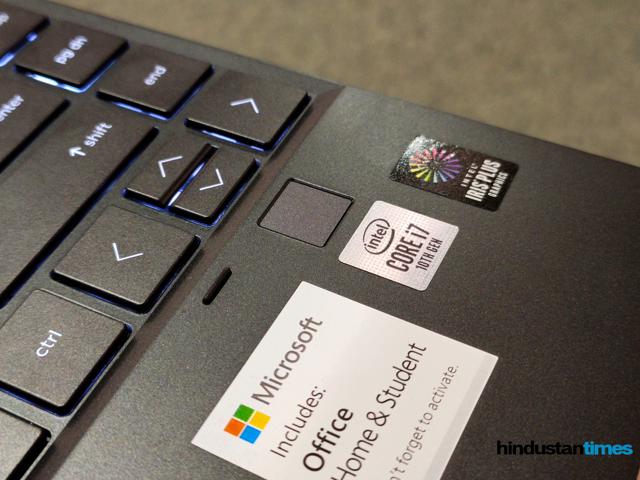
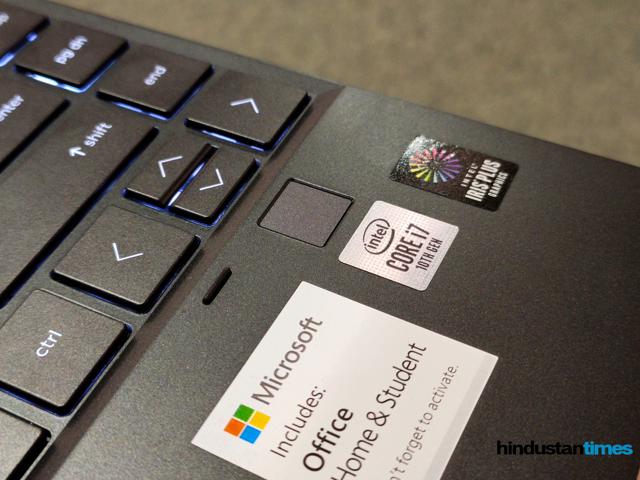
We'd like to specially mention the HP Spectre X360's screen bezels, which are as minimal as they can get in a 2-in-1 laptop. No, they are not uniform from all the four sides but they are lesser than what we have seen in Lenovo, Asus and other 2-in-1s. But all said, Dell's 2020 version of XPS 13 still takes the crown in this aspect. It stays as HP's only arch rival that seems to be doing wonders when it comes to laptop screens. However, it has not yet launched in India.
With a noticeable anti-reflective coating, Corning Gorilla Glass NBT protection and fluid stylus experience on the touch screen, the X360 has one of the good 13.3-inch OLED screens right now.
Performance and battery
You can expect nothing but a 'beastly' performance with the X360 because powering the computing machine is Intel's most powerful processor available till now, the 10th-gen Ice Lake Core i7. The quad-core CPU by Intel is also claimed to use AI to boost certain tasks, which of course won't be noticeable to users as all of this happens in the background.
The unit we received came with 16GB RAM onboard, which together with Intel 10th-gen Intel Core i7 gave us a Geekbench score of 1259 for single core and 4113 for multi-core performance. That's definitely on the higher side of the spectrum and better than most of the others in the same range. PC Mark 10 test gave us a rather good overall score of 4344 with the 'Essentials' receiving the highest average score of 8965.
What we did like about this slim laptop was its quietness during the aforementioned tests that we carried out one after another. Yes, it does have a fan that blow out the heat from the vent cleverly placed at the back side of the screen hinge area but thankfully, it won't let you notice itself even at the highest speeds. Talking about the 2-in-1 heating up, the device does a good job when it comes to heat dissipation. Unlike other laptops, this one doesn't let you feel the heat on the keyboard or on the either hand rest areas. And that's exactly how 2-in-1s should be.


The software side of things is handled by HP's Command Centre, from where you can choose any of the four thermal profiles - HP Recommended, Performance (for heavy use), Comfort and Quiet. For the most part our we kept the Spectre X360 on the default HP Recommended option for better system performance and temperature control. The software even allows you to tweak the network priority for certain applications. But that's not all, the Intel Iris Graphics Control Panel does give the viewing experience an edge. You can change display resolution, aspect ratio, colour settings, make custom changes for 3D-based applications, videos and games. Saving custom profiles for each is also possible.
Also read: What's the deal with Microsoft Windows 10X? Here's an explainer
But with so much power, one would obviously think of HP Spectre X360 as a battery guzzling 2-in-1. Well, it's not. In our daily usage, which includes everything from presentations to working on different tabs, applications, streaming videos and more, we were able to stretch the battery life to 8 hours on an average, which is fairly decent given the device has one of the most powerful processors onboard, touch screen interface, a FHD screen and what not. But that said, don't expect a class-leading battery life with this because it doesn't give you one. It's not an all-day laptop and will still have to carry around a charger with your even if you are an average user. Light users can still get through 9-10 hours. And getting the 4K resolution model can have a worse battery life than the FHD resolution model if we are only talking about displays.


But yes, fast charging might come as a relief for many. HP claims its Spectre X360 can charge up to 50% in 30 minutes when the system is shut down and that is actually true. However, the rest of the 50% charges at a regular speed so expect more than an hour to get this 2-in-1 topped up at 100%.
Verdict
There's hardly anything to rant and rave when we sit back and take an overview of the HP Spectre X360. The design is sharp, premium and a good blend of diamond cut metal with tried and tested look from before. The compact size and the AMOLED screen stay the highlights list the last time and frankly, those are two key factors that a customer looks at while buying a device at this price. Of course, you have ample power to get things done pretty darn easily as well. So, considering all of this, HP Spectre X360 definitely goes in our recommendation list, specially the FHD AMOLED touchscreen model and not the 4K resolution variant. Simply because we think it might not reflect well on the battery and the 4K content pushed out on a 13-inch screen might not make much of a difference.
Although Spectre X360 is mostly a success story for HP, it comes dangerously close to Dell's XPS lineup, which is still ahead by a few points but should be concerned nonetheless. If a customer goes and tries to choose between Dell XPS 13 and HP Spectre X360, it can be divisive. But if HP is what you have going for, nothing gets more powerful and utilitarian than this clamshell. At least for now.
Catch all the Latest Tech News, Mobile News, Laptop News, Gaming news, Wearables News , How To News, also keep up with us on Whatsapp channel,Twitter, Facebook, Google News, and Instagram. For our latest videos, subscribe to our YouTube channel.