Instagram restricts sensitive content for teens, know what can be limited
In a recent update, Instagram has announced that it has restricted sensitive content for teens. Here's what you need to know.





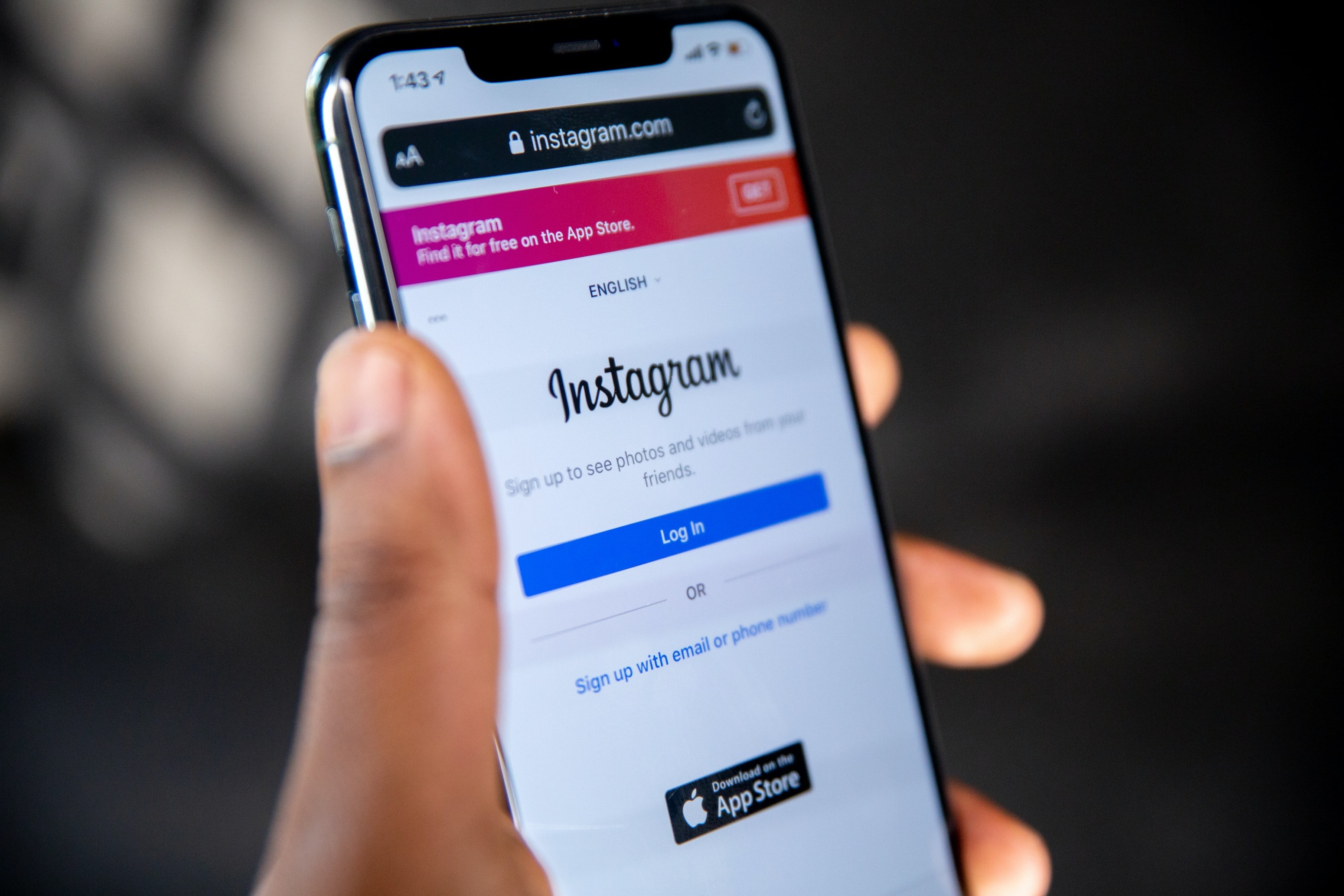


 View all Images
View all ImagesInstagram requires everyone to be at least 13 years old before allowing them to create an account on their platform. Now, the Meta-owned platform has announced that it has further updated sensitive control settings on its platform, allowing teens less access to sensitive content on the app.
According to Instagram, the platform currently has three sensitive content settings – More, Standard and Less. “More” sensitive option allows people to see more sensitive content and accounts. “Standard” is the default setting which shows a sensitive warning on the posts and accounts. The “Less” option restricts sensitive content even more. The “More” setting is unavailable for people under the age of 18, according to Instagram.
What Instagram says
In a recent blog post, Instagram has stated that the current default settings for 16-year-old teens on the app will be set as “Less” by default. Instagram has taken this move to limit exposure of teens to sensitive content on its platform. It will make sensitive content less accessible on its Search, Explore, Hashtag Pages, Reels, Feed Recommendations and Suggested Accounts. The “Less” sensitivity control option was only added in June this year.
Instagram said in a blog post, “In addition, we are testing a new way to encourage teens to update their safety and privacy settings. We'll show prompts asking teens to review their settings including: controlling who can reshare their content, who can message and contact them, what content they can see and how they can manage their time spent on Instagram.”
How to check your Instagram Sensitivity Control Settings
1. Open Instagram and go to your profile.
2. Tap the Settings menu in the upper right corner.
3. Tap Account.
4. Tap Sensitive Content Control. Your current sensitive control setting will show up. You can set this to More, Standard or Less, depending on your preference.
Catch all the Latest Tech News, Mobile News, Laptop News, Gaming news, Wearables News , How To News, also keep up with us on Whatsapp channel,Twitter, Facebook, Google News, and Instagram. For our latest videos, subscribe to our YouTube channel.































