Microsoft 365 browser extension support to end in 2024; Here's what you need to know
Microsoft announced the discontinuation of support for its popular Microsoft 365 browser extension, affecting millions of users on Google Chrome and Edge browsers starting January 15, 2024.

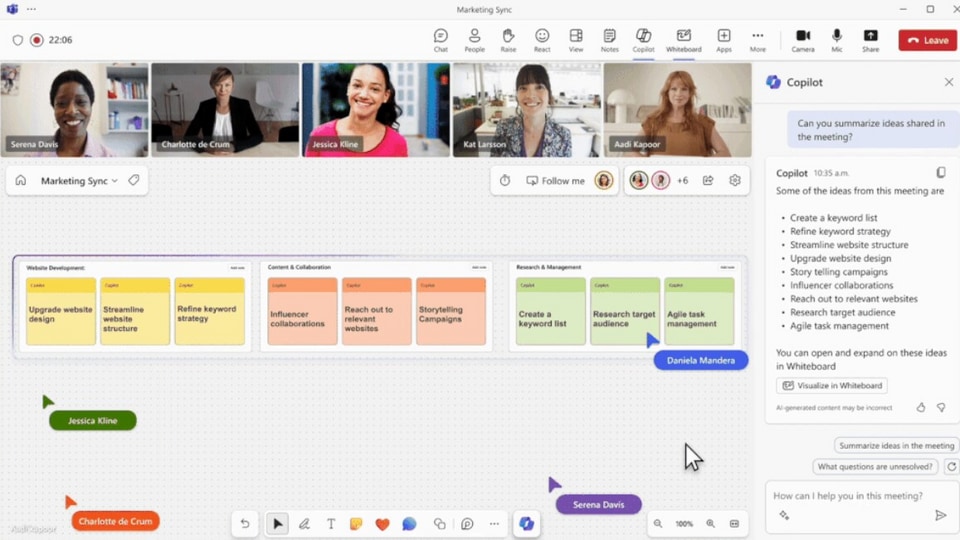
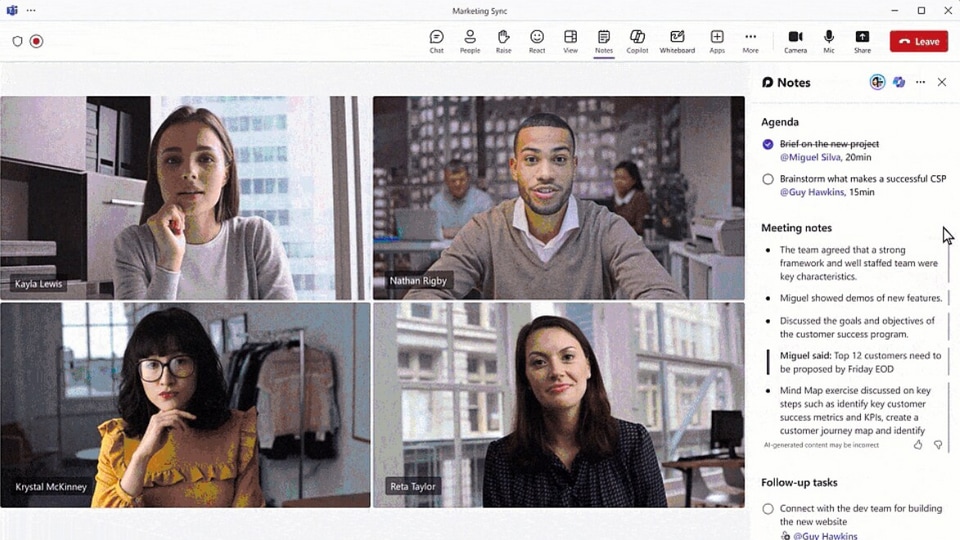

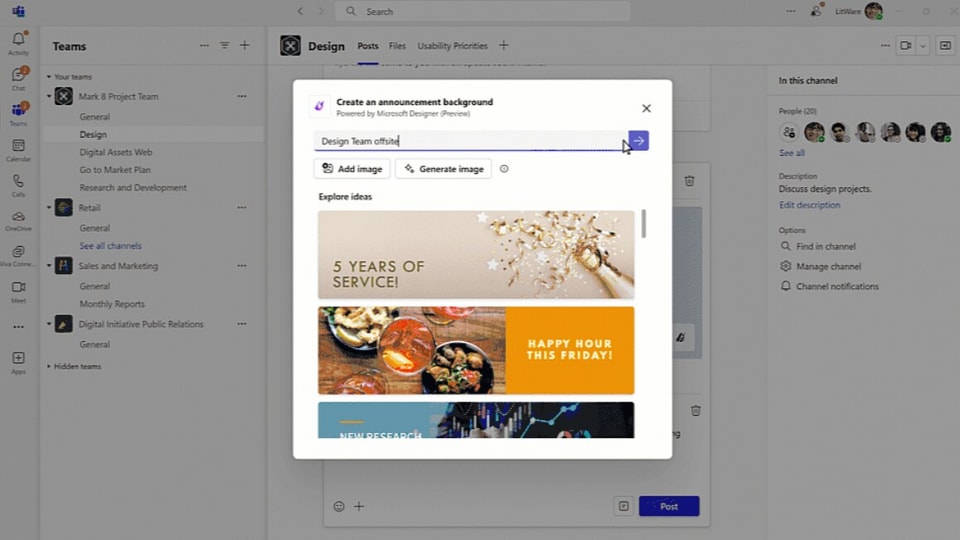

 View all Images
View all ImagesMicrosoft has announced that it will discontinue the support for the Microsoft 365 browser extension, a complimentary add-on accessible on browsers like Microsoft Edge and Google Chrome, facilitating users' access to Microsoft 365 apps and documents online. The extension, boasting over 6 million users on Google Chrome and installed by more than 4 million users on Edge, is set to be retired on January 15, 2024, and will be subsequently removed from web stores.
In a recent blog post, Microsoft announced, "This extension will reach retirement and end of support on January 15, 2024. After this date, the extension will no longer receive security updates, non-security updates, bug fixes, or technical support."
Following this deadline, users will no longer receive essential updates and support for the extension.
Microsoft Edge users are advised to remove the extension by following these steps:
1. Sign in with your Microsoft Account.
2. Select the Microsoft 365 browser extension icon next to the address bar.
3. In Settings, right-click and choose "Remove from Microsoft Edge" or go to Manage extensions to uninstall it.
Users can now directly access Microsoft 365 apps from the Microsoft Edge sidebar for quick access to tools, apps, and more within their current tab.
For those using the Microsoft 365 browser extension on the Chrome browser, the removal process is as follows:
1. Sign in with your Microsoft Account.
2. Select the Microsoft 365 browser extension icon next to the address bar.
3. In Settings, right-click and choose "Remove from Chrome" or go to Manage extensions to uninstall it.
Users can still enjoy free access to Microsoft 365 apps on the web by visiting www.microsoft365.com and bookmarking the page in the Chrome browser for swift access.
In other updates, Microsoft has introduced new features in Outlook Lite, including SMS support for users in India. Outlook Lite now supports Indian vernacular languages, enhancing communication for users with features such as voice typing, transliteration, and the ability to read emails in regional languages. This ensures a more inclusive and responsive experience for Indian users, making it easier to compose and read emails in their preferred language, according to the company.
Catch all the Latest Tech News, Mobile News, Laptop News, Gaming news, Wearables News , How To News, also keep up with us on Whatsapp channel,Twitter, Facebook, Google News, and Instagram. For our latest videos, subscribe to our YouTube channel.































