Microsoft adds a new feature to uninstall more in-built apps in Windows 11; Know all about it
The latest Windows 11 update add the ability to the users to uninstall more built-in apps, giving them greater control over the software that comes preloaded with their machines.

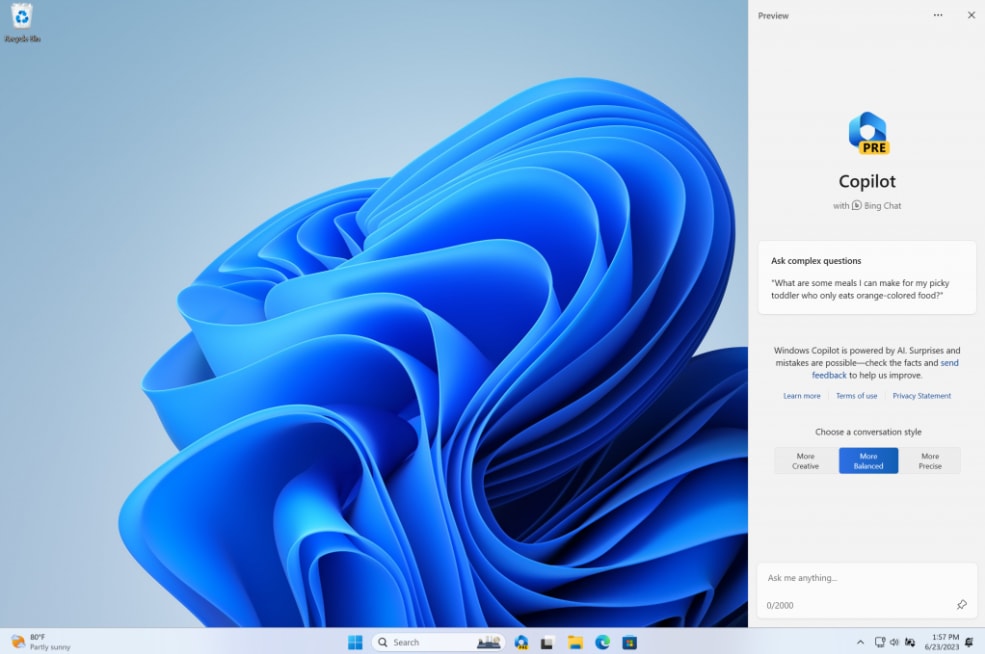




 View all Images
View all ImagesMicrosoft has always been active in terms of its upgrades be it hardware or software. After various announcements including Copilot and integration of AI, Microsoft recently sent out media invites for its Surface event that will take place later in September. And if this wasn't enough, there's another exciting news from Microsoft. It is now giving you the power of uninstalling in-built apps that comes with Windows 11. This will allow you to get rid of those pre-installed apps that you rarely ever use.
Decluttering in-built apps
For those who were tired of keeping unused apps on their system, Microsoft has released Canary build for Windows 11, providing the option to uninstall in-built apps. The latest update expands the capability to uninstall more built-in apps, giving users greater control over the software that comes preloaded with their machines. This move aligns with Microsoft's efforts to provide a streamlined and customizable experience for Windows 11 users.
Microsoft in 2023 has been aggressively getting out new features to users, and it appears it has been patiently listening to all the feedback from the community. Regular upgrades and announcements are a testament to that.
The apps which you will be able to uninstall include Camera, Cortana, OneDrive, Photos, People, and others. These apps might not consume significant storage individually, but their unrequited presence can contribute to the feeling of a bloated system. Microsoft's willingness to grant users the freedom to uninstall more of these "inbox apps" is a step towards addressing this concern. However, Windows 11 users who aren't cursing Windows Insider builds will have to use this feature.
By uninstalling the apps that are not essential to their workflow, users can potentially notice improved system performance, especially on devices with limited computational power.
According to a report by The Verge, the upcoming Windows 11 September update promises additional enhancements. These may include Native support for RAR and 7-Zip files, a revamped settings homepage, and an enhanced volume mixer in order to cater to users' preferences. Moreover, the early access to Windows Copilot, an AI-powered assistant integrated with Windows 11, showcases Microsoft's dedication to harnessing the power of AI to enhance the user experience. Earlier this year Microsoft announced Windows Copilot, which is powered by Bing AI. It relies on the advanced capabilities of OpenAI's GPT-4 large language model. This technology enables users to interact with apps and the operating system in a more intuitive manner. By allowing users to customize settings and applications, Windows Copilot demonstrates how AI can simplify tasks and improve accessibility, particularly for those who may not be tech-savvy.
Catch all the Latest Tech News, Mobile News, Laptop News, Gaming news, Wearables News , How To News, also keep up with us on Whatsapp channel,Twitter, Facebook, Google News, and Instagram. For our latest videos, subscribe to our YouTube channel.































