Microsoft ends support for Windows 7: Here’s how you can upgrade to Windows 10
Windows 7 Home and Windows 8 Home users can only upgrade to Windows 10 Home.
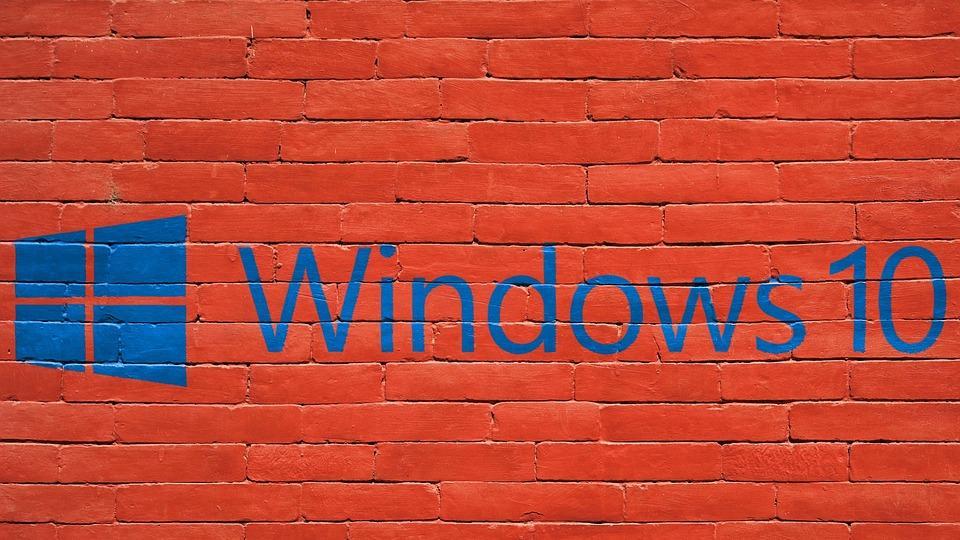
Microsoft launched Windows 7 back in July 2009. And now, nearly 10 years after its initial rollout the company is ending support for Windows 7.
Microsoft had ended mainstream support for Windows 7 back in 2015. But starting today, the company will no longer roll out security updates to its operating system. This means that the company will no longer work towards fixing bugs and security threats in Windows 7 that users might encounter in future.
So, what's the alternative?
The alternative is Windows 10. Users can download Windows 10 on their desktops and personal computers to protect their data and continue using the latest features.
Shortly after the roll out of Windows 10 in 2015, Microsoft was offering free upgrade to all Windows users. However, the free upgrade program ended in 2016. If you missed the bandwagon four years back, don't worry as there is still a way using which you can download Windows 10 on your desktop or PC. All you need to do is follow these simple steps:
Step 1: Go to Download Windows 10 website.
Step 2: Under Create Windows 10 installation media, click Download tool now and Run.
Step 3: If you are upgrading the same PC that you are working on select Upgrade this PC now option.
Step 4: Now follow the prompts.
Step 5: When the upgrading process finishes, go to Settings Update & Security > Activation. Here you will see a digital license for Windows 10. And you are good to go.
It is worth noting that Windows 7 Home and Windows 8 Home users can only upgrade to Windows 10 Home. Similarly, only Windows 7 Pro and Windows 8 Pro users can upgrade to Windows 10 Pro.
Catch all the Latest Tech News, Mobile News, Laptop News, Gaming news, Wearables News , How To News, also keep up with us on Whatsapp channel,Twitter, Facebook, Google News, and Instagram. For our latest videos, subscribe to our YouTube channel.































