Microsoft Authenticator has a new cross-platform Autofill feature making it a true Apple Keychain rival
You can now sync your passwords between iOS and Android, plus Edge on Windows and Mac, while also securely logging in on Chrome - making Autofill on Authenticator a true Apple Keychain rival.
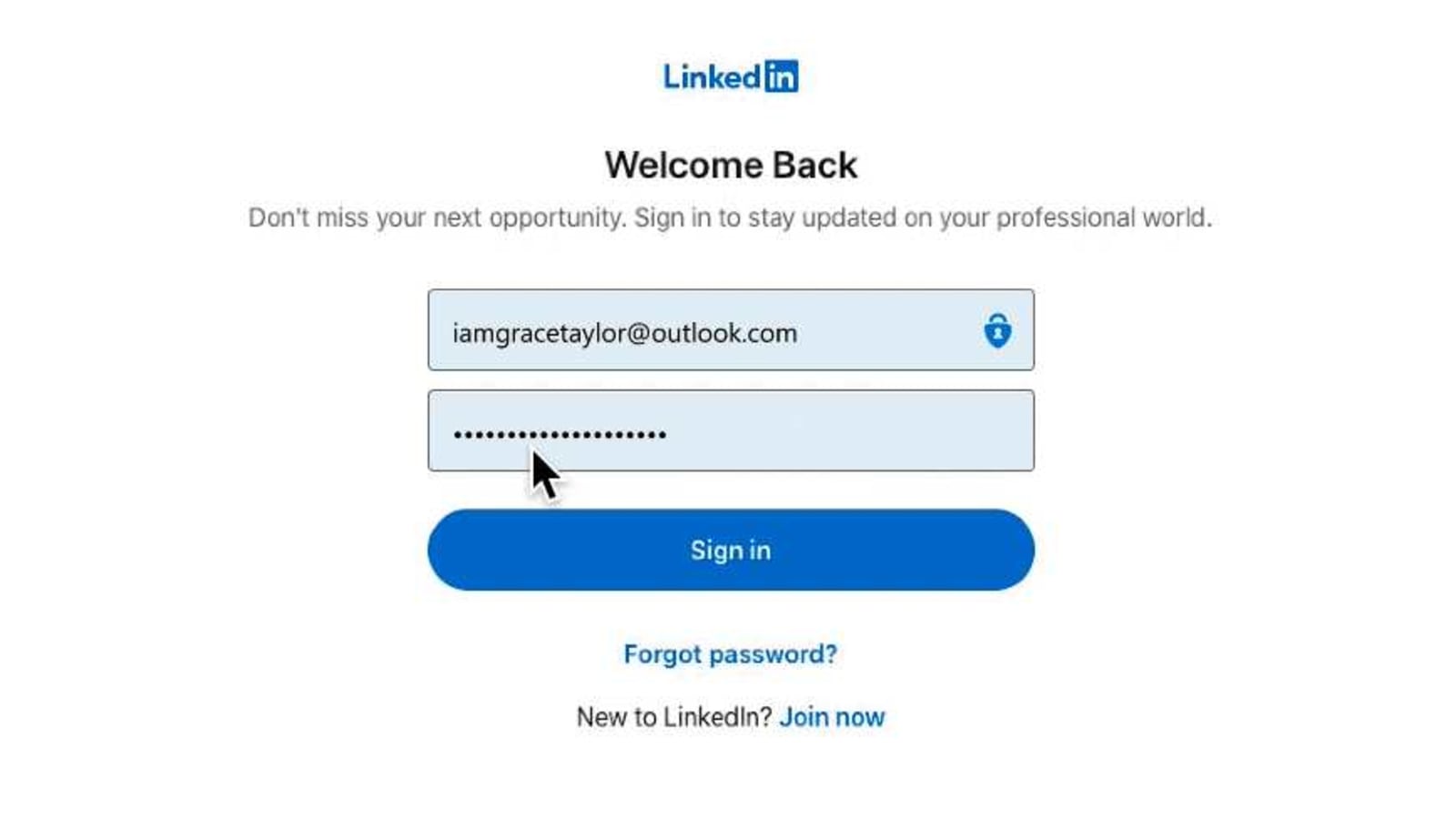
Good passwords should be easy for a human to remember and difficult for a computer to guess, but the sad reality is that most users use simple passwords and repeat them across sites - a very bad security practice. Microsoft wants to change that, with a new cross-platform autofill feature on its Authenticator app that works on third-party browsers as well, the company stated in a blog post.
Also read: Bitwarden password manager adds support for emergency sharing if you get locked out of your account
While Microsoft started out to secure users accounts with another layer of security with the Authenticator app (which would ask you to confirm a login after you typed your password), it recently added the ability to sync your passwords from Microsoft Edge between your devices. This feature virtually turned the app into a password manager app, similar to well known alternatives like 1Password, Bitwarden and LastPass.
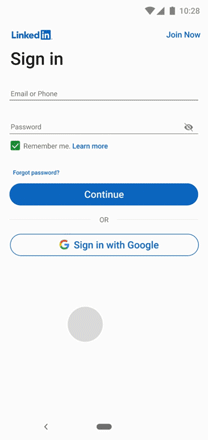
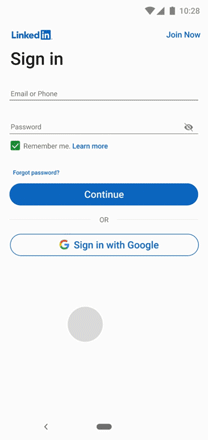
Just like before, your passwords will sync to other Android and iOS devices you own after you sign in to them with the same Microsoft account - making it a true Apple Keychain competitor. You will now be able to set Microsoft Authenticator as the primary Autofill app and then use it to sign in to your apps and websites. The company said it received feedback from users that they wanted to be able to access their passwords on Chrome as well, so it is launching an extension on that browser as well.
Read more: Microsoft to remove Edge Legacy desktop app with April's Windows 10 Tuesday release
If you're a Chrome user and your passwords are currently synced to your Google Account, you can quickly export those passwords as a comma separated value (CSV) file and then import it in Authenticator which will store them securely and begin syncing them across devices, Microsoft stated. It has also taken steps to protect the data inside the app, by asking for your biometric or PIN input before filling out any passwords, or even opening the app to display saved credentials, the company added.
Catch all the Latest Tech News, Mobile News, Laptop News, Gaming news, Wearables News , How To News, also keep up with us on Whatsapp channel,Twitter, Facebook, Google News, and Instagram. For our latest videos, subscribe to our YouTube channel.































