Microsoft kills Windows 7: Here’s how you can upgrade to Windows 10
Microsoft’s Windows 7 support ends tomorrow. Here’s how you can upgrade to Windows 10.
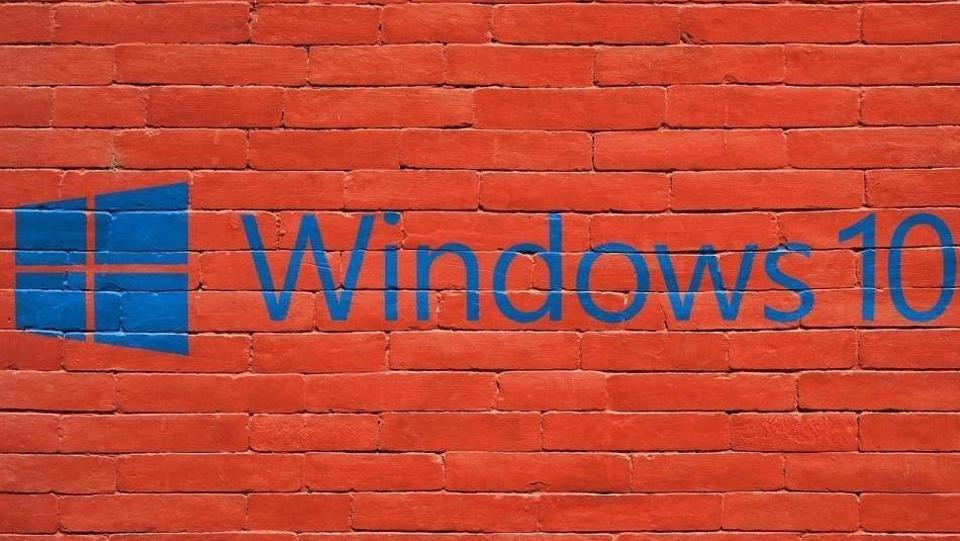
Microsoft is ending the support for its decade-old Windows 7 operating system on January 14, 2020. This means PCs and laptops running the particular OS will not get any security updates, making it an open ground for hackers. Microsoft recommends users to update their PCs to Windows 10.
Apart from no OS and security updates in the future, Windows 7 users will face discontinuation of related services for the older OS over time.
"For example, certain games such as Internet Backgammon and Internet Checkers as well as Electronic Program Guide for Windows Media Center are scheduled to be discontinued in January 2020," Microsoft said on its support page.
This doesn't mean your Windows 7 device will stop working.
Microsoft recommends users to upgrade to Windows 10 if they want to keep getting OS and security updates. Users can also explore other non-Windows options including Ubuntu or Linux, both of which are free to download.
How to download and install Windows 10
Windows 7 users can download and install Windows 10 from the dedicated portal by purchasing it. Although the free Windows 10 upgrade program ended back on July 29, 2016, one can still visit Microsoft's Media Creation Tool and download Windows 10 for free. This is valid only if the PC is running a genuine Windows 7 OS. Users will still have to enter a valid Windows 10 product key or buy a full version.
Here are the steps on how to download Windows 10:
Step 1: Visit https://www.microsoft.com/en-us/software-download/windows10.
Step 2: Download the Windows 10 installation media.
Step 3: After accepting the license terms, chose the option 'Upgrade this PC now' to get started.
Step 4: Download and install.
You can also chose to upgrade a different PC by using the tool to create installation media (USB flash drive, DVD, iSO file.)
ALSO READ: Windows 7 users will miss out on these features if they don't upgrade to Windows 10 soon
Internet Explorer for Windows 10 will discontinue but you can still use Google Chrome.
Microsoft duly notes that support for the Internet Explorer browser will also end on January 14, 2020. However, Google has announced an extension for its Chrome for Windows 7 support. The search giant will continue supporting the Chrome browser on Windows 7 devices till July 15, 2021.
"We will continue to fully support Chrome on Windows 7 for a minimum of 18 months from Microsoft's End of Life date, until at least July 15, 2021. So if you haven't started your move to Windows 10 yet, or even if your organization is mid-way through migration, you can still benefit from the enterprise capabilities of Chrome," said Google in its blog post.
Catch all the Latest Tech News, Mobile News, Laptop News, Gaming news, Wearables News , How To News, also keep up with us on Whatsapp channel,Twitter, Facebook, Google News, and Instagram. For our latest videos, subscribe to our YouTube channel.































