Microsoft Windows 10’s five upcoming features you must know
Here are 5 features you can expect from the next Windows 10 major update.
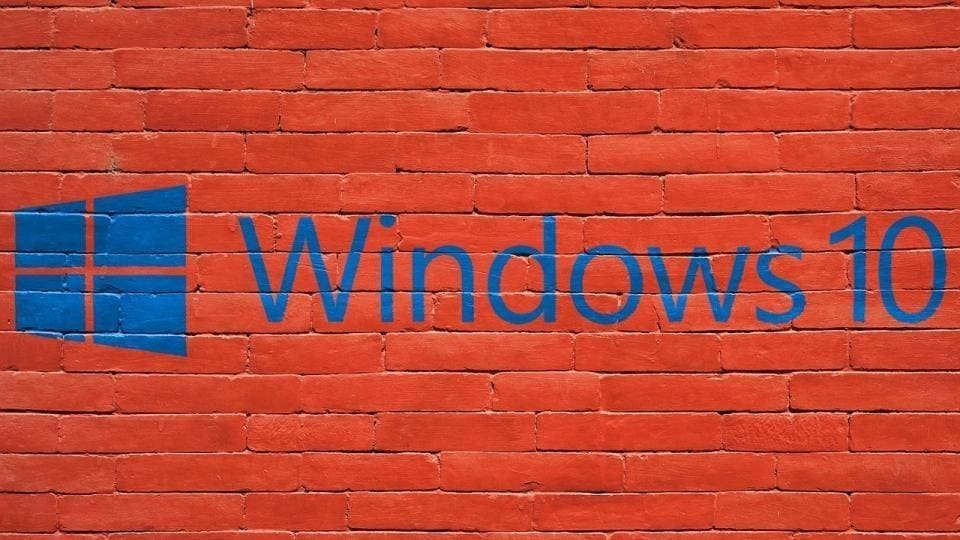
Microsoft released the Windows 10 update 19H2 back in November 2019. It was the smallest and quickest Windows 10 update and included select performance improvements, enterprise features, and quality enhancements. Now, the Windows 10 20H1 update, which is slated for a May 2020 roll-out, will be the ninth major refresh since the original release back in July 2015.
It is a part of Microsoft's decision to split the major Windows 10 feature releases into two parts, a full-fledged update and a secondary update. The May 2020 update will be 2020's major update following 19H1 in 2019.
Here are 5 features one can expect from the next Windows 10 major update:
New Cortana experience
Cortana has evolved. Users will be able to type queries to Cortana rather than say them out loud. One can resize and move around the Cortana panel on their desktop by dragging the title bar as well. Cortana supports both Windows 10's light and dark themes as well. Microsoft has also said that it has "updated Cortana with new speech and language models" as well as "significantly improved performance" of the voice assistant.
Faster Windows search
To help users find information, Microsoft has added four quick web searches, including weather, top news, today in history and new movies. To preview the web answers, one has to select the search box to open search home, followed by quick search buttons. Just enter a query into the search box for quick results.
Improved disk usage for Windows Search
Following the inclusion of enhanced search mode in the 19H1 update, Windows 10 20H1 update will find key improvements in areas related to excessive disk and CPU usage, general performance issues, and low perceived value of the indexer.
Microsoft is introducing an algorithm that detects high disk usage and activity to better identify peak usage times and manage the indexer accordingly. They further revealed in their blog that they are making changes for developers to prevent searches of certain repositories and project folders to improve disk usage.
Virtual desktop renaming
Users may get the option to be able to rename their virtual desktops. To get started, one has to open task view by selecting the task view icon in the taskbar or pressings WIN+Tab. Once there, they need to select new desktop followed by desktop name, which will make it editable. One can also right click the desktop thumbnail and a content menu will appear with a rename entry. Write the name you would like and press enter for the change to take effect.
Event creation from taskbar
Users will be able to create an event straight from the calender flyout on the taskbar following the 20H1 update. Select the date and time at the lower right corner of the taskbar to open the calendar flyout and pick their desired date and start typing in the text box. This will see inline options to set time and location.
Catch all the Latest Tech News, Mobile News, Laptop News, Gaming news, Wearables News , How To News, also keep up with us on Whatsapp channel,Twitter, Facebook, Google News, and Instagram. For our latest videos, subscribe to our YouTube channel.































