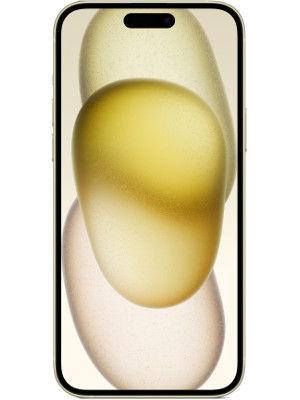New iPhone edit sent messages delighted you? Get it on WhatsApp
WhatsApp is reportedly working on a new iPhone edit sent messages like feature. It will allow you to remove errors and worse from sent messages.

Do you love the new iPhone edit sent messages feature? If yes, then there's great news for you, not only on iPhones, but you will be able to access this feature on android phone as well as WhatsApp too is reportedly working on the same. Meta-owned instant messaging app is reportedly working on a new feature that will let you edit the sent text messages. This means, you won't have to worry about typing errors, and worse, anymore. The development has been reported by WhatsApp tracker WABetaInfo. They shared, “The feature is still under development but thanks to the WhatsApp beta for Android 2.22.20.12 update, we discovered that the company keeps working on the feature for a future update of the Android app. ”
They have also shared the screengrab of the same and wrote that the app is working on the feature that lets the app update the message by using its edited version. However, the details regarding the time window to let people edit their messages is still unknown.
Meanwhile, WhatsApp will be rolling out the hide online status feature letting users choose who can see their online active status soon. The new feature will allow users to restrict others from viewing their online active status. Currently it is available for Android beta users. As per the report, WhatsApp users can easily check whether they can access this new feature or not by going to WhatsApp Settings > Account > Privacy and then “Last seen and online.” If the “Last seen and online” option is there, that means you can use it and restrict unwanted WhatsApp contacts from viewing your online active status. Once done, your online presence will only be shared with people that can already see your last seen. Just like the WhatsApp status, you will have three options to choose from - first is everyone, the second one is My Contacts and the third is ”Nobody.”
Catch all the Latest Tech News, Mobile News, Laptop News, Gaming news, Wearables News , How To News, also keep up with us on Whatsapp channel,Twitter, Facebook, Google News, and Instagram. For our latest videos, subscribe to our YouTube channel.