Outlook.com: 8 things you need to know
Microsoft has launched Outlook.com email platform to replace Hotmail and fend itself against Gmail. Going by early figures, Outlook.com has started on a good note and if you’re still waiting to explore the new email experience, here’s what you need to know:
Microsoft has launched Outlook.com email platform to replace Hotmail and fend itself against Gmail. Going by early figures, Outlook.com has started on a good note. According to Microsoft, more than one million people signed up for the service during the first 24 hours. This is the first time in eight years when, Microsoft has completely redesigned Hotmail.
If you're still waiting to explore the new email experience, here's what you need to know:
Sign in
People who already have a Hotmail account, can just sign in through their Hotmail credentials but Hotmail will be phased out in a few months. If you're a new user, you can go to Outlook.com to create a new email ID.
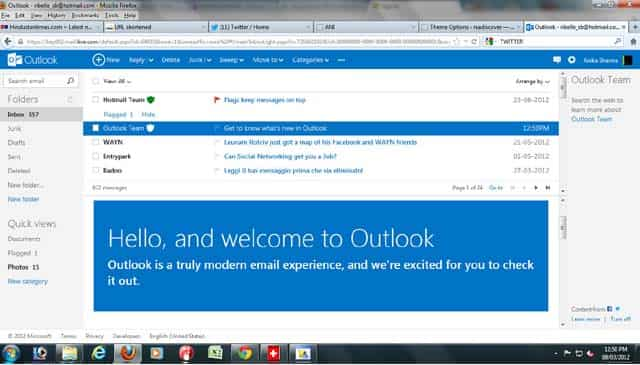
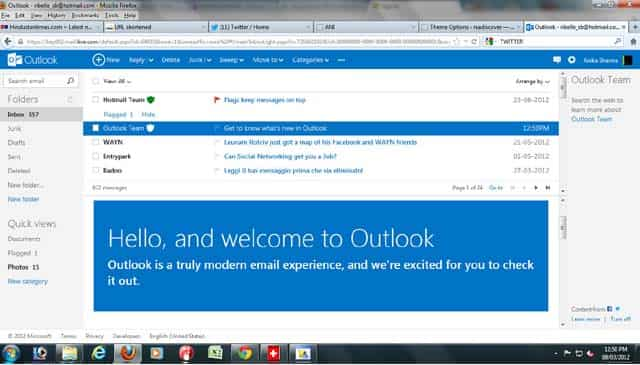
Design
Microsoft has revamped the Hotmail inbox completely. The new service has a clean look with easy-to-use navigation. The user interface is simple and uncluttered and offers a variety of organizational tools. Though the inbox has a pleasing and minimalistic look, some users might be disappointed by lack of customization tools.
Social media integration
With the new email service, you can get a bird's eye view of all social networks right in your inbox.Outlook.com offers social media integration with Facebook, Twitter, and LinkedIn, and will most likely add Skype soon.
Photo sharing
For those who email photos very often, the photo sharing feature could be a lot of fun. You can view the attached photos in the in-built slideshow in Outlook.com. The image viewer displays photos in classy black-frame.
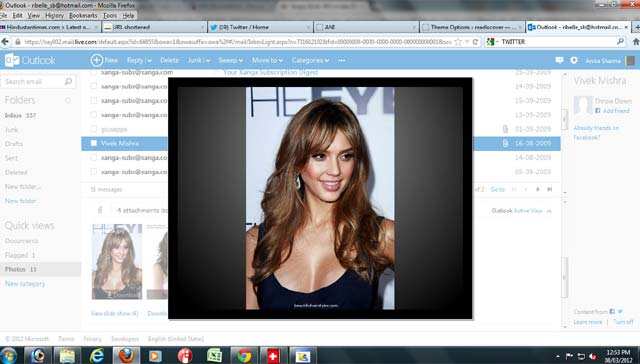
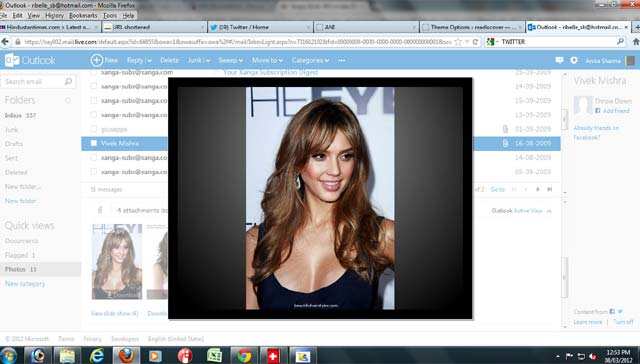
File sharing
It usually becomes a task to share heavy files through emails, so it's no surprise that Microsoft has tackled this problem by bringing in its web storage service Skydrive. This service allows users to attach large files up to 300MB, which is much better than Gmail.
Chat
Like all other mails, you can chat with online friends from your Outlook.com inbox. Since your inbox is integrated with Facebook, you can also chat with Facebook friends from there.
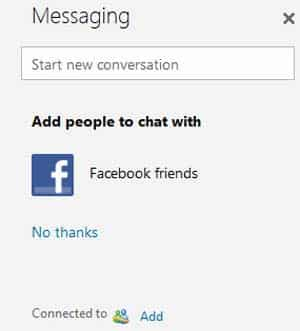
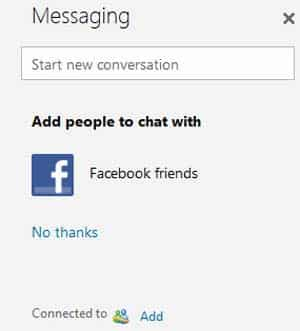
Instant Actions
One of the best things about the new interface is the Instant Actions feature. Instead of selecting an action, you can just hover the mouse over the message and chose to reply, delete or flag it.
Access other email services
If you prefer one email service over multiple accounts, you can easily add multiple inboxes from other services, including Gmail. With this option, you can read as well as send a mail from any account by selecting the preferred address from the dropdown menu.
Catch all the Latest Tech News, Mobile News, Laptop News, Gaming news, Wearables News , How To News, also keep up with us on Whatsapp channel,Twitter, Facebook, Google News, and Instagram. For our latest videos, subscribe to our YouTube channel.






























