Slow internet woes? These 5 cool hacks will boost speed in a jiffy
Don’t tolerate slow internet. Get the most out of your internet with these 5 cool hacks.

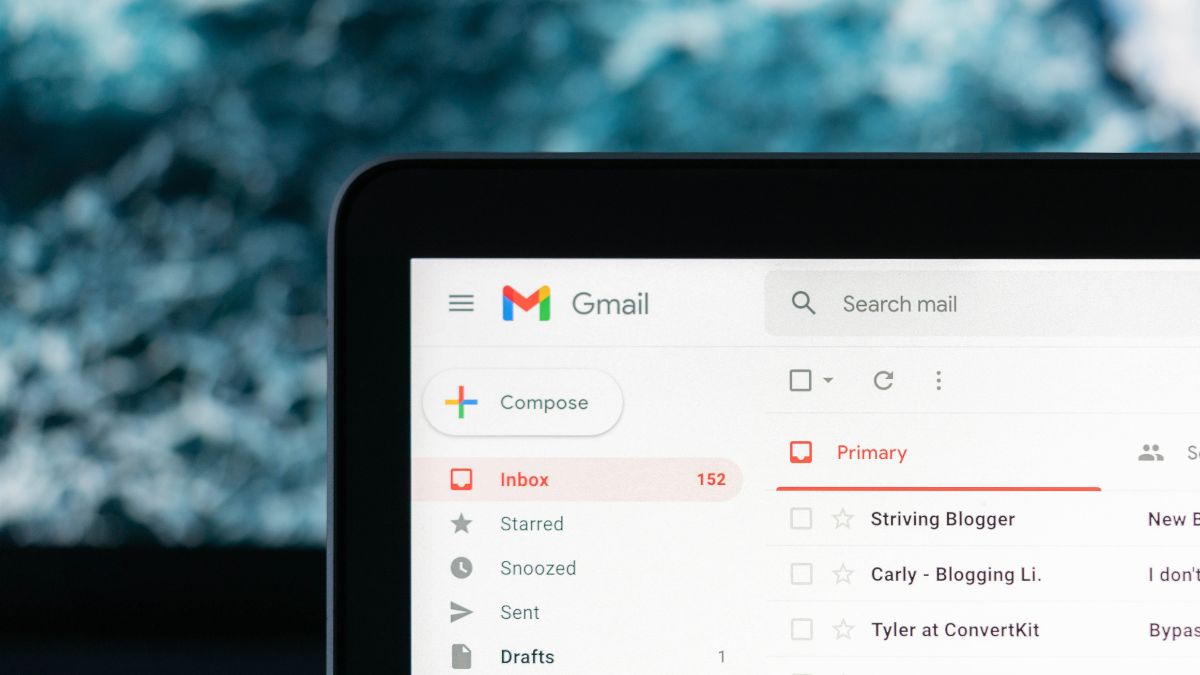




 View all Images
View all ImagesIn today's world, fast internet is not just a luxury but a necessity. With the hybrid work environment, many working professionals have to attend important meetings and give presentations from home. Yet many people deal with slow internet speeds on a daily basis. And if you have already invested in fast internet, this becomes even more irksome. But do not worry. Before you dial your network provider to register a complaint, there are a few things you can do to improve your internet speed. Read on to know about these 5 cool hacks.
Use 'Lite' versions of browser
You can try to use the 'lite' versions of browsers like Chrome's Lite mode, Opera Mini, Firefox Lite and others instead of regular versions. These are designed to save data and load pages faster in limited or slow networks. So, even if you do have slow internet, your access to the web pages will be faster
Close unwanted tabs
This tip can actually increase your internet speed. Just close the tabs once you are done since each tab or webpage keeps refreshing in the background and consumes a certain amount of data regularly. This will increase the overall speed and you will be able to give that presentation without a patchy connection.
Set up your workstation near the WiFi router
At home, get the best corner where you get the highest connectivity and work from there. Sitting at a place that has low signal strength will hamper your experience even more and will keep you stuck at those loading pages.
Try to keep less devices connected to the network
Having several devices connected to a single WiFi network also affects the internet speed. You can switch off your Smart TV, lock your laptops, switch to data on smartphones and activate airplane mode in tablets if not in use to keep as few devices on a network as possible so you get the most out of it.
Keep video resolution in check while streaming
While streaming videos, do keep a check on the resolution. Try not to stream in the highest resolution when other devices are connected to the same signal. This will make your streaming slow and their networks slow as well.
Catch all the Latest Tech News, Mobile News, Laptop News, Gaming news, Wearables News , How To News, also keep up with us on Whatsapp channel,Twitter, Facebook, Google News, and Instagram. For our latest videos, subscribe to our YouTube channel.































