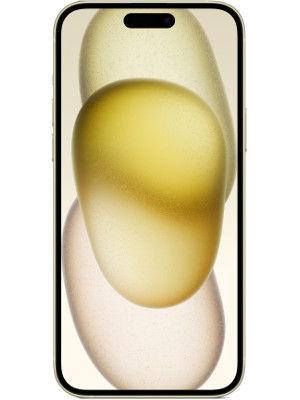WhatsApp groups storage hack! iPhone users will soon get to save space
WhatsApp is now working on a new feature to let you save storage space on iPhones! This is how it will work.






 View all Images
View all ImagesWhatsApp groups are undoubtedly a great way to communicate with a large audience. Whether it is about a birthday meet conversation with friends, everyday chit chat with family or an important information sharing platform for colleagues – WhatsApp groups always come into play. However, WhatsApp groups are also known for their mass photos, videos or GIFs sharing that can take a huge storage space on your smartphone. Thanks to the upcoming WhatsApp feature, that will let you clear up the space taken by WhatsApp group data.
As per a WabetaInfo report, WhatsApp is working on expiring groups as an additional tool to save space as observed in the WhatsApp beta for iOS 23.5.0.70 update. The upcoming feature known as "Expiring groups" will enable you to establish a specific date when a WhatsApp group will expire. While reaching the expiration date, you will receive a notification prompting them to clear out the group.
This can be a great hack to address the common problem of WhatsApp groups becoming cluttered and obsolete over time. Furthermore, it serves as a useful storage tool for users to manage groups efficiently and save storage space, particularly for groups created for short-term events like birthday celebrations.
How WhatsApp's Expiring Groups feature will work
The report has shared a screenshot which suggests that WhatsApp will include a new feature called "Expiring Groups" that will appear in the group information section. With this feature, you can select from different expiration options, including one day, one week, or a custom date, and even have the option to remove a previously set expiration if you change your mind. It's important to note that this choice is individual and won't affect other group members.
When will you get WhatsApp Expiring Groups feature
Sadly, the feature to choose the expiration date for your WhatsApp groups is currently under development. However, it will be released in a future update of the app soon, the report suggested.
Catch all the Latest Tech News, Mobile News, Laptop News, Gaming news, Wearables News , How To News, also keep up with us on Whatsapp channel,Twitter, Facebook, Google News, and Instagram. For our latest videos, subscribe to our YouTube channel.