WhatsApp Sticker update:Here’s a step by step guide how to download and use them.
WhatsApp’s latest stickers feature update is available for both Android and iPhone users. Here’s how to download and use this feature.
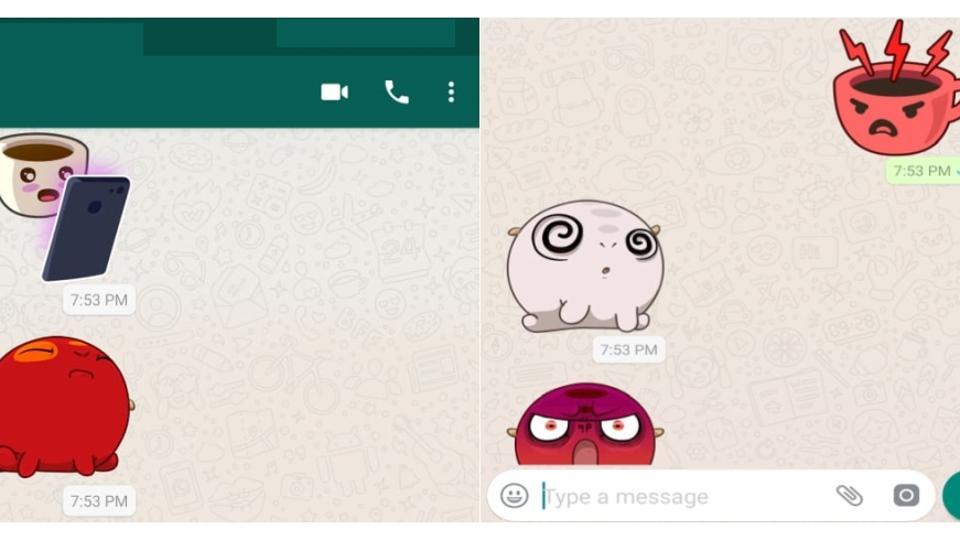
WhatsApp on Thursday started rolling out a new stickers feature for its users. The feature is part of the latest update to the application. Both Android and iPhone users can use the new stickers feature after updating their apps.
To add the stickers feature on your WhatsApp, you need to update your app through Google Play Store or Apple App Store. Beta users can also install the latest update. To update your WhatsApp app, go to Google Play Store, search for the app and tap on the "update." The update is roughly 30MB in size.
After installing the update, launch the WhatsApp app on your phone. Open any chat thread and tap on the emoji button next to the type box. At the bottom, you will notice a new category of Stickers along with the existing emoji and GIFs buttons. Tap on the stickers icon.


WhatsApp already gives you a bunch of stickers but you can add more by tapping on the plus icon on the top. Some of the top additional stickers which are available right now are characters like Komo, Unchi and Rollie, Shiba Inu and Koko dog among others. Most of these stickers are already available on Facebook Messenger.
WhatsApp also lets you download and add stickers from the third-party applications. To use a third-party app for stickers, scroll down the stickers section and tap "get more stickers."
Catch all the Latest Tech News, Mobile News, Laptop News, Gaming news, Wearables News , How To News, also keep up with us on Whatsapp channel,Twitter, Facebook, Google News, and Instagram. For our latest videos, subscribe to our YouTube channel.






























