WhatsApp stickers update: How to convert any photo into sticker
Did you know there’s a workaround to convert any photo into a WhatsApp sticker?
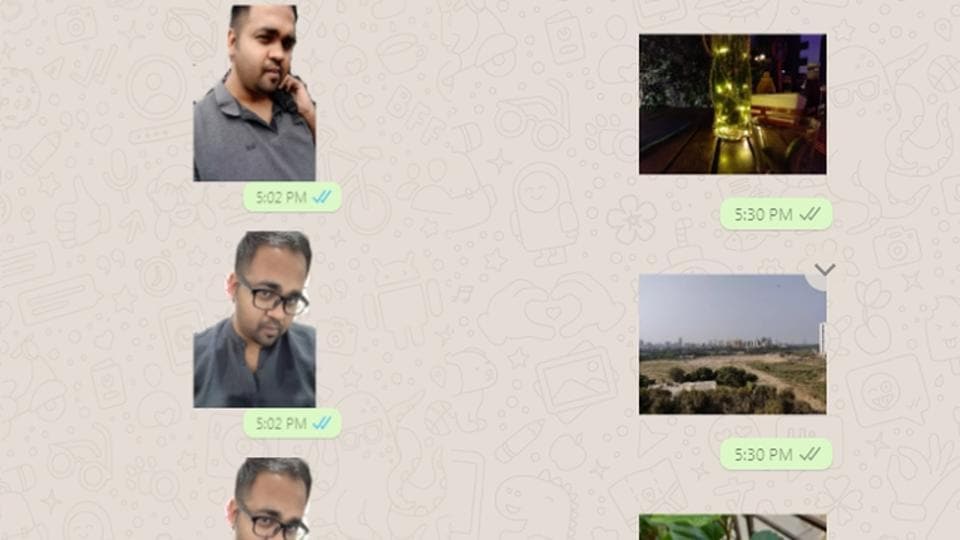
WhatsApp's new stickers feature has become quite popular. Launched last week, WhatsApp comes with a bunch of pre-loaded stickers. It also allows users to send customised stickers through third-party applications.
But did you know there's a workaround to convert any photo into WhatsApp sticker? According to a Gadgetsnow report, you can use third-party applications like Sticker Maker for WhatsApp to convert any photo in your phone to stickers. It is already among the top trending apps on Google Play store.
Here's how to convert any photo into WhatsApp sticker
1. Download any background eraser app on your Android phone. Download Sticker maker for WhatsApp app developed by Viko.
2. After installing these two applications, open the background eraser app.
3. Use the on-screen eraser button to remove background from the image. Save the photo in PNG format.
4. You can also use the Sticker maker for WhatsApp app to erase background.
5. Now launch the sticker maker app. Select create a new stickerpack
6. Fill stickerpack name and sticker author columns and tap on create.
7. Select the image (with background erased or PNG image) as the tray icon.
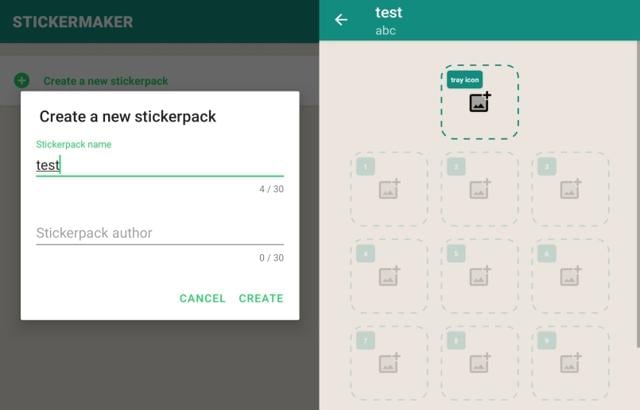
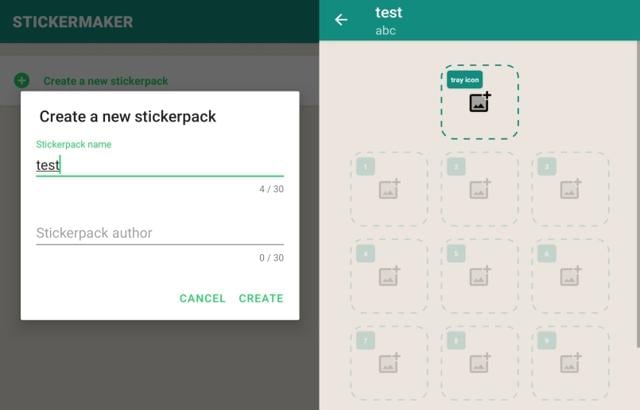
8. Add minimum of three stickers to create a pack. Tap on" Add to WhatsApp."
9. Launch WhatsApp on your phone and go to stickers. The new pack will be automatically added.


Note that both of these apps come with in-app advertisements.
Catch all the Latest Tech News, Mobile News, Laptop News, Gaming news, Wearables News , How To News, also keep up with us on Whatsapp channel,Twitter, Facebook, Google News, and Instagram. For our latest videos, subscribe to our YouTube channel.





























