WhatsApp Undo will save you from making this big mistake! But you have to hurry
WhatsApp has announced an ‘Undo’ option for ‘Delete for me’ messages, but you have a short time to act! Check all details.





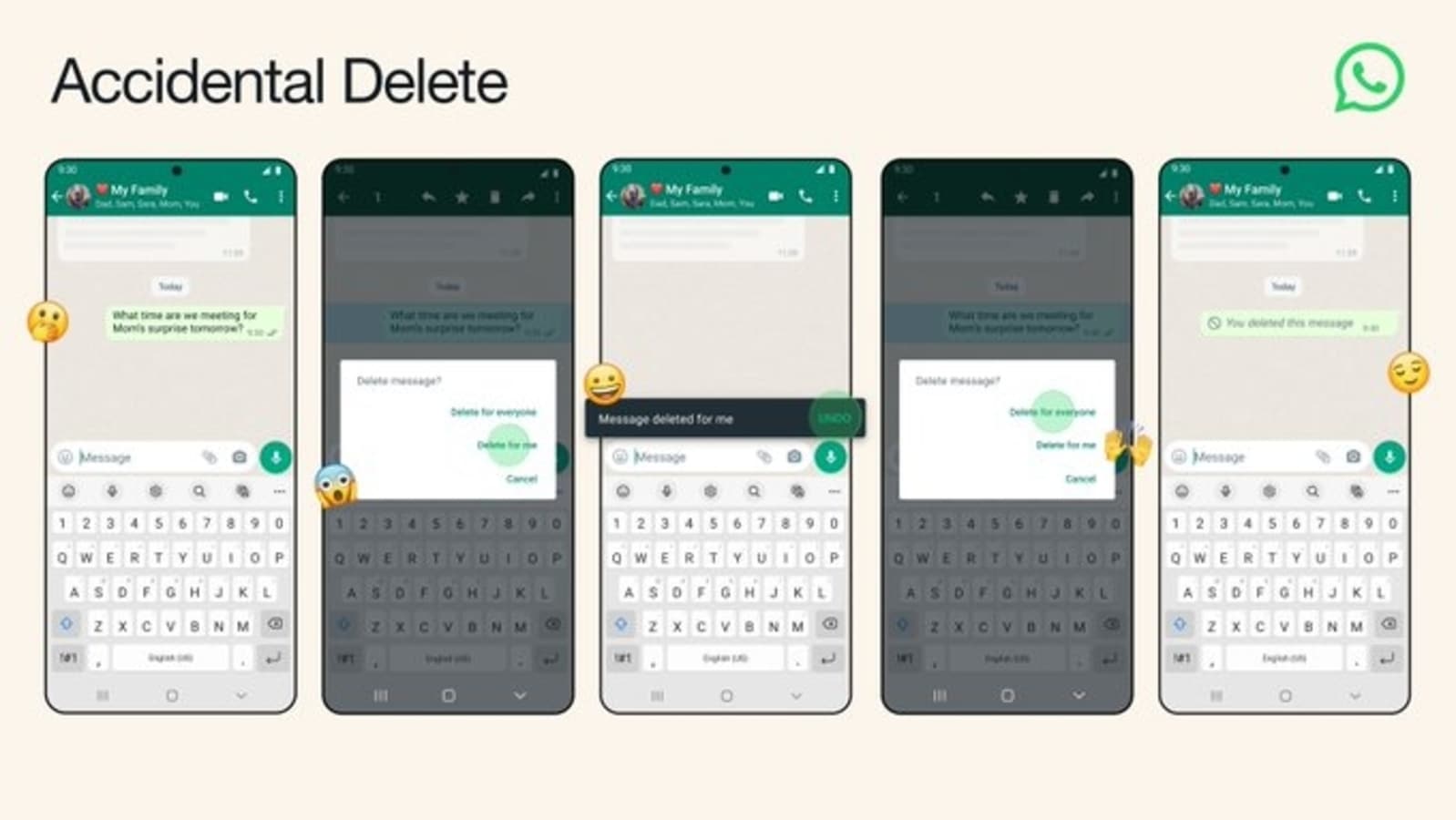
 View all Images
View all ImagesHave you ever sent the wrong message to someone in a hurry? Or, maybe a message with grammatical mistakes or typos? The situation gets even more awful when you accidentally delete a message for yourself when you want to do it for everyone else! Once it is gone, there is no chance to make any changes to that wrong message. But this was a thing of the past! Thankfully, WhatsApp has introduced a much-awaited feature that saves you from making this mistake and lets you undo the Delete for Me option while removing messages.
"We've added the option to undo 'Delete for me' for those times when you mean to delete for everyone but accidentally deleted for just yourself," Will Cathcart, head of WhatsApp at Meta, informed via Tweet. This new WhatsApp feature will undo the "Delete for Me" option in personal as well as group chats and retrieve the message for you. But you have to be really quick. The feature will provide you just 5 seconds to undo the mistake of deleted messages for yourself.
How WhatsApp's undo feature for deleted messages will work
Starting back in 2017, WhatsApp first introduced the deleted message option from the user's view or everyone else. WhatsApp lets you select a message to delete which pops up the option to Delete for Me or Delete for everyone. In case you accidentally tap on the 'Delete for me' instead of the 'Delete for Everyone' option, then the new feature will show a pop-up option from the typing space to allow you to restore the message within 5 seconds and will save you from making this mistake.
WhatsApp had increased the time frame to delete messages from 7 minutes to 60 hours earlier this year. If people are not happy with the latest feature, there is a possibility that the Meta-owned instant messaging app may increase the time frame for the Undo feature too.
Meanwhile, to make the experience and features helpful for the users, Meta-owned WhatsApp is currently testing a view-once option for messages just like view-once photos and videos.
Catch all the Latest Tech News, Mobile News, Laptop News, Gaming news, Wearables News , How To News, also keep up with us on Whatsapp channel,Twitter, Facebook, Google News, and Instagram. For our latest videos, subscribe to our YouTube channel.































