Apple Pencil (USB-C) Review: The most value-for-money gadget, but not without drawbacks
Apple has recently come out with the new Apple Pencil (USB-C), and it is both, the most value-for-money Apple product that you can buy, but also a compromise that you shouldn’t have to make. Know all about it in our review.

Apple has been known to join the party late, but every time it does, it brings out the next technological marvel. That has been the case on numerous occasions, be it having an always-on display on its iPhone, to (finally!) getting rid of its proprietary lightning port and adopting USB Type-C. But rarely has it ever been the case that the Cupertino-based tech giant has backtracked on its words and brought out the thing that it detested in the beginning…except for one product - the Apple Pencil. Remember Steve Jobs at the Macworld Conference & Expo in 2007 saying “Who needs a stylus!”? Well, guess what? Apple engineers just 8 years into the future did. The Apple Pencil, which is the company's iteration of the stylus, was launched in 2015 and solely works with the iPad. We've seen two generations of it come out, with the Apple Pencil 2nd Generation bringing much-needed upgrades, making it an ideal choice for not only avid graphic designers but for everyday users as well.
Now, Apple has come out with the new Apple Pencil (USB-C), and it is both, a great option to consider as well as a compromise that you shouldn't have to make. Here's why.
Apple Pencil (USB-C): Design
One of the most appealing features of the new Apple Pencil (USB-C) is its form factor. It is much smaller than the Apple Pencil 2nd Generation and therefore is much easier to use for people with relatively small hands like me. It is lighter than its predecessor too, adding to the appeal. Being an Apple Pencil, it still magnetically attaches to the iPad, offering an ideal place to store it without losing sight of it. This also saves the battery life as the Apple Pencil (USB-C) enters a kind of sleep mode.


mobile to buy?
As the name suggests, the new Apple Pencil gets a USB Type-C port at the bottom, which is graciously hidden behind a cover that slides over and magnetically snaps back. It not only is a great way to hide the charging port, but it also proved to be something I fidgeted with (A LOT!). This also means you don't have to worry about losing the charging cap!
Apart from that, it is your typical Apple Pencil with a replaceable tip and a tried and tested design.
Apple Pencil (USB-C): Performance and battery life
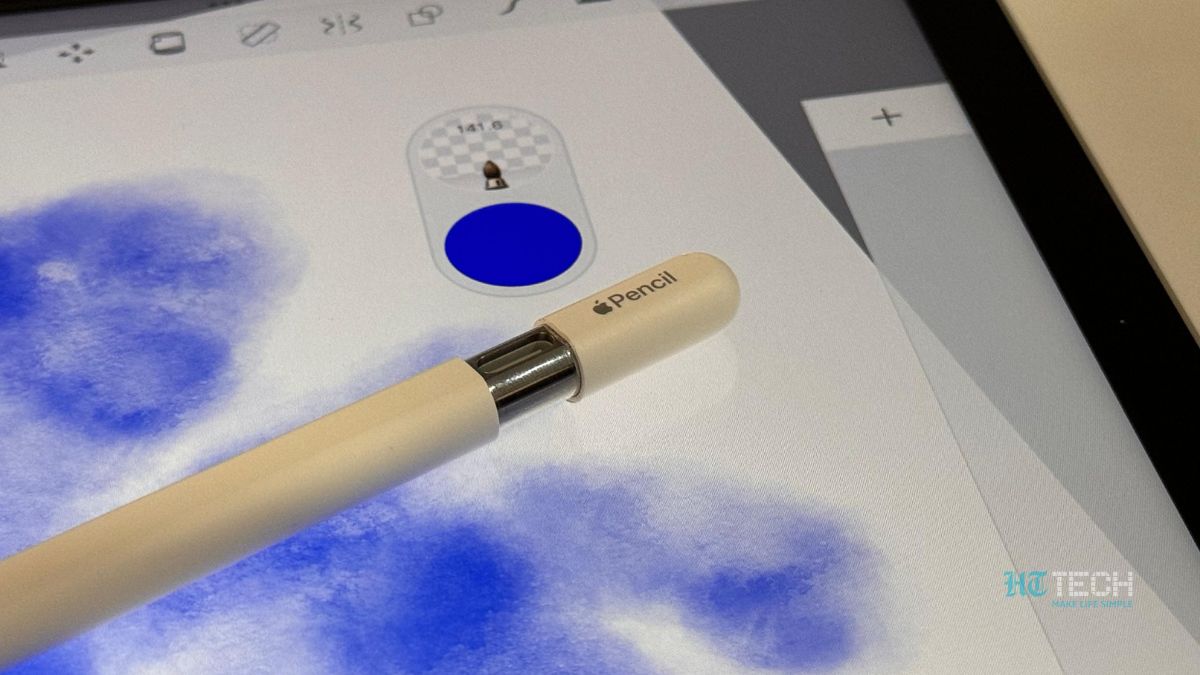
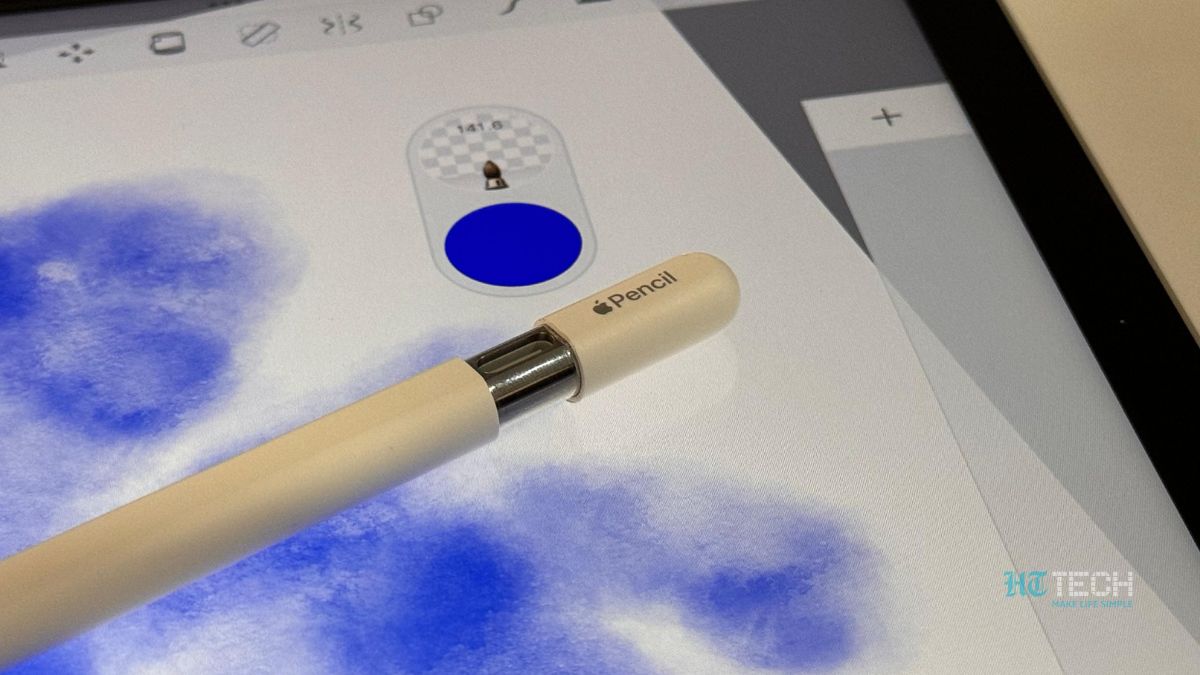
The Apple Pencil (USB-C) is both, the best Apple Pencil to buy for most, as well as something you shouldn't have to compromise with. Let me explain. Apple says that the Apple Pencil (USB-C) is perfect for “note-taking, sketching, annotating, journaling, and more”, and that is true. After spending the last few weeks with it, taking down notes, and doodling, it is by far the best stylus I've used (with the Apple Pencil 2nd Generation taking 2nd place). It offers everything you need in a stylus. The Apple Pencil (USB-C) glides over the iPad and provides a feel that is almost at par with taking a pencil to paper. If you're a student or someone who constantly takes notes without requiring any fancy features, it is comfortably the best Apple Pencil to buy today.
Having said that, it is not the one for graphic designers, doodlers, or animators because it lacks one crucial feature - pressure sensitivity. To keep the price low, Apple has gotten rid of this beloved feature, and no matter how much force is applied, your every stroke will be uniform. Changing the stroke depth annoyingly requires you to delve into your designing app's brush customization. While it was not a big miss for me (simply because I suck at art), the lack of pressure sensitivity might be a deal breaker for those who use their iPads to create artwork.
It also lacks the double tap gesture feature, meaning you won't be able to switch brushes or pens by just tapping twice. Now, the lack of this feature I did feel. Having said that, it does support the hover feature but only on the iPad Pros. For someone like me with an iPad 10th Generation, the inclusion of this feature was useless.
Fortunately, Apple has (finally) shifted to USB Type-C, and the new Apple Pencil (USB-C) charges with the same. However, there is not even a small charging cable in the box, let alone a braided USB Type-C cable like the one that now comes bundled with the iPhone. This is a bummer. What adds insult to the injury is the lack of wireless charging. While the Apple Pencil (USB-C) magnetically attaches to the iPad, charging it requires sticking a USB Type-C cable in. This makes it extremely difficult to use while plugged in. However, you won't need to keep charging it again and again, that's how good the battery life is. I charged the Apple Pencil (USB-C) fully when I first got it, and have not had a situation where I've had to charge it more than once. Mind you that I only used the Pencil for about 15-20 minutes a day. But with a battery life that lasted nearly 15 days in my experience, you don't need to worry about it.
The pairing process has also become quite a headache as pairing it now requires you to stick a cable into the iPad. The thought that it does not support wireless pairing despite the ability to magnetically attach to the iPad left me scratching my head. I had to jump on YouTube to know how to pair it, and after a quite tense few minutes, it finally paired. Fortunately, you won't have to repeat this process if you stick to one iPad.
Apple Pencil (USB-C): Should you buy it?
The Apple Pencil (USB-C), for nearly all intents and purposes, is the best Apple Pencil to buy right now…nearly. It fulfills all the purposes of a normal user with note-taking capabilities and even occasional doodling. However, it lacks the pressure sensitivity and double tap gesture features which might be a deal breaker for graphic designers. It is smaller and lighter than its predecessor, and this form factor is much more attractive. It gets a USB Type-C port that is neatly hidden under a slide-on cover and attaches magnetically to the iPad. But it doesn't charge that way.
So, if you're looking for a stylus for your iPad and the lack of pressure sensitivity is not a deal breaker for you, then the Apple Pencil (USB-C) is the most value-for-money Apple Pencil you can buy right now.
 Value for money
Value for money Compact form factor
Compact form factor Does most of the job right
Does most of the job right
 No wireless charging and pairing
No wireless charging and pairing No pressure sensitivity
No pressure sensitivity No hover feature on base iPads
No hover feature on base iPads
-
No
-
20.5g
Catch all the Latest Tech News, Mobile News, Laptop News, Gaming news, Wearables News , How To News, also keep up with us on Whatsapp channel,Twitter, Facebook, Google News, and Instagram. For our latest videos, subscribe to our YouTube channel.
























