5 Google Docs alternatives for on-the-go writing, editing
Bored of Google Docs? Try these text editors for on-the-go editing, writing and collaborating.
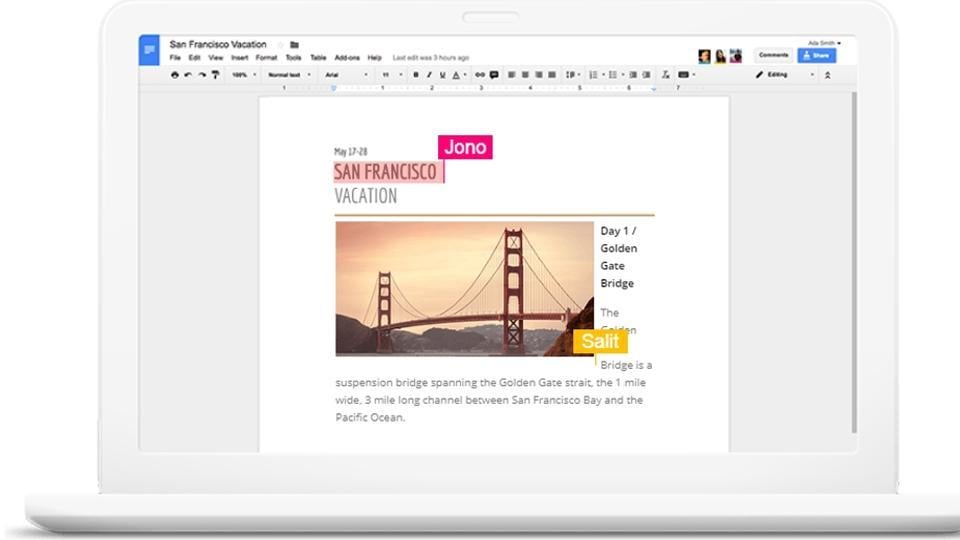
In today's fast paced work environment, it comes as no surprise that sometimes one has to work even outside the confines of office. As such one has to continually have access to software that facilitates seamless work while on the go.
While it is true that Google Docs is one of the most used apps for the purpose of writing and editing, there are more apps for the same purposes. It is better if one is privy to alternate options that allow on -the-go writing and editing of word docs and projects. If you are wondering if you can switch to an app with the same purpose, take a look at these five:
Microsoft Office Online
This can probably be termed as Microsoft's answer to Google Docs and it provides all the basic to average features of Google docs. While Google offers drawings tool in its office suite, Office Online offers OneNote with a complete note taking app. If the user has been using Microsoft Office desktop app, then adapting to this will not be a task. With this app all documents get stored in Microsoft OneDrive, in a manner similar to which Google docs get saved in Google Drive.
Graphite Docs
Graphite Docs is a blockchain-based text editor. Using this is fairly simple, as it offers minimal user interface along with direct controls and interactive design elements. The only thing, which may not be as appeasing about it is the fact that the app only offers three or four fonts in the free version. Graphite Docs uses BlockStack to sign in and offers a file vault i.e. a blockchain-backed storage drive where you can store documents protected with encrypted keys.
Quip
Quip is free tool that offers robust collaboration features on all your devices, including PC, tablets and mobile phones. In terms of user interface the app offers an intuitive and collaborative functioning. All types of documents come with a chat section where one can easily discuss about the document.
Editing of the documents can be done both online and offline, while the ability to chat and discuss is only available when connected to the internet. One of the biggest benefits of the app is its ability to sync across devices and the facility of chatting over a particular document with the other person.
ALSO READ: Here are top 5 collaboration tools for work from home professionals
Paper by Dropbox
Paper is one of the best alternatives for Google Docs. The app allows you to add spreadsheets, pictures, and links to Dropbox files along with doing the basic editing that one would do on Google Docs.
Further, the user can also directly tag other Dropbox users that might be in there contacts list to invite them to collaborate. One can also add comments to the Paper document, apart from adding To-do lists, calendar timelines, etc. Another major benefit of the app is that it is available for free.
ALSO READ: Here are top 5 lenses for your smartphone that will help you snap Insta-ready pics
CryptPad
CryptPad is a set of easy-to-use online applications, including text documents and presentations, among others. The reason why this makes it to the list is because the person using it does not have to sign up in order to create an online document and the editing tools offered too are much like to Google Docs.
A feature that is not available on Google Docs is the option to link or embed the document in another document or blog. As the name suggests, the documents in CryptPad are encrypted and can only be accessed using encryption keys.
Catch all the Latest Tech News, Mobile News, Laptop News, Gaming news, Wearables News , How To News, also keep up with us on Whatsapp channel,Twitter, Facebook, Google News, and Instagram. For our latest videos, subscribe to our YouTube channel.






























