Android updates ‘Fast Pairing’ interface for Bluetooth devices, makes it look like that in iPhones
In the tall sheet, the name of your device is centered above, along with a bigger picture and the connect button appears below. Once it has been paired via Bluetooth, you get the option to continue setup or close.

It looks like Google is trying to copy Apple when it comes to ‘Fast Pairing' of Bluetooth accessories on Android phones. The Fast Pairing feature was launched on Android back in 2017. This lets you simply bring the Bluetooth accessory near your handset and connect it without doing any manual work. Until now, when the Bluetooth accessory (supporting Fast Pair) is brought near to the handset, it showed the thumbnail of the device from the top, along with the question. A simple tap would then initiate the pairing and provide a confirmation. However, Google has now changed the UI.
Now, it shows a tall sheet sliding up from the bottom of the screen, showing the device and the connecting options. It shows the same way in iPhones (iOS) when you bring the AirPods, AirPods Pro, AirPods Max headphones or any compatible Beats earbuds or headphones near for connection.
Also read: Apple is finally working on a feature that Android phones had for years
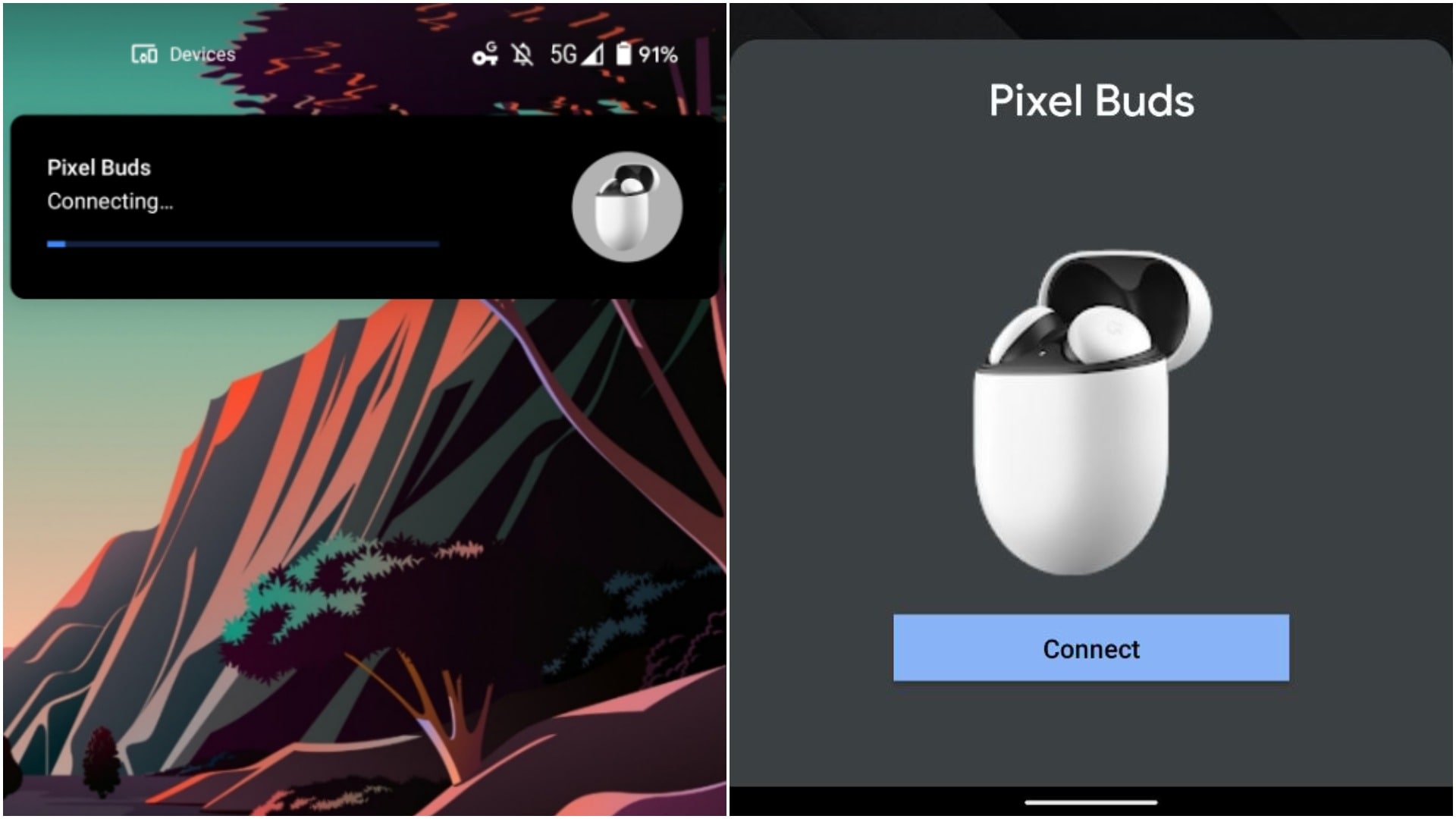
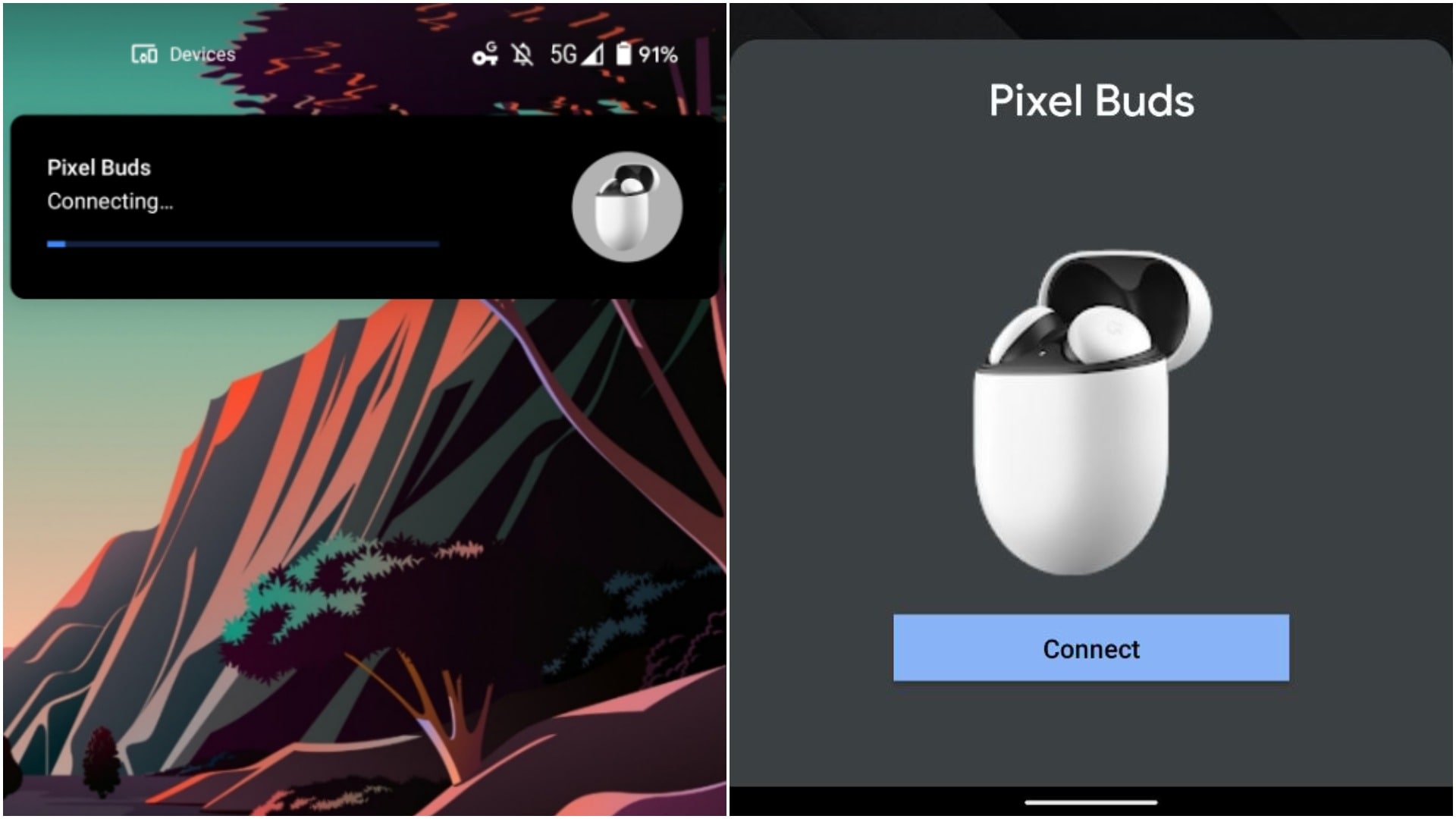
Spotted by 9to5 Google, in the tall sheet, the name of your device is centered above, along with a bigger picture and the connect button appears below. Once it has been paired via Bluetooth, you get the option to continue setup or close.
The reason for this UI to look the same as iOS Bluetooth pairing interface is not clear yet. However, it is being assumed that you are more likely to miss the notification that comes on top and may engage more with the one that shows up from the bottom.
What's added is that while this UI has been changed, the Android phone will still show compact notifications for the battery status of each item (earbuds or case). However, Apple still brings the entire sheet to show the percentage. In addition, the smaller alert is also used for re-pairing accessories, specially on phones and tablets already signed into your Google account.
Catch all the Latest Tech News, Mobile News, Laptop News, Gaming news, Wearables News , How To News, also keep up with us on Whatsapp channel,Twitter, Facebook, Google News, and Instagram. For our latest videos, subscribe to our YouTube channel.































