Beware! 11 Android apps on Google Play now infected with DANGEROUS malware; Delete them NOW
You should check your Android smartphone for these dangerous 11 apps. Delete them right away.
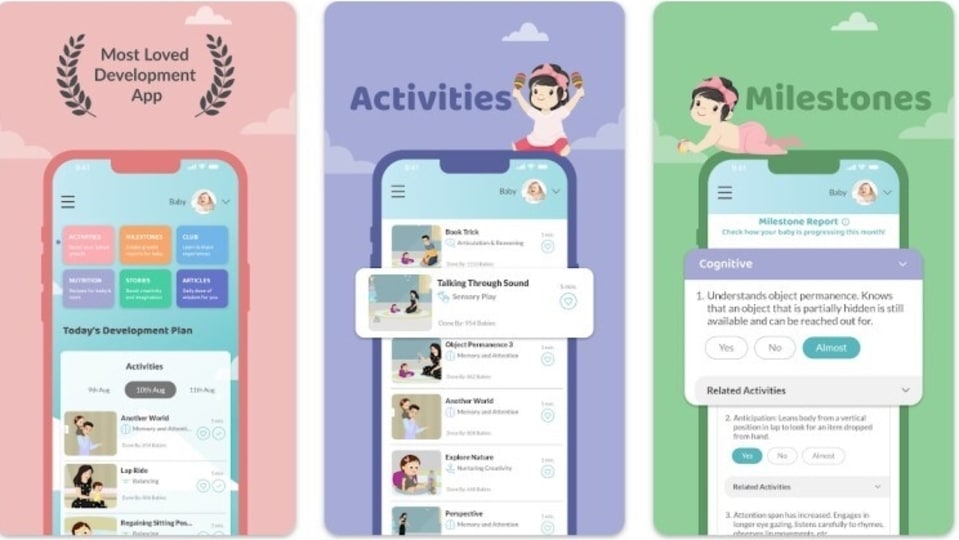
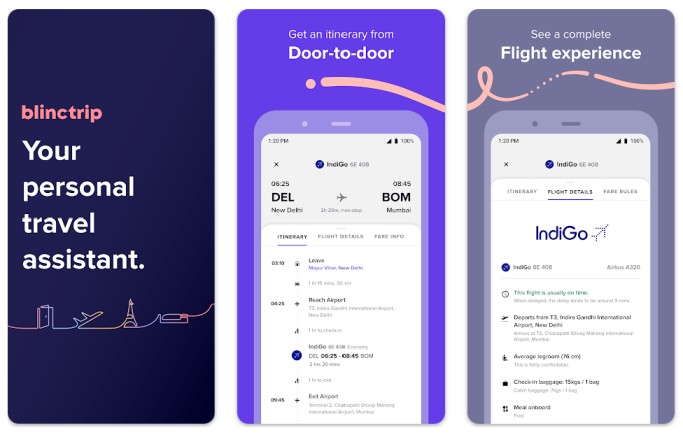
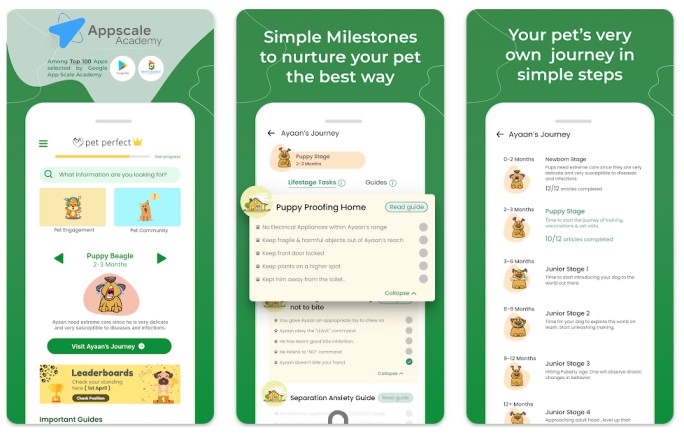

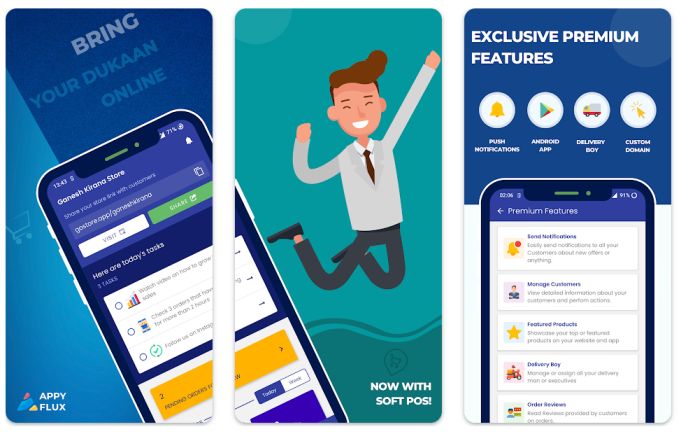

 View all Images
View all ImagesIt is important for Android smartphone users to check right now if their device has been affected by a notorious malware that could result in substantial financial losses. This is Fleckpe, a harmful software, that has been detected in multiple Google Play apps that have been installed by over 600000 users. As a result, these users are in danger of losing their money or personal information.
Fleckpe was recently discovered by the cybersecurity company Kaspersky. Worryingly, the malware has been active since the previous year, which means that it may have already affected a number of users. Although the majority of the affected individuals are located in Thailand, Malaysia, Indonesia, Singapore, and Poland, the malware is distributed worldwide and has the potential to impact anyone, the report suggested. Here's the list of affected Android apps:
Malware-loaded apps
- Impressionism Pro Camera
- GIF Camera Editor Pro
- HD 4K Wallpaper
- Fingertip Graffiti
- Microclip Video Editor
- Beauty Camera Plus
- Beauty Photo Camera
- Beauty Slimming Photo Editor
- Photo Camera Editor
- Photo Effect Editor
- Night Mode Camera Pro
- FIGHTING ANDROID MALW
If you are one of those who have downloaded the Fleckpe malware-infected apps, then delete them immediately from your device. You can directly press the app icon in your menu to get the uninstall option. Besides that, you can open your Google Play Store and then head towards Menu, where you will get the My Apps & Games option. Select the available apps from the mentioned list if you have any and choose to uninstall them.
What Android users need to do
- To protect your mobile device, the initial step is to exercise caution when downloading and installing apps. Even if the app is on Google Play Store, it does not mean that it is safe to download. You must verify it as much as possible before downloading.
- It is recommended to only rely on well-known sources like Google Play and App Store and avoid unverified sources.
- Additionally, the report suggests that you should be careful of the permissions granted to the downloaded applications. Avoid providing access to sensitive information like your location and contacts unless essential.
- Installing a reliable antivirus app on your device can also assist in safeguarding against malware.
Catch all the Latest Tech News, Mobile News, Laptop News, Gaming news, Wearables News , How To News, also keep up with us on Whatsapp channel,Twitter, Facebook, Google News, and Instagram. For our latest videos, subscribe to our YouTube channel.































