Bitwarden password manager adds support for secure file and text sharing
The popular open-source password manager has added two useful features to its password manager service. Here's what you can now do if you want to send texts or files securely - even to non-Bitwarden users.
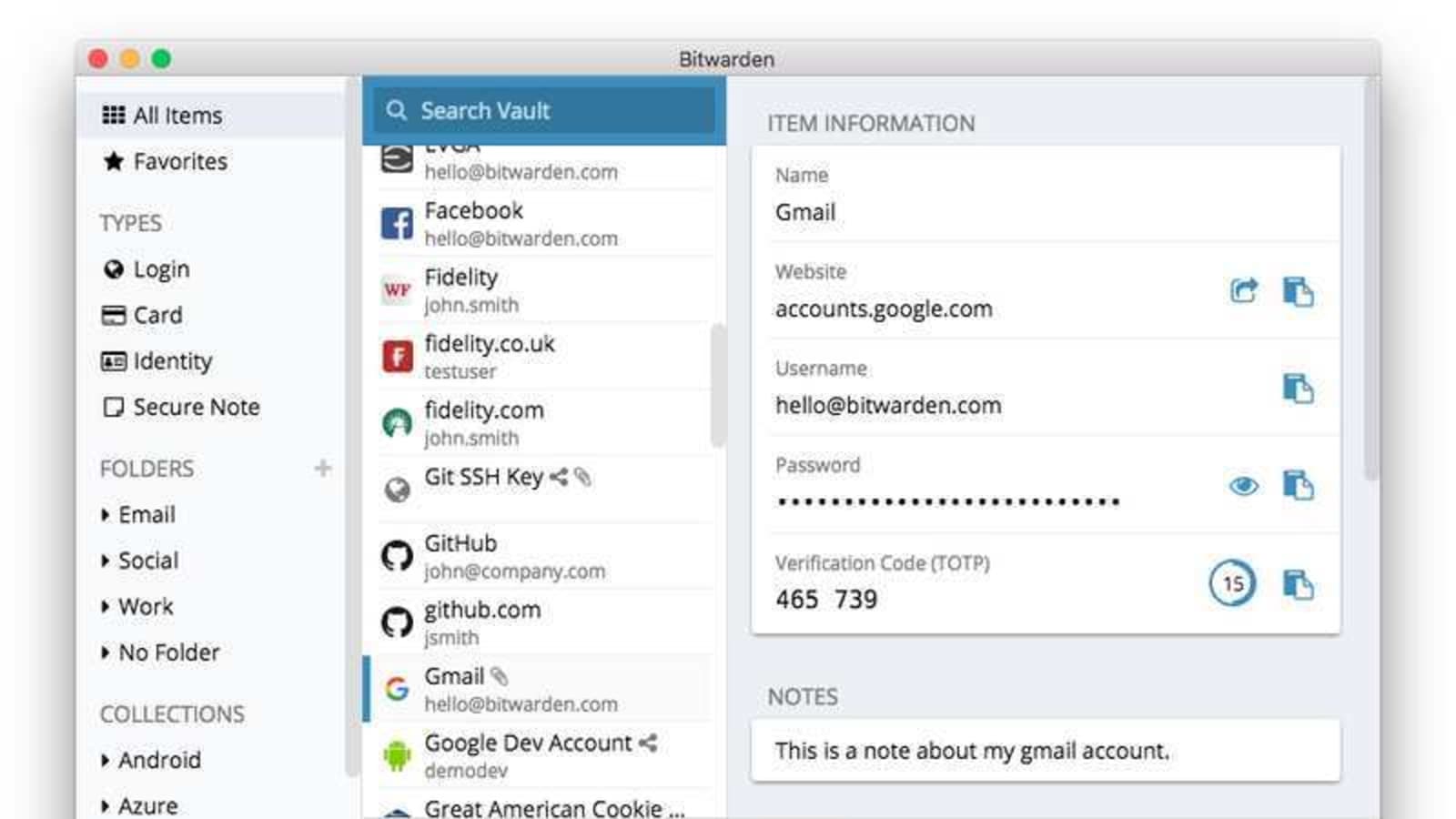
Bitwarden, probably the most popular free password manager service at the moment, now that LastPass has decided to cripple its free tier by limiting usage to either mobile or desktop, has just added yet another useful feature called Bitwarden Send - the ability to send text and files securely to people in an encrypted format.
Don't miss: How to switch from LastPass to Bitwarden password manager
The service already has a very feature-packed free tier, which allows users to store and fill passwords automatically, with more features like time-based one time passwords (TOTPs) and extra storage available at affordable prices. The company that runs the password manager has now added support for a new feature called Bitwarden Send, which will allow you send passwords or files to others securely using the very secure AES-256 encryption standard.
There are certain limitations to the sending service, however. For example, you can only send a file that is 100 megabytes or less - and you need to be a paid Bitwarden user to send files. However, sending text securely uses the same strong encryption and is free for all users. The service itself is very easy to use, and most importantly works just as securely if you're sending an encrypted text or a file to someone who doesn't have a Bitwarden account.
Also read: Bitwarden password manager adds support for emergency sharing if you get locked out of your account
If you're trying to send a file or text securely to a non-Bitwarden user, simply upload your file, or text and then the service will provide you with a link which you can password protect and then give them access to through your favourite messaging app or via email. Another interesting feature that you can turn on is automatic deletion, which will make sure the link will destroy the file or the text (like your Wi-Fi password) immediately after the time runs out. These features should already be available to users, according to the company.
Catch all the Latest Tech News, Mobile News, Laptop News, Gaming news, Wearables News , How To News, also keep up with us on Whatsapp channel,Twitter, Facebook, Google News, and Instagram. For our latest videos, subscribe to our YouTube channel.































