Boost your writing skills with these top 5 essential tools that every writer needs
When it comes to writing, having the right tools can make all the difference. To make sure you send only professional content to everyone, we have curated a list of top 5 writing tools that every writer should have.


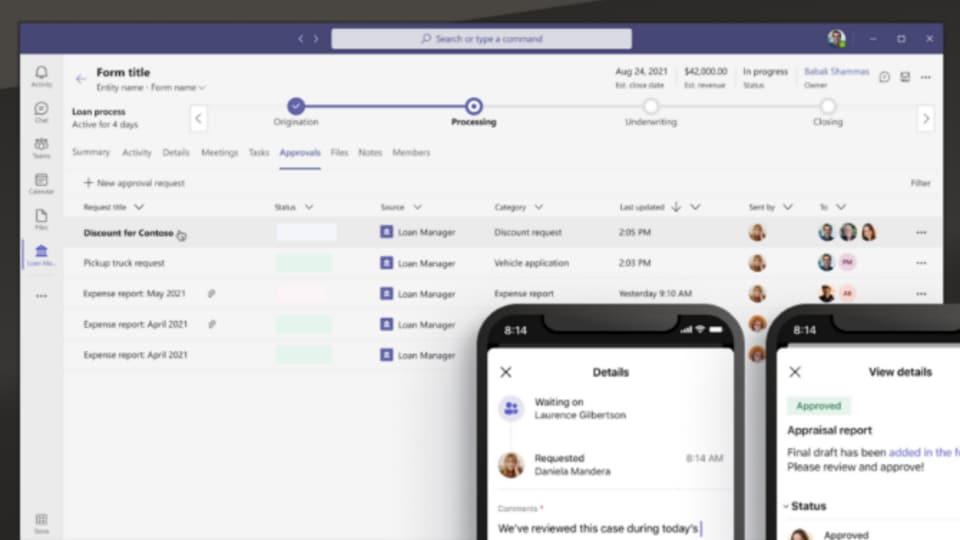
_1622473851328_1646302982892.jpg)

 View all Images
View all ImagesWhen it comes to writing, having the correct tools can make all the difference. From avoiding spelling, grammar mistakes to keeping your ideas organised, there are various online writing tools available today. To simplify the process, it's beneficial to create a collection of writing software that supports you at every stage of your writing journey.
1. Microsoft Word
Microsoft Word is a well-known word processor in the Microsoft Office suite. With a wide range of formatting options, it's great for writing longer documents with multiple sections or headers. If you need versatility in formatting, Word is the way to go.
2. Google Docs
Google Docs is a popular online word processor. Its collaboration and organisation features are useful for writing drafts and sharing them with others for feedback. Storing your documents in Google Drive enables easy access from anywhere, making it convenient for writers on the move.
3. Grammarly
Grammarly is a helpful grammar checker that catches spelling and grammar mistakes. It offers features like a plagiarism detector, spell check, and grammar check. Additionally, it provides style suggestions to improve sentence clarity and eliminate wordiness. Its plagiarism checker helps ensure originality in your work.
4. Hemingway
The Hemingway editor is a wonderful tool for improving your writing. You can either write directly in the editor or copy-paste your document for analysis. Hemingway identifies lengthy, complex sentences, common errors, excessive adverbs, and passive voice. It suggests alternatives to improve sentence flow and readability, enhancing the overall quality of your writing.
5. Evernote
Evernote is a versatile writing app that aids in organising ideas and research. It allows you to collect sources of inspiration, manage to-do lists, and jot down story ideas all in one place. The Pro version offers the convenience of syncing your notes across multiple devices, enabling seamless work on your writing projects while on the go.
In short, By utilising these top five writing tools—Microsoft Word, Google Docs, Grammarly, Hemingway, and Evernote—you can enhance your writing process, avoid common mistakes, and stay organised. These tools empower writers to create professional, and polished content efficiently that will impress everyone.
Catch all the Latest Tech News, Mobile News, Laptop News, Gaming news, Wearables News , How To News, also keep up with us on Whatsapp channel,Twitter, Facebook, Google News, and Instagram. For our latest videos, subscribe to our YouTube channel.






























