Create WhatsApp stickers from images easily: Know how
WhatsApp stickers: No more need for third-party sticker makers. Know here, how to convert an image into a sticker in WhatsApp without an app.
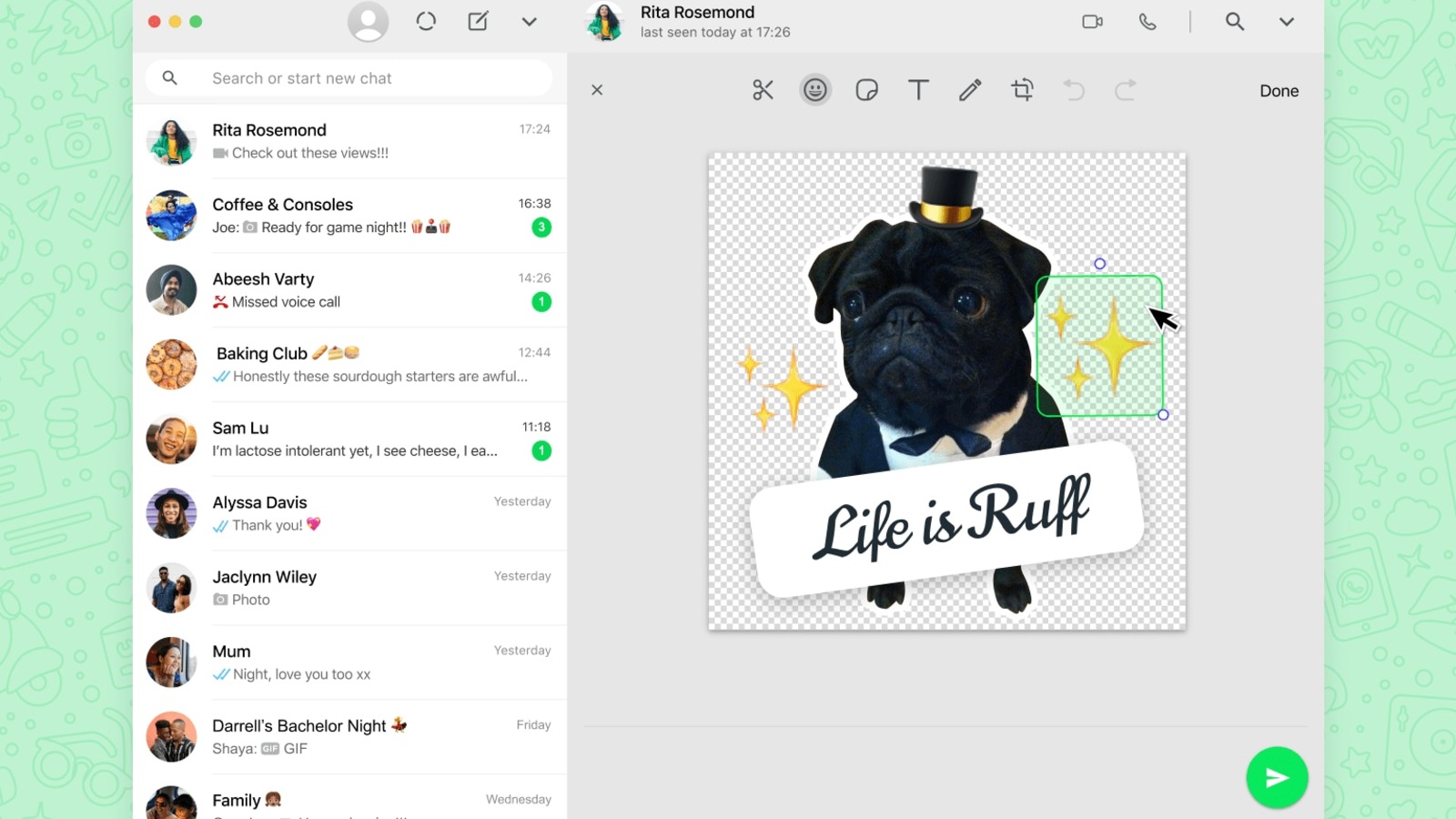
It had been years since WhatsApp introduced stickers to its users. Limited to the scarce options of stickers available in the message-sharing app, it allowed to incorporate other personalised stickers which can be made through third party apps. The process is long. First choosing the app which fits with your purpose to create perfect stickers with ease, plus reading long reviews and checking if the third-party app is safe to download or not. Then choosing images and uploading it to another app, cropping, adding text… and a lot more even before adding it finally to your WhatsApp application. Well, who are crazy about using stickers, won't mind employing this long process. But here is an end to it!
Meta-owned WhatsApp rolled out its new feature called WhatsApp Sticker Maker, which enables users to make their own customised stickers. It has added a feature to convert any photo into a WhatsApp sticker. Though, currently it is available only on WhatsApp Web and coming on WhatsApp's Desktop-based app for Windows and Mac for coming weeks, but can be used to design your personalised WhatsApp sticker for an occasion, festival, birthday or depending on your group chats!
WhatsApp users need to note here that to use the latest feature of the app, WhatsApp Sticker maker, you have to update the latest version of WhatsApp and the images that you will use for making stickers. Here, know the process to convert any image into your WhatsApp stickers.
How to convert an image into a WhatsApp sticker?
Step 1: Open WhatsApp Web in your browser
Step 2: Go into any of your chat window
Step 3: Tap on paper clip looking attachment icon and click on stickers option
Step 4: It will open the file explorer window, same as when you attach an image to send. Choose image from your computer that you want to convert into sticker
Step 5: Following this, you will get the option to adjust the corners in the box
Step 6: Tap on send.
You can save your created sticker for future use also. Just right click or long press on a sticker and click on 'add to favourites' to save it in your sticker gallery of WhatsApp.
Catch all the Latest Tech News, Mobile News, Laptop News, Gaming news, Wearables News , How To News, also keep up with us on Whatsapp channel,Twitter, Facebook, Google News, and Instagram. For our latest videos, subscribe to our YouTube channel.































